
7. 执行 paint effects->curve utilities->set stroke control curves( 只调整一条线就会同时调整所有线 )
8. 到 hair_side_brush 的属性编辑器里的 tubes|behavior|forces 项下
修改 curvefollow=1( 控制头发顺着控制线的服贴度 )set length flex=1( 让头发长度和控制线一样长 )
9.hair_side_stroke01 的属性编辑器改 display quality ( 控制头发数目密度 ) 为 10
10. 背景设为白色 测试算图
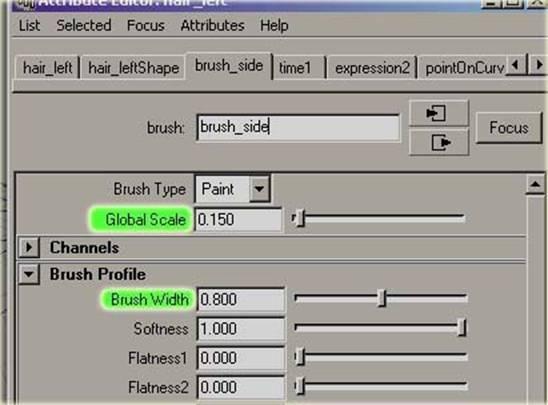
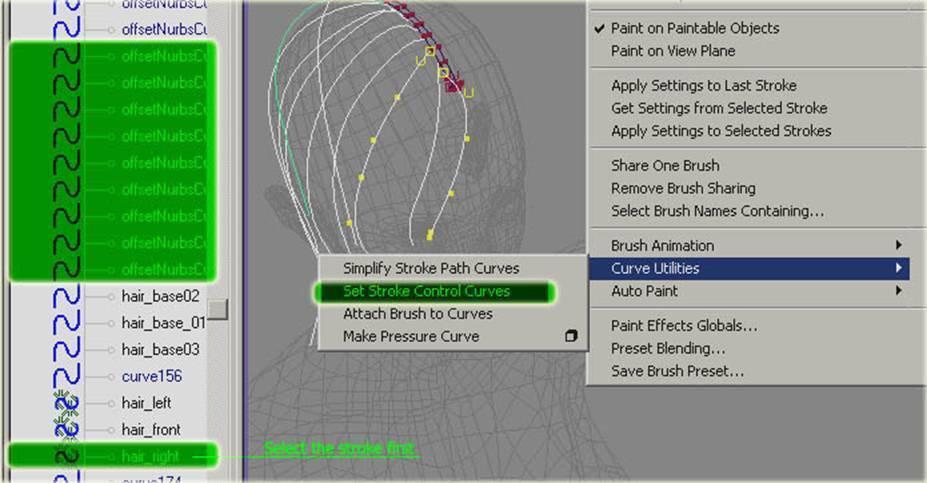
( 图片较大 请放大查看)
part4 tweaking pfx
1. 调整 hair_side_brush 属性编辑器下 tubes|creation 的 tubes per step 为 25( 控制头发密度 )
2. 调整 length min=7 及 length max=10 ( 控制长度 )
3. 调整 tube width1=0.3 及 tube width2=0.1 width2 控制头发末端
4. 调整 segment=64 控制头发 render 出来的柔顺度
5. 调整 simplify method 为 tubes per step
6. 测试算图
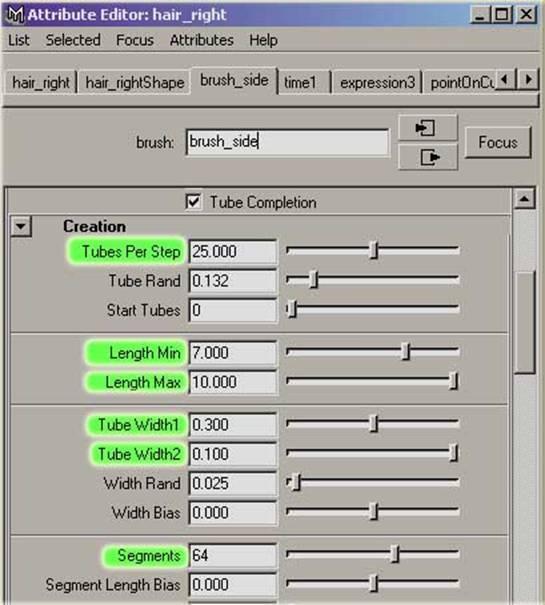
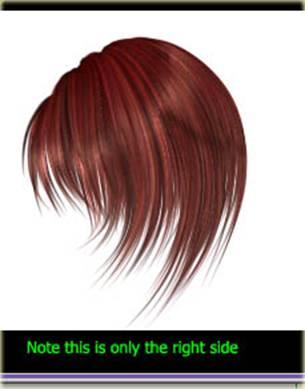
新闻热点
疑难解答