now select the other shapes (triangle and small shapes in the center) (pic 11) and then extrude them to -0.5 of -z axis (pic 12). remember : to extrude a curve as nurbs, open your extrude option box and set the style to distance, and make sure output geometry has been set to nurbs
现在选择其它曲线 ( 三角形和中心那些小圆 )(pic 11), 然后在 -z 轴上 extrude -0.5 的距离 .
记住 : extrude 出来是应该椒 nurbs 曲面,打开你的 extrude 选项,设定距离并确定输出的几何体为 nurbs 曲面 .
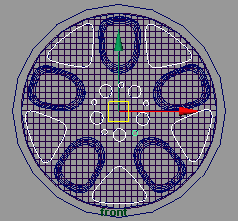
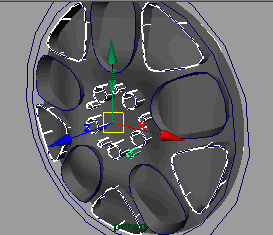
before entering this fillet & trim work, there is something important that we should know about preview resolution (antialias settings) and tessellation smoothness within maya.
在进入 fillet 及 trim 的工作之前,有一些很重要的事情我们应该了解一下 maya 的镶嵌的圆滑设置 .
most of new maya users are shy of this nurbs gaps that are caused by fillet & trim works.
很多的使用 maya 的人都会造成此类现象。

新闻热点
疑难解答