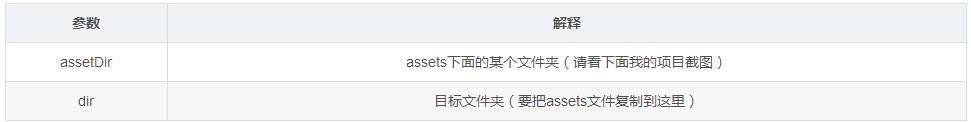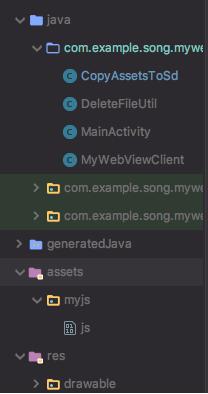最近接到一个js文件缓存任务,即通过拦截我们webView的url,首先从文件加载js文件,文件里没有的话就去assets里面Copy过来。感觉这个工具类挺有用的,所以先发上来供大家参考。稍后有时间会把整个项目思路写出来。
public class CopyAssetsToSd { final ThreadPoolExecutor threadPoolExecutor = new ThreadPoolExecutor(1, 2, 1, TimeUnit.SECONDS, new LinkedBlockingQueue<Runnable>(100)); private Context mContext; /** * assets的文件夹 js */ private String assetDir; /** * 目标文件夹 */ private String dir; public CopyAssetsToSd(Context context, String assetDir, String dir) { mContext = context; this.assetDir = assetDir; this.dir = dir; new MyAsyncTask().execute(); } /** * 监听复制完成 */ public interface onCopyListener { void success(); } private onCopyListener mOnCopyListener; public void setOnCopyListener(onCopyListener onCopyListener) { this.mOnCopyListener = onCopyListener; } public void copyAssets(final String assetDir, final String dir) { //下面是线程池的方法 threadPoolExecutor.execute(new Runnable() { @Override public void run() { String[] files; AssetManager assetManager = mContext.getResources().getAssets(); try { // 获得Assets文件夹下�指定文件夹一共有多少文件 files = assetManager.list(assetDir); } catch (IOException e1) { return; } final File mWorkingPath = new File(dir); // 如果文件路径不存在 if (!mWorkingPath.exists()) { mWorkingPath.mkdirs(); } for (int i = 0; i < files.length; i++) { int finalI = i; try { // 获得每个文件的名字 String fileName = files[finalI]; File outFile = new File(mWorkingPath + "/" + fileName); // 判断文件是否存在 if (!outFile.exists()) { outFile.createNewFile(); FileOutputStream out = new FileOutputStream(outFile); InputStream in = null; if (0 != assetDir.length()) in = assetManager.open(assetDir + "/" + fileName); else in = assetManager.open(fileName); // Transfer bytes from in to out byte[] buf = new byte[1024]; int len; while ((len = in.read(buf)) > 0) { out.write(buf, 0, len); } in.close(); out.close(); } else { } } catch (FileNotFoundException e) { e.printStackTrace(); } catch (IOException e) { e.printStackTrace(); } } } }); //下面是线程的方法// new Thread(new Runnable() {// @Override// public void run() {// String[] files;// AssetManager assetManager = mContext.getResources().getAssets();// try {// // 获得Assets一共有几多文件// files = assetManager.list(assetDir);// } catch (IOException e1) {// return;// }// final File mWorkingPath = new File(dir);// // 如果文件路径不存在// if (!mWorkingPath.exists()) {// mWorkingPath.mkdirs();// }//// for (int i = 0; i < files.length; i++) {// int finalI = i;//// try {// // 获得每个文件的名字// String fileName = files[finalI];// File outFile = new File(mWorkingPath + "/" + fileName);// // 判断文件是否存在// if (!outFile.exists()) {// outFile.createNewFile();// FileOutputStream out = new FileOutputStream(outFile);// InputStream in = null;// if (0 != assetDir.length())// in = assetManager.open(assetDir + "/" + fileName);// else// in = assetManager.open(fileName);// // Transfer bytes from in to out// byte[] buf = new byte[1024];// int len;// while ((len = in.read(buf)) > 0) {// out.write(buf, 0, len);// }// in.close();// out.close();// } else {////// }// } catch (FileNotFoundException e) {// e.printStackTrace();// } catch (IOException e) {// e.printStackTrace();// }// }//// }//// }).start(); } class MyAsyncTask extends AsyncTask<String, Void, Bitmap> { //onPreExecute用于异步处理前的操作 @Override protected void onPreExecute() { super.onPreExecute(); } //在doInBackground方法中进行异步任务的处理. @Override protected Bitmap doInBackground(String... params) { copyAssets(assetDir, dir); return null; } //onPostExecute用于UI的更新.此方法的参数为doInBackground方法返回的值. @Override protected void onPostExecute(Bitmap bitmap) { super.onPostExecute(bitmap); if (mOnCopyListener != null) { //复制完成的监听 mOnCopyListener.success(); } } }}