为了丰富我们的游戏,我们经常会给游戏中的角色(怪物)添加行走路线,本想用 ITweenPath 插件实现,但是一直没有找到合适的办法,因为不知道如何实现实行的获得地形高度,或者如果使用角色控制器移动(CharacterController),怎么使用 ITweenPath 驱动?本人愚笨,自己实现了个(这儿只是使用 ITweenPath 绘制出来的点),也算抛砖引玉,如果读者知道如何更简单的实现方式,还请告之!共同进步!
先来看看最终的效果图:
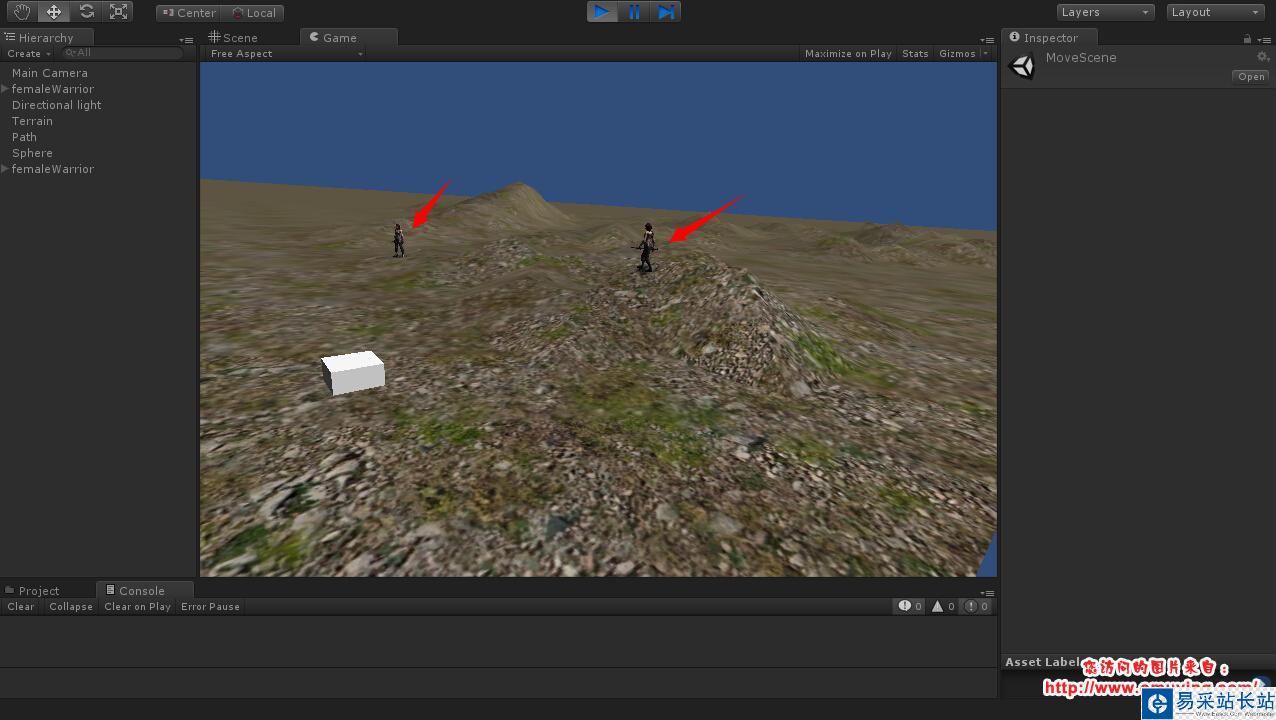
场景中有两个角色,然后他们会在 ITweenPath 绘制的线上随机移动!下面我们先搭建好测试的场景,如下图:
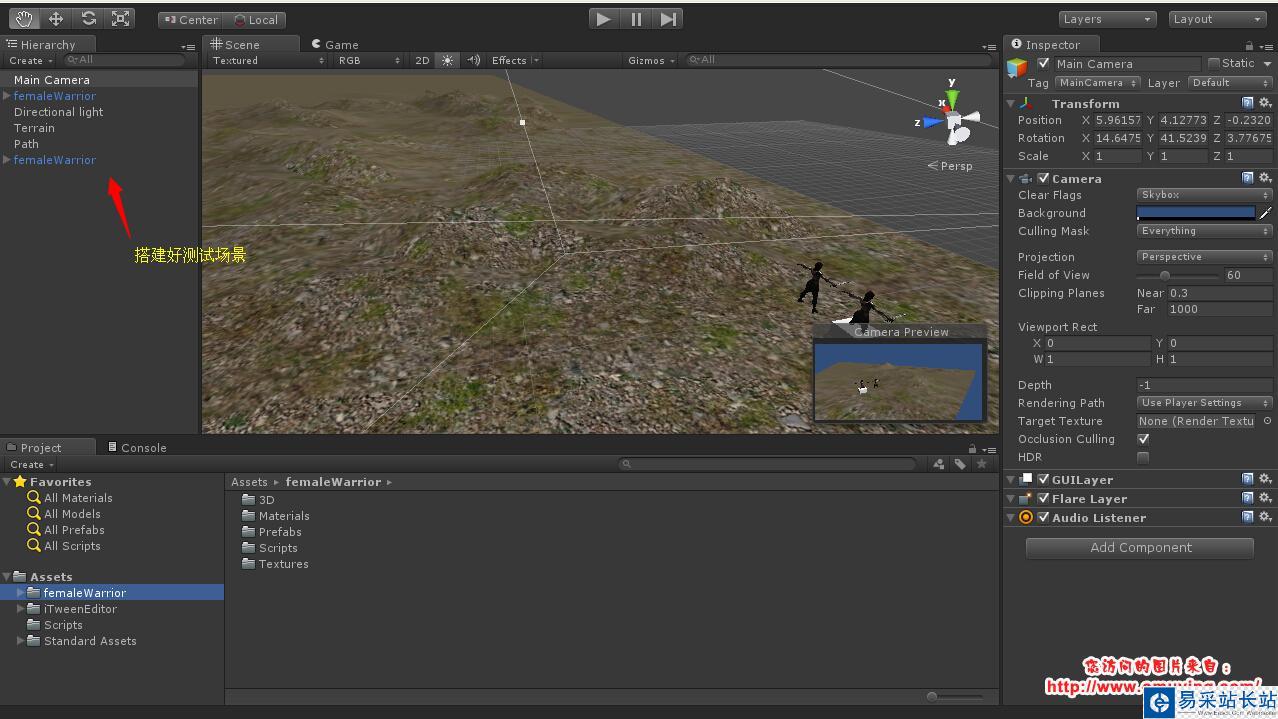
然后我们使用 ITweenEditor 编辑场景中角色的行进路线,如下图:
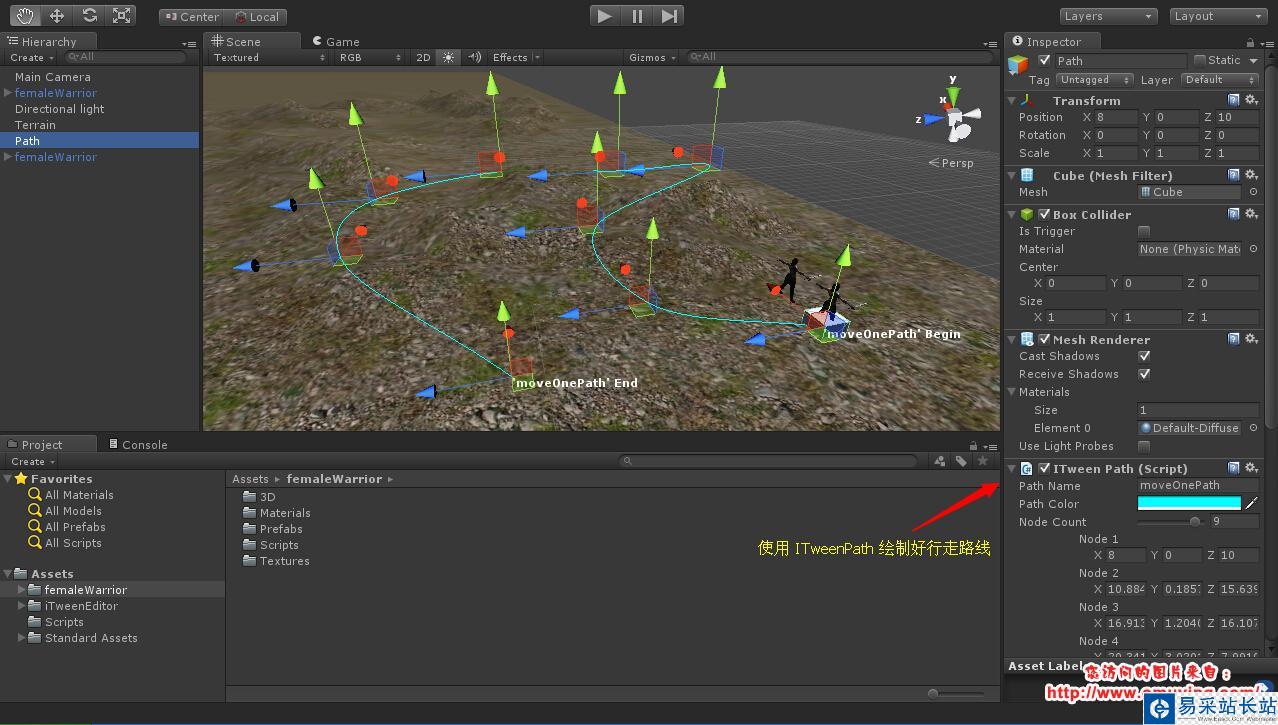
后面,就需要我们自己去实现行走的逻辑了,获取 ITweenPath 曲线上的点,前面的文章中提到,详细可以看此链接,然后我们新建立一个RoleController.cs 文件,然后编写我们的代码,全部代码如下:
复制代码代码如下:
using UnityEngine;
using System.Collections;
public class RoleController : MonoBehaviour
{
public iTweenPath tweenPath;
/// <summary>
/// 曲线上面点的个数,点数越多移动越平滑
/// </summary>
public int pointSize = 5;
/// <summary>
/// 角色移动速度
/// </summary>
public float speed = 3f;
public AnimationClip walkClip;
public AnimationClip idleClip;
private Vector3[] pathPositionList;
private Vector3 pathPoint;
private Vector3[] positionList;
private Vector3 nextPoint;
private Vector3 direction;
private int moveIndex;
private bool moveStatus;
private bool idleStatus;
private Animation animation;
void Awake()
{
this.pathPositionList = PointController.PointList(tweenPath.nodes.ToArray(), this.pointSize);
this.animation = this.GetComponent<Animation> ();
this.moveIndex = 0;
this.moveStatus = false;
this.idleStatus = false;
if (this.pathPositionList.Length > 0)
{
this.pathPoint = this.pathPositionList [Random.Range(0, this.pathPositionList.Length)];
}
}
void Start()
{
this.transform.position = this.GetTerrainPosition (this.pathPoint);
this.StartCoroutine(this.SetNextPositionList(0));
}
void Update()
{
this.SetMoveDirection ();
this.SetMovePosition ();
}
/// <summary>
/// 设置移动向量
/// </summary>
protected void SetMoveDirection()
{
if (this.positionList == null) return;
if (this.moveIndex < this.positionList.Length)
新闻热点
疑难解答