Android 注解Annotation
相关文章:
Android AOP注解Annotation详解(一)
Android AOP之注解处理解释器详解(二)
Android AOP 注解详解及简单使用实例(三)
Android AOP 等在Android上应用越来越广泛,例如框架ButterKnife,Dagger2,EventBus3等等,这里我自己总结了一个学习路程。
- Java的注解Annotation
- 注解处理解析器APT(Annotation Processing Tool)
- Android上的注解
- 。。。。
一、啥是注解
从JDK5开始,Java增加了Annotation(注解),Annotation是代码里的特殊标记,这些标记可以在编译、类加载、运行时被读取,并执行相应的处理。通过使用Annotation,开发人员可以在不改变原有逻辑的情况下,在源文件中嵌入一些补充的信息。代码分析工具、开发工具和部署工具可以通过这些补充信息进行验证、处理或者进行部署。
Annotation提供了一种为程序元素(包、类、构造器、方法、成员变量、参数、局域变量)设置元数据的方法。Annotation不能运行,它只有成员变量,没有方法。Annotation跟public、final等修饰符的地位一样,都是程序元素的一部分,Annotation不能作为一个程序元素使用。
annotation并不直接影响代码语义,但是它能够被看作类似程序的工具或者类库,它会反过来对正在运行的程序语义有所影响。
总结一句话:注解是一种元数据,起到了”描述,配置”的作用。
二、自定义Annotation
2.1 定义注解
定义新的Annotation类型使用@interface关键字(在原有interface关键字前增加@符号)。定义一个新的Annotation类型与定义一个接口很像,例如:
public @interface Test{}2.2 使用注解
定义完该Annotation后,就可以在程序中使用该Annotation。使用Annotation,非常类似于public、final这样的修饰符,通常,会把Annotation另放一行,并且放在所有修饰符之前。例如:
@Testpublic class MyClass{....}三、Annotation的一些概念
3.1 定义属性
Annotation只有成员变量,没有方法。Annotation的成员变量在Annotation定义中以“无形参的方法”形式来声明,其方法名定义了该成员变量的名字,其返回值定义了该成员变量的类型。下面示例中定义了2个成员变量,这2个成员变量以方法的形式来定义:
public @interface MyTag{ string name(); int age();}一旦在Annotation里定义了成员变量后,使用该Annotation时就应该为该Annotation的成员变量指定值(如果有默认值可以不用指定) 。例如:
public class Test{ @MyTag(age=30,name="天平") public void info(){ }}参数成员只能用基本类型byte,short,char,int,long,float,double,boolean八种基本数据类型和 String,Enum,Class,annotations等数据类型 , 以及这一些类型的数组。
3.2 分类
根据Annotation是否包含成员变量,可以把Annotation分为如下两类:
- 标记注解Annotation:没有成员变量的Annotation被称为标记。这种Annotation仅用自身的存在与否来为我们提供信息,例如@override等。
- 元数据Annotation:包含成员变量的Annotation。因为它们可以接受更多的元数据,因此被称为元数据Annotation。
3.3 默认值
注解元素必须有确定的值,要么在定义注解的默认值中指定,要么在使用注解时指定,非基本类型的注解元素的值不可为null。因此, 使用空字符串或0作为默认值是一种常用的做法。栗子:
定义注解
public @interface MyTag { public int id() default -1; public String name() default "";//使用default可以设置默认值 public itn age();}使用注解
public class Test{ @MyTag(age=30) public void info(){ //age没有指定默认值,所以这里必须要设置age }}四、元注解meta-annotation
注解的注解,不是上述的”元数据Annotation”。
元注解的作用就是负责注解其他注解,它们被用来提供对其它annotation类型作说明。JDK提供了如下4个元注解:
- @Retention
- @Target
- @Documented
- @Inherited
4.1 @Retention
保留的意思,用于指定Annotation可以保留多长时间。
@Retention包含一个名为“value”的成员变量,该value成员变量是RetentionPolicy枚举类型。使用@Retention时,必须为其value指定值。value成员变量的值只能是如下3个:
作用:表示需要在什么级别保存该注释信息,用于描述注解的生命周期(即:被描述的注解在什么范围内有效)
例子:
定义注解
//name=value形式//@Retention(value=RetentionPolicy.RUNTIME)//直接指定@Retention(RetentionPolicy.RUNTIME)public @interface MyTag { String value();}使用
@MyTag("天平")public class RMain {}ps: 如果Annotation里有一个名为“value“的成员变量,使用该Annotation时,可以直接使用XXX(val)形式为value成员变量赋值,无须使用name=val形式,看上面的例子。
4.2 @Target
目标,指定Annotation用于修饰哪些程序元素。@Target也包含一个名为”value“的成员变量,该value成员变量类型为ElementType[],ElementType为枚举类型,值有如下几个:
作用: 规定Annotation所修饰的对象范围。
4.2.1 栗子1
注解定义
//FIELD 只能修饰成员变量@Target(ElementType.FIELD)public @interface TargetTest { String name() default "天平";}使用
public class TMain { @TargetTest String test;}4.2.2 栗子2
注解定义
//FIELD,METHOD 同时修饰成员变量和方法@Target({ElementType.FIELD,ElementType.METHOD})public @interface TargetTest { String name() default "sunchp";}使用
public class TMain { @TargetTest String test; @TargetTest public void testMethod(){ }}4.3 @Documented
如果定义注解A时,使用了@Documented修饰定义,则在用javadoc命令生成API文档后,所有使用注解A修饰的程序元素,将会包含注解A的说明。Documented是一个标记注解,没有成员。栗子:
定义注解
@Documentedpublic @interface DTest {}使用注解
@DTestpublic class DMain { //使用javadoc生成api文档之后,这个类就会包含注解DTest的说明。}4.4 @Inherited
继承,是一个标记注解,阐述了某个被标注的类型是被继承的。如果一个使用了@Inherited修饰的annotation类型被用于一个class,则这个annotation将会被用于该class的子类。栗子:
定义注解:
@Inheritedpublic @interface ITest {}一个父类使用注解:
@ITestpublic class IMain {}一个子类继承父类:
public class IMainChild extends IMain { //这时候这个类也有IMain的注解属性}五、基本Annotation
JDK默认提供了如下几个基本Annotation:
- @Override
- @SuppressWarning
- @Deprecated
- @SafeVarargs
5.1 @Override
限定重写父类方法。对于子类中被@Override修饰的方法,如果存在对应的被重写的父类方法,则正确;如果不存在,则报错。@Override 只能作用于方法,不能作用于其他程序元素。
父类:
public class Father{ public void test(){ }}子类:
public class Child{ //加上这个注解表示重写父类的方法 @Override public void test(){ }}5.2 @SuppressWarning
抑制编译器警告。指示被@SuppressWarning修饰的程序元素(以及该程序元素中的所有子元素,例如类以及该类中的方法…..)取消显示指定的编译器警告。例如,常见的@SuppressWarning(“unchecked”)
5.3 @Deprecated
用于表示某个程序元素(类、方法等)已过时。如果使用 被@Deprecated修饰的类或方法等,编译器显示为红色,表示这个方法已经被弃用。
例子:
public class Main{ @Deprecated public void test(){ } public static void main(String[] args){ Main main = new Main(); main.test(); //这时候编辑器就会报红色,提示过时 }}5.4 @SafeVarargs
安全参数,@SafeVarargs注解只能用在参数长度可变的方法或构造方法上,且方法必须声明为static或final,否则会出现编译错误。是JDK7专门为抑制“堆污染”警告提供的。例如:
如果我传递一个List给下面的方法,编译器就会报警告
public static <T> T useVarargs(T... args) { return args.length > 0 ? args[0] : null; } 当然使用@SuppressWarnings(“unchecked”)可以不显示警告,但是这样子是不好的。这时候用@SageVarargs,如果开发人员确信某个使用了可变长度参数的方法,在与泛型类一起使用时不会出现类型安全问题,就可以用这个注解进行声明。在使用了这个注解之后,编译器遇到类似的情况,就不会再给出相关的警告信息:
@SafeVarargs public static <T> T useVarargs(T... args) { return args.length > 0 ? args[0] : null; } 六、Annotation的本质
注解在编译之后,会生成一个class文件。例如4.2.1的TargetTest,使用下面的命令生成生成的class字节码
javap -verbose -c Target.class > test.txt
生成的字节码内容为:
Classfile /C:/Users/Litp/Desktop/TargetTest.class Last modified 2017-2-18; size 397 bytes MD5 checksum 99ffe85662789e888a8e913b96961233 Compiled from "TargetTest.java"public interface com.tpnet.annotationtest.target.TargetTest extends java.lang.annotation.Annotation SourceFile: "TargetTest.java" RuntimeVisibleAnnotations: 0: #11(#12=[e#13.#14,e#13.#15]) minor version: 0 major version: 51 flags: ACC_PUBLIC, ACC_INTERFACE, ACC_ABSTRACT, ACC_ANNOTATIONConstant pool: #1 = Class #16 // com/tpnet/annotationtest/target/TargetTest #2 = Class #17 // java/lang/Object #3 = Class #18 // java/lang/annotation/Annotation #4 = Utf8 name #5 = Utf8 ()Ljava/lang/String; #6 = Utf8 AnnotationDefault #7 = Utf8 sunchp #8 = Utf8 SourceFile #9 = Utf8 TargetTest.java #10 = Utf8 RuntimeVisibleAnnotations #11 = Utf8 Ljava/lang/annotation/Target; #12 = Utf8 value #13 = Utf8 Ljava/lang/annotation/ElementType; #14 = Utf8 FIELD #15 = Utf8 METHOD #16 = Utf8 com/tpnet/annotationtest/target/TargetTest #17 = Utf8 java/lang/Object #18 = Utf8 java/lang/annotation/Annotation{ public abstract java.lang.String name(); descriptor: ()Ljava/lang/String; flags: ACC_PUBLIC, ACC_ABSTRACT AnnotationDefault: default_value: s#7}可以看出:
- 注解是被编译成了接口,继承java.lang.annotation.Annotation
- 注解里面的成员变量编译成了同名的构造方法,AnnotationDefault定义默认值
- 注解的注解 利用了一个RuntimeVisibleAnnotations标识。
感谢阅读,希望能帮助到大家,谢谢大家对本站的支持!

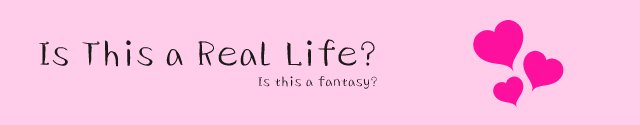
新闻热点
疑难解答