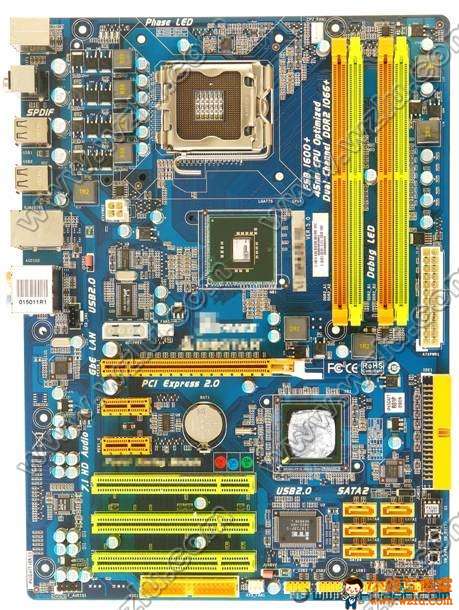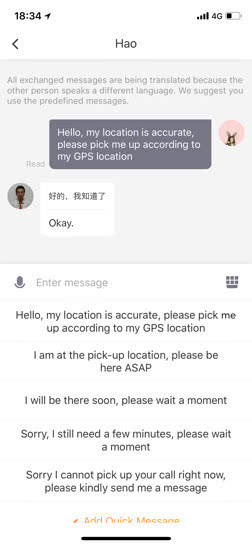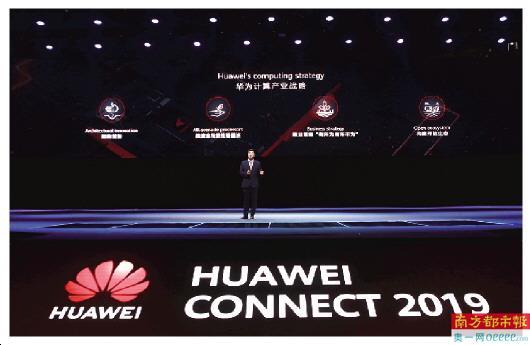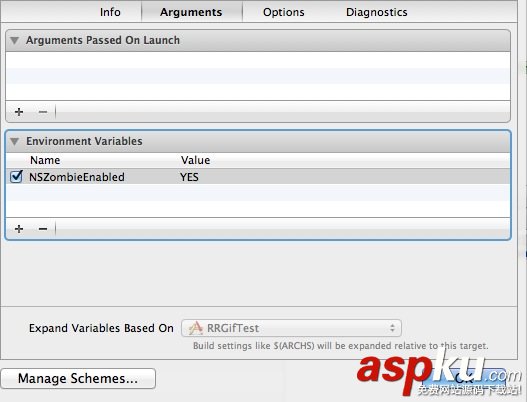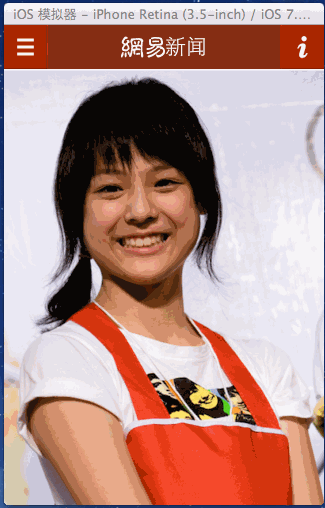今天用到UISearchBar,之前网上提供的方法已经不能有效的去除掉它的背景色了,修改背景色方法如下:
mySearchBar.backgroundColor = RGBACOLOR(249,249,249,1); mySearchBar.backgroundImage = [self imageWithColor:[UIColor clearColor] size:mySearchBar.bounds.size]; //取消searchbar背景色- (UIImage *)imageWithColor:(UIColor *)color size:(CGSize)size{ CGRect rect = CGRectMake(0, 0, size.width, size.height); UIGraphicsBeginImageContext(rect.size); CGContextRef context = UIGraphicsGetCurrentContext(); CGContextSetFillColorWithColor(context, [color CGColor]); CGContextFillRect(context, rect); UIImage *image = UIGraphicsGetImageFromCurrentImageContext(); UIGraphicsEndImageContext(); return image;}