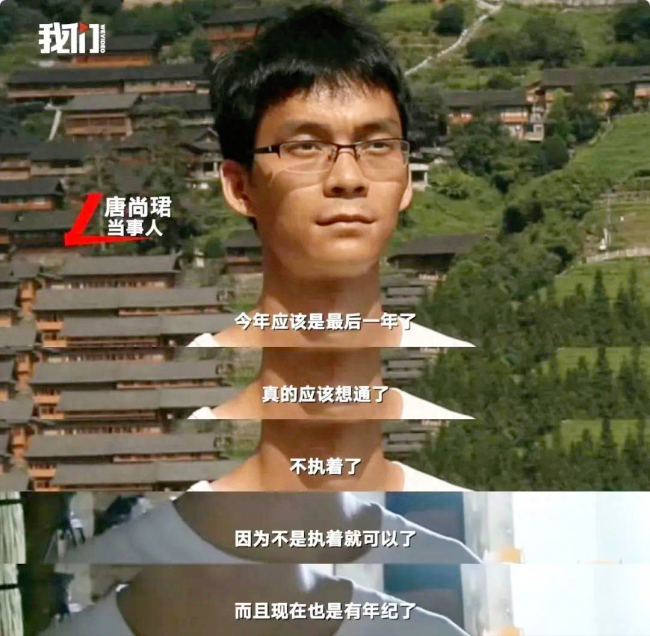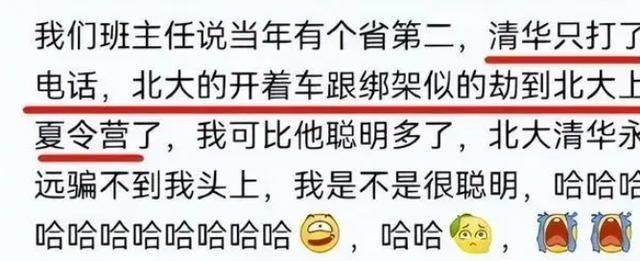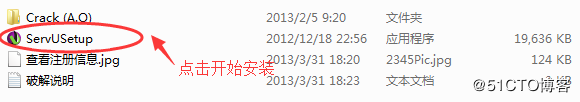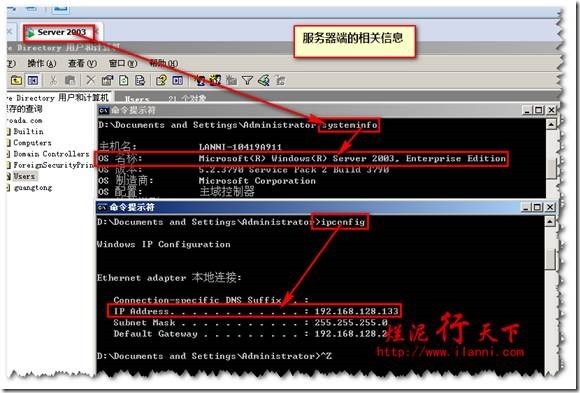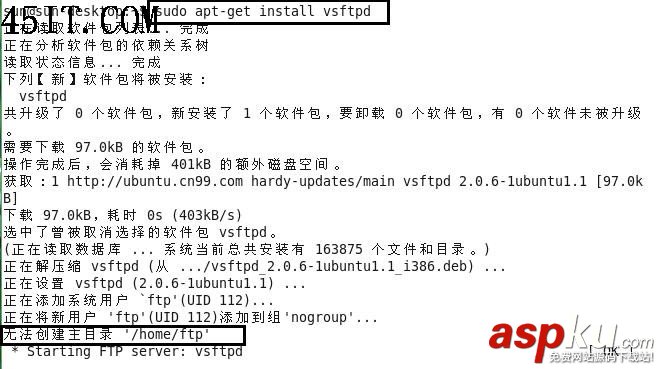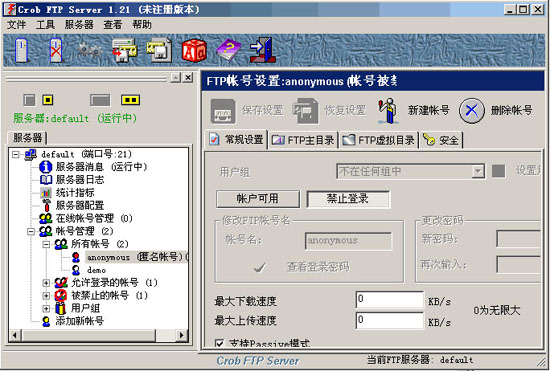三、附目
1、我的/etc/vsftpd.conf文件的内容
| 以下为引用的内容: [quote:93f3c4a2db]#Exampleconfigfile/etc/vsftpd.conf # #Thedefaultcompiledinsettingsarefairlyparanoid.Thissamplefile #loosensthingsupabit,tomaketheftpdaemonmoreusable. #Pleaseseevsftpd.conf.5forallcompiledindefaults. # #READTHIS:ThisexamplefileisNOTanexhaustivelistofvsftpdoptions. #Pleasereadthevsftpd.conf.5manualpagetogetafullideaofvsftpd's #capabilities. # #AllowanonymousFTP?(Beware-allowedbydefaultifyoucommentthisout). anonymous_enable=NO # #Uncommentthistoallowlocaluserstologin. local_enable=YES # #UncommentthistoenableanyformofFTPwritecommand. write_enable=YES # #Defaultumaskforlocalusersis077.Youmaywishtochangethisto022, #ifyourusersexpectthat(022isusedbymostotherftpd's) local_umask=022 # #UncommentthistoallowtheanonymousFTPusertouploadfiles.Thisonly #hasaneffectiftheaboveglobalwriteenableisactivated.Also,youwill #obviouslyneedtocreateadirectorywritablebytheFTPuser. anon_upload_enable=NO # #UncommentthisifyouwanttheanonymousFTPusertobeabletocreate #newdirectories. anon_mkdir_write_enable=NO # #Activatedirectorymessages-messagesgiventoremoteuserswhenthey #gointoacertaindirectory. dirmessage_enable=YES # #Activateloggingofuploads/downloads. xferlog_enable=YES # #MakesurePORTtransferconnectionsoriginatefromport20(ftp-data). connect_from_port_20=YES # #Ifyouwant,youcanarrangeforuploadedanonymousfilestobeownedby #adifferentuser.Note!Using"root"foruploadedfilesisnot #recommended! #chown_uploads=YES #chown_username=whoever # #Youmayoverridewherethelogfilegoesifyoulike.Thedefaultisshown #below. #xferlog_file=/var/log/vsftpd.log # #Ifyouwant,youcanhaveyourlogfileinstandardftpdxferlogformat #xferlog_std_format=YES # #Youmaychangethedefaultvaluefortimingoutanidlesession. #idle_session_timeout=600 # #Youmaychangethedefaultvaluefortimingoutadataconnection. #data_connection_timeout=120 # #Itisrecommendedthatyoudefineonyoursystemauniqueuserwhichthe #ftpservercanuseasatotallyisolatedandunprivilegeduser. #nopriv_user=ftpsecure # #EnablethisandtheserverwillrecogniseasynchronousABORrequests.Not #recommendedforsecurity(thecodeisnon-trivial).Notenablingit, #however,mayconfuseolderFTPclients. #async_abor_enable=YES # #BydefaulttheserverwillpretendtoallowASCIImodebutinfactignore #therequest.TurnonthebelowoptionstohavetheserveractuallydoASCII #manglingonfileswheninASCIImode. #Bewarethatturningonascii_download_enableenablesmaliciousremoteparties #toconsumeyourI/Oresources,byissuingthecommand"SIZE/big/file"in #ASCIImode. #TheseASCIIoptionsaresplitintouploadanddownloadbecauseyoumaywish #toenableASCIIuploads(topreventuploadedscriptsetc.frombreaking), #withouttheDoSriskofSIZEandASCIIdownloads.ASCIImanglingshouldbe #ontheclientanyway.. ascii_upload_enable=YES ascii_download_enable=YES # #Youmayfullycustomisetheloginbannerstring: ftpd_banner=WelcometoServ-UFTPserser.#(一个真实的慌言:em02:) # #Youmayspecifyafileofdisallowedanonymouse-mailaddresses.Apparently #usefulforcombattingcertainDoSattacks. #deny_email_enable=YES #(defaultfollows) #banned_email_file=/etc/vsftpd.banned_emails # #Youmayspecifyanexplicitlistoflocaluserstochroot()totheirhome #directory.Ifchroot_local_userisYES,thenthislistbecomesalistof #userstoNOTchroot(). chroot_list_enable=YES #(defaultfollows) chroot_list_file=/etc/vsftpd.chroot_list # #Youmayactivatethe"-R"optiontothebuiltinls.Thisisdisabledby #defaulttoavoidremoteusersbeingabletocauseexcessiveI/Oonlarge #sites.However,somebrokenFTPclientssuchas"ncftp"and"mirror"assume #thepresenceofthe"-R"option,sothereisastrongcaseforenablingit. #ls_recurse_enable=YES chroot_local_user=YES listen_port=2121 listen=yes guest_enable=YES guest_username=virtual pasv_min_port=30000 pasv_max_port=30999 pam_service_name=ftp.vu anon_world_readable_only=NO user_config_dir=/etc/vsftpd_user_conf[/quote:93f3c4a2db] |
2、我的/etc/vsftpd_user_conf/download的内容
[quote:93f3c4a2db]anon_world_readable_only=NO[/quote:93f3c4a2db]
3、我的/etc/vsftpd_user_conf/upload的内容
| 以下为引用的内容: [quote:93f3c4a2db]anon_world_readable_only=NO write_enable=YES anon_upload_enable=YES anon_mkdir_write_enable=YES[/quote:93f3c4a2db] |
4、我的/etc/vsftpd_user_conf/admin的内容
| 以下为引用的内容: [quote:93f3c4a2db]anon_world_readable_only=NO write_enable=YES anon_upload_enable=YES anon_other_write_enable=YES anon_mkdir_write_enable=YES[/quote:93f3c4a2db] |
5、自启动脚本,在/etc/rc.local中加入/usr/local/sbin/vsftpd/etc/vsftpd.conf&