首次安装ecshop时出现第三步安装数据失败,绝大多数情况是因为没有设置时区造成的。报警代码如下:
1)Warning: date_default_timezone_get(): It is not safe to rely on the system’s timezone settings. You are *required* to use the date.timezone setting or the date_default_timezone_set() function. In case you used any of those methods and you are still getting this warning, you most likely misspelled the timezone identifier. We selected ‘UTC’ for ‘8.0/no DST’ instead in (网站根目录路径)/upload/install/includes/lib_installer.php on line 223
2)Warning: date_default_timezone_get(): It is not safe to rely on the system’s timezone settings. You are *required* to use the date.timezone setting or the date_default_timezone_set() function. In case you used any of those methods and you are still getting this warning, you most likely misspelled the timezone identifier. We selected ‘UTC’ for ‘8.0/no DST’ instead in (网站根目录路径)/upload/install/includes/lib_installer.php on line 223
安装失败图示:
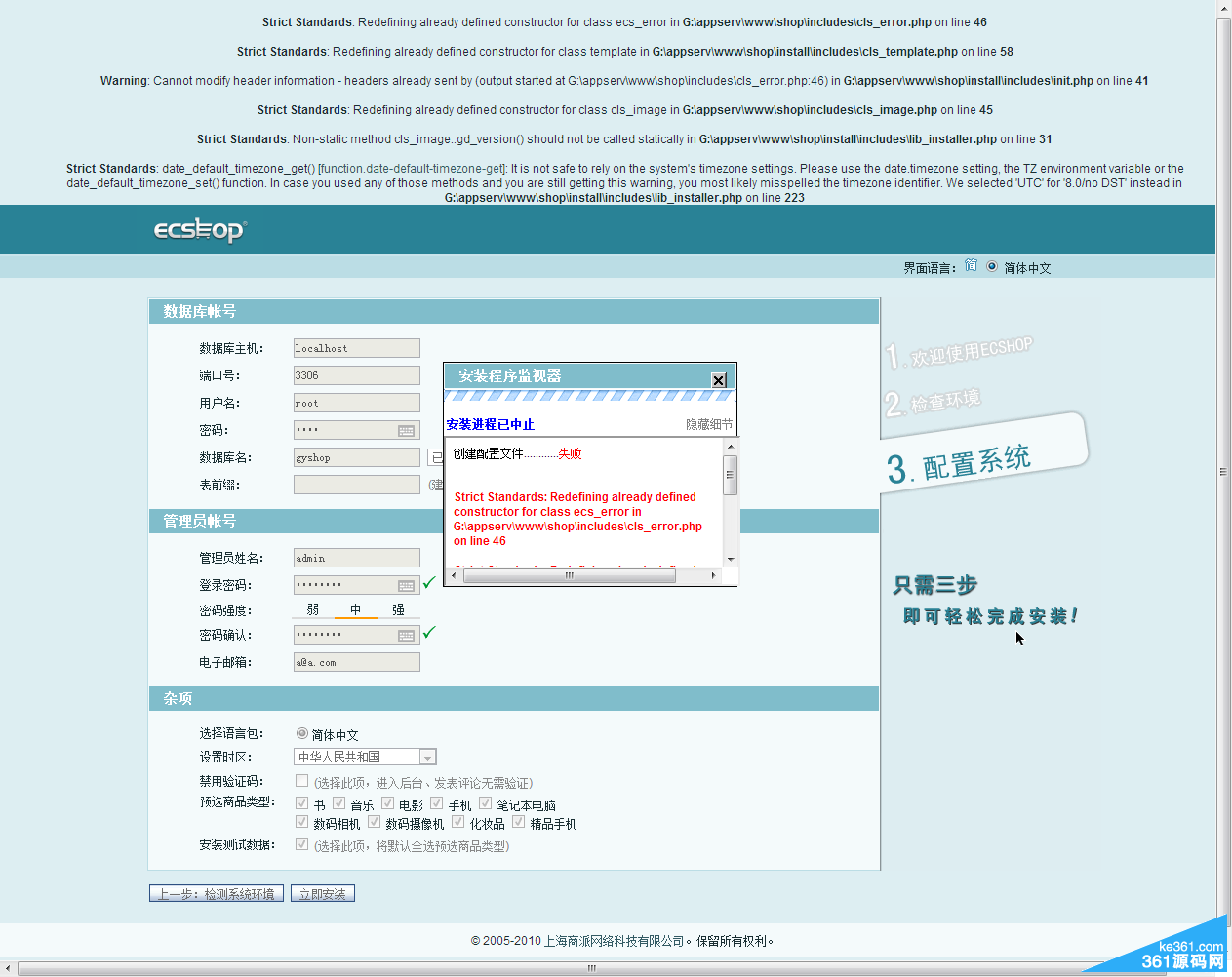
解决办法:
找到/upload/install/includes/lib_installer.php文件,在程序顶部加上date_default_timezone_set ('asia/shanghai');然后就可以继续安装知道成功了。
以上就是ecshop安装数据失败的解决方法的全部内容,希望对大家的学习和解决疑问有所帮助,也希望大家多多支持武林网。新闻热点
疑难解答