除了我们上一篇文章讲解的那种方法来实现来路判断跳转,还有其他的实现方法吗?当然有,同样也是使用JS来实现的,我们先来看看代码。
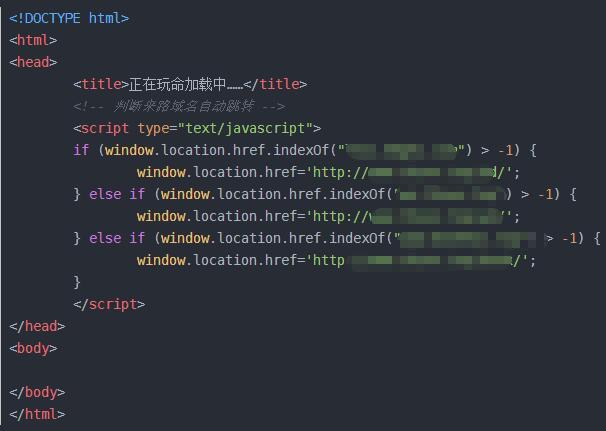
一、利用JS判断当前来路域名并跳转到指定页面
var href = location.href ; //获取当前请求路径if(href.indexOf("baidu")>-1){ //跳转 location.href = "http://baidu.com";}var href = location.href ;if(href.indexOf("baidu")>-1){ //跳转 location.href = "http://baidu.com";}二、不同的域名访问显示不同的样式代码
<script type="text/javascript"> if (window.location.href.indexOf("www.xxx.com") > -1) { document.write("<link type='text/css' rel='stylesheet' href='/css/11111.css' />"); } else if (window.location.href.indexOf("aaa.xxxx.com") > -1) { document.write("<link type='text/css' rel='stylesheet' href='/css/22222.css' />"); } else if (window.location.href.indexOf("bbb.xxx.com") > -1) { document.write("<link type='text/css' rel='stylesheet' href='/css/33333.css' />"); } </script>三、不同域名访问跳转到不同页面
<!DOCTYPE html><html><head><title>正在玩命加载中……</title><!-- 判断来路域名自动跳转 --><script type="text/javascript"> if (window.location.href.indexOf("aaaa.xxxx.com") > -1) { window.location.href='http://www.vevb.com/aaa/'; } else if (window.location.href.indexOf("bbbb.xxxx.top") > -1) { window.location.href='http://www.tvevb.com/bbbb/'; } else if (window.location.href.indexOf("cccc.xxxx.top") > -1) { window.location.href='http://www.tvevb.com/cccc/'; } </script></head><body> </body></html>新闻热点
疑难解答