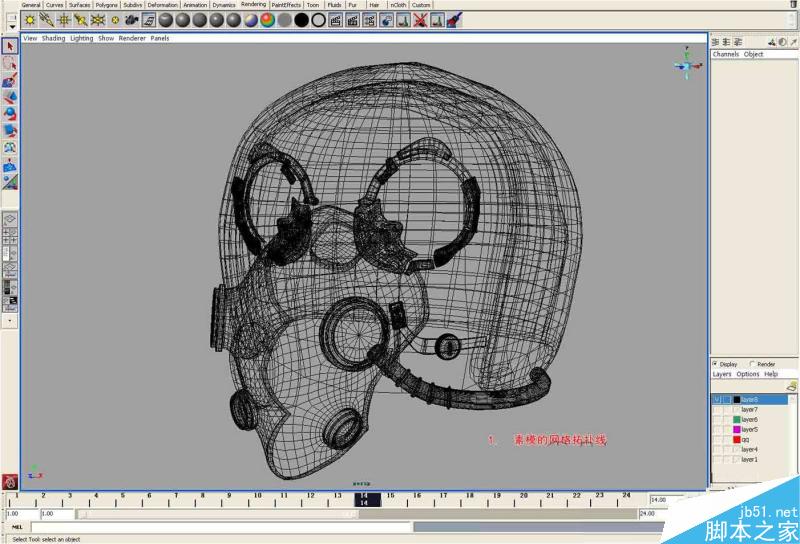
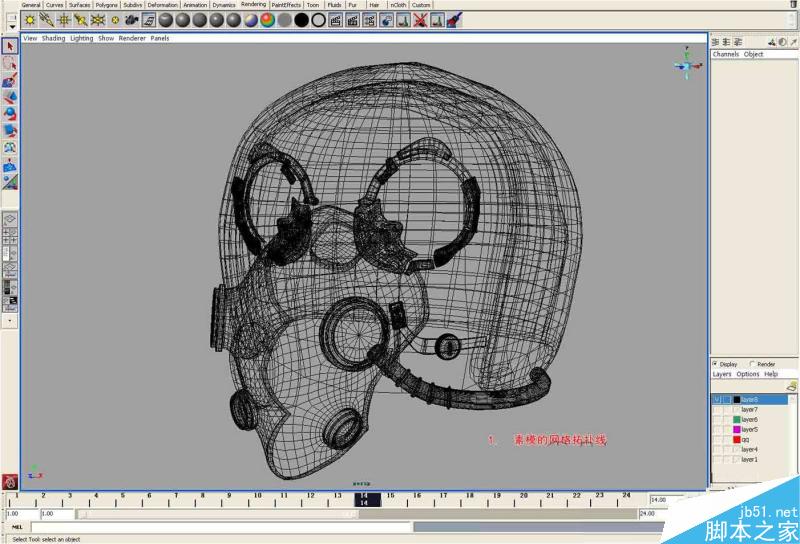
素模的网络拓补线
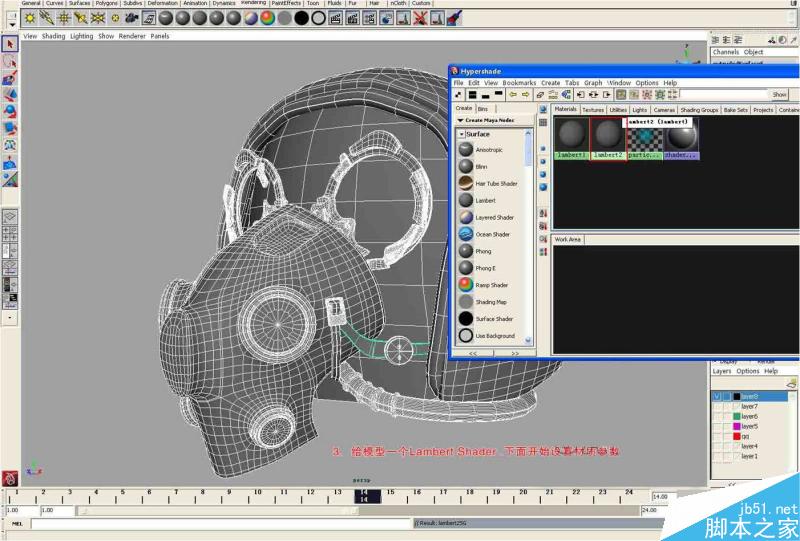
给模型一个Lambert Shader。下面开始设置材质参数。
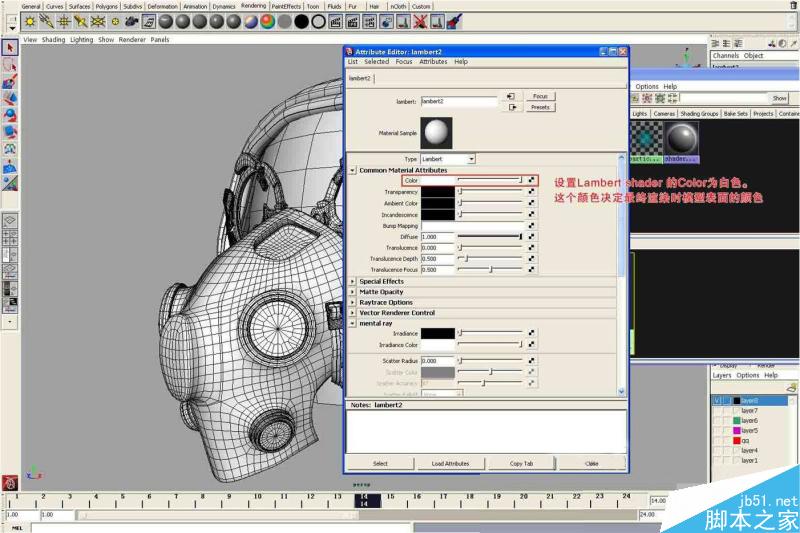
设置Lambert Shader的Color为白色。这个颜色决定最终渲染时模型表面的颜色。
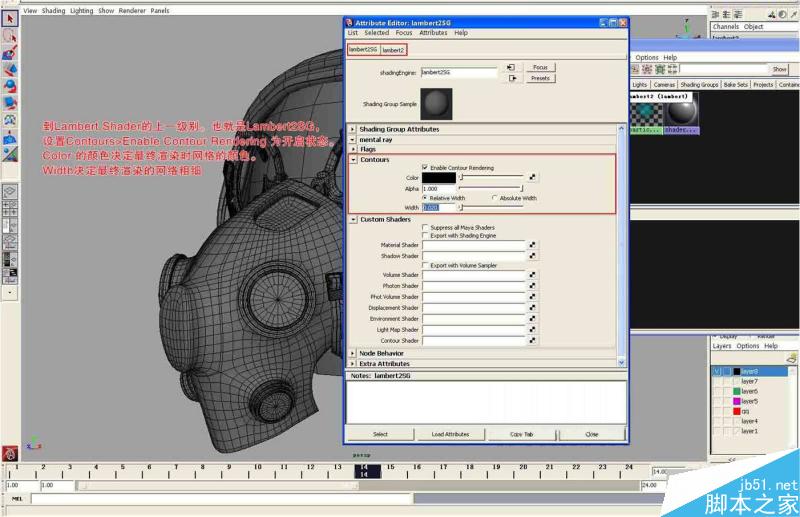
Width决定最终渲染的网络粗细。
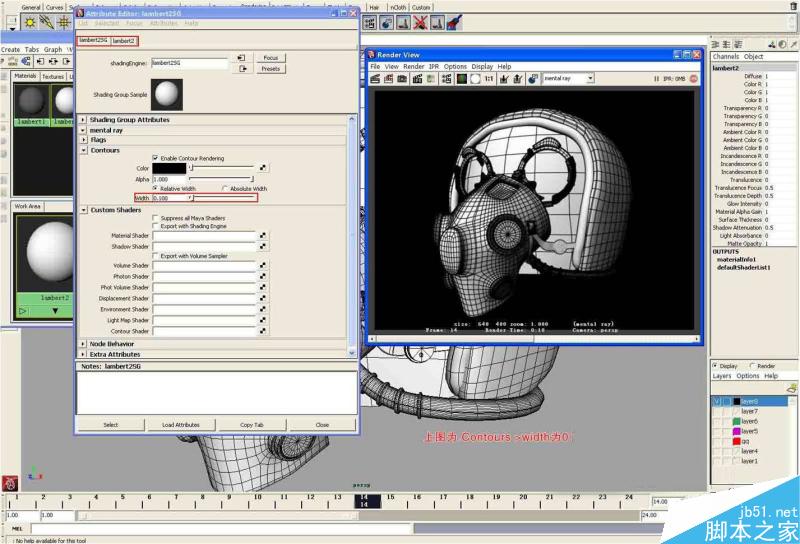
上图为Contours width为0.1
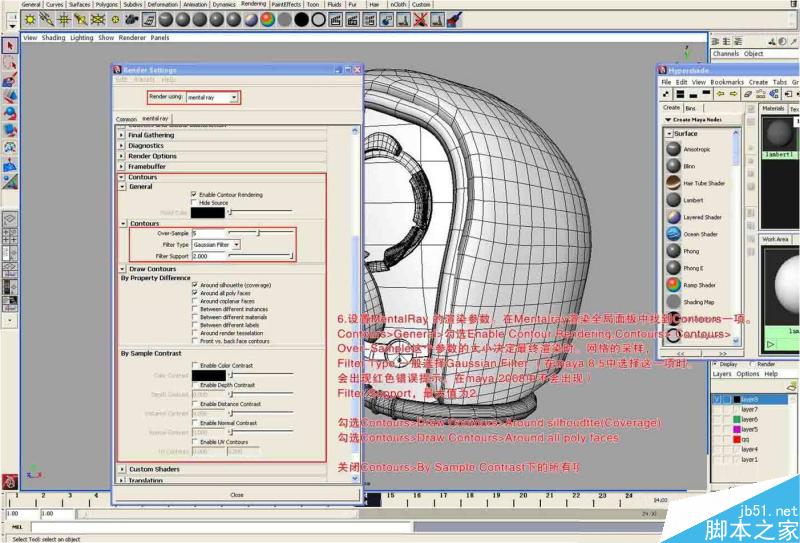
设置MentalRay的渲染参数,在MentalRay渲染全局面板中找到Contours一项。Contours General 勾选Enable Contour Rendering Contours Over-Sample这个参数的大小决定最终渲染时网格的采样。
Filter Type一般选择Gaussian Filter(在Maya8.5中选择这一项时,会出现红色的错误提示,但在Maya2008中不会出现)。Filer Support,最大值为2.
勾选Contours Draw Contours Around silhourdtte(Coverage)
勾选Contours Draw Contours Around all poly faces
关闭Contours By Sample Contrast下的所有项。
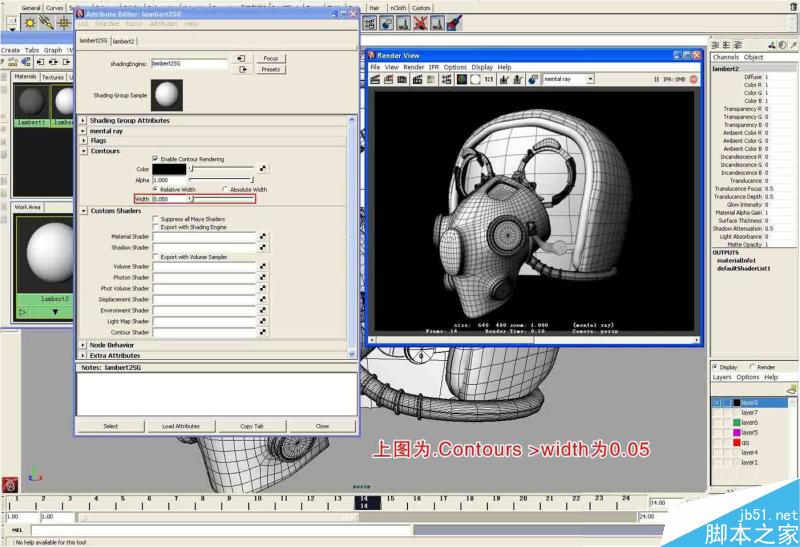
上图为Contours width为0.05
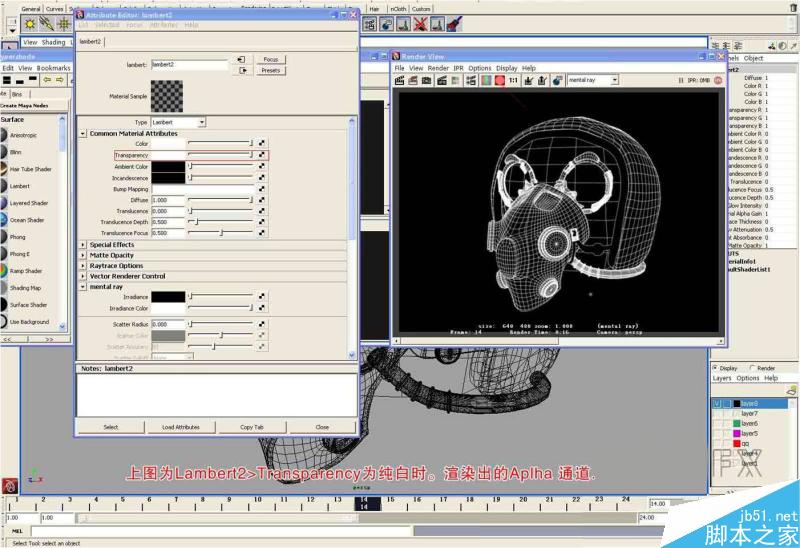
上图为Lambert2 Transparency为纯白时。渲染出的Aplha通道。
教程结束,以上就是MAYA白模渲染的方法和一些技巧介绍,操作很简单的,大家学会了吗?希望能对大家有所帮助!
新闻热点
疑难解答