steam社区改hosts进不去怎么办?大家不少人都发现了,Steam社区页面(http://steamcommunity.com/)打不开了,排查情况如下:根据全国各地ping的情况显示,该域名已遭到污染。改hosts可以解决域名污染的问题,但是http依然会被阻断,所以在浏览器强制https就可以了。

steam社区域名污染的解决办法
1、添加hosts:
23.52.74.146 steamcommunity.com
2、强制steam社区https打开
chrome浏览器打开:chrome://net-internals/#hsts
添加 steamcommunity.com
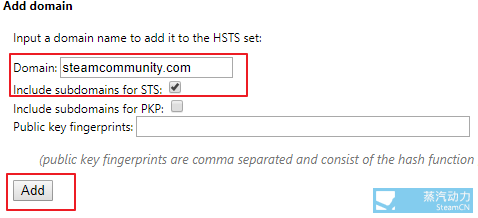
firefox浏览器安装https-everywhere:
https://www.eff.org/files/https-everywhere-latest.xpi
打开 steamcommunity.com 点击为此站点添加规则

iOS:
surge添加hosts后,在url rewrite里添加规则
[URL Rewrite]
^http://steamcommunity.com https://steamcommunity.com 302
相关阅读:
Steam怎么加好友 Steam添加好友方法
Steam怎么购买游戏 Steam游戏购买安装教程
steam错误并提示无法连接至steam网络怎么解决?
以上就是本篇文章的全部内容了,希望对各位有所帮助。如果大家还有其他方面的问题,可以留言交流,请持续关注武林网!
新闻热点
疑难解答