flash cs6中想要实现一个点击蒲公英,蒲公英种子就飞出去的效果,该怎么实现呢?鼠标事件和帧频事件是FLASH制作游戏中经常用到的代码,们结合这两种代码就可以实现鼠标点击蒲公英飞出的效果,下面我们就来看看详细的教程。
1、这里使用的是FLASH CS6。打开软件,新建AS3文档。
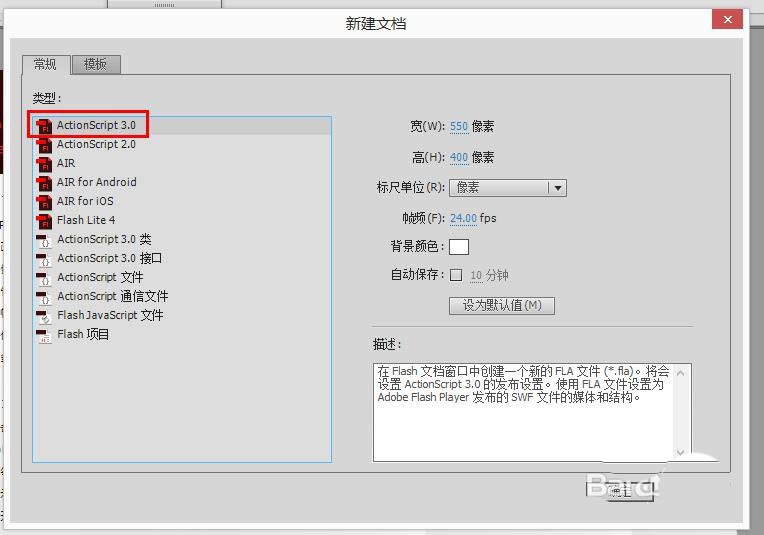
2、修改舞台大小为1280x720
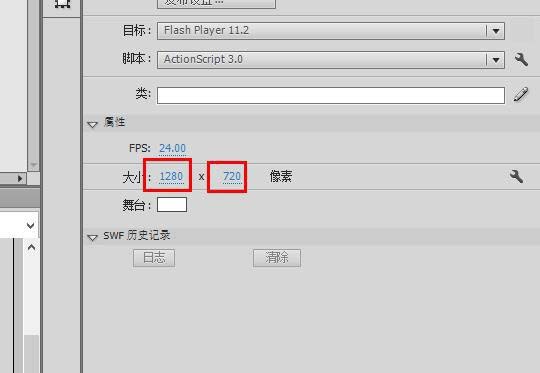
3、百度蒲公英矢量素材,找到游戏中需要用到背景和蒲公英。

4、将素材导入到FLASH舞台中。蒲公英的种子放四个不同形态的。
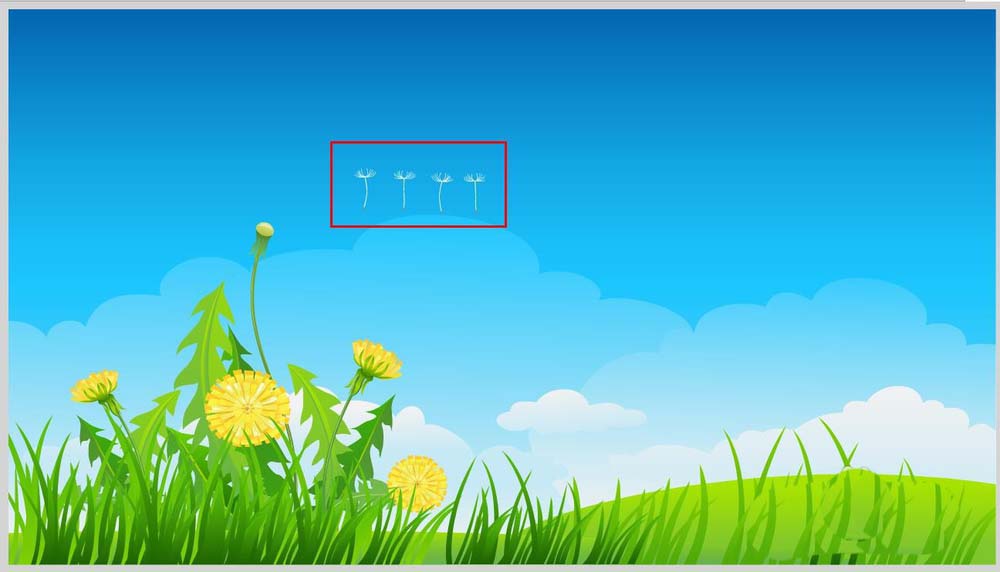
5、画一个圆形放到花盘那里,转换为影片剪辑。注意注册点的位置居中,并把影片剪辑中心对准花盘。

6、设置实例名为container_mc

7、把花瓣转换为影片剪辑,并把四个花瓣分到四个帧中,如下对齐,在第一帧加代码:stop();
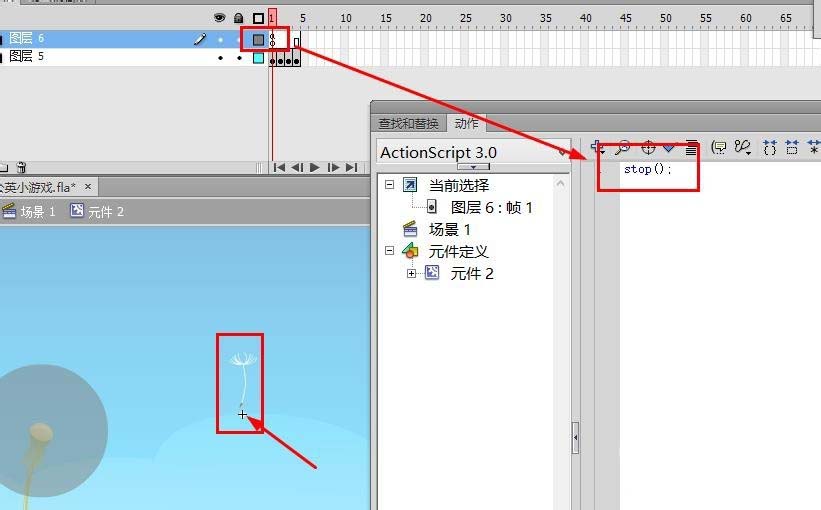
8、设置影片剪辑属性如下图所示:
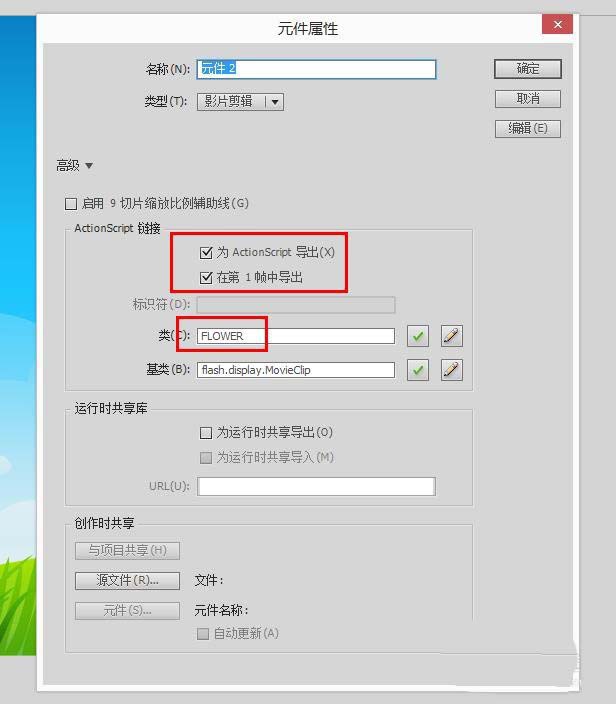
9、在主时间轴加如下代码:
import flash.events.MouseEvent;import flash.display.MovieClip;var flowerAry:Array=new Array();var count:int=100;var left_count:int=0;initFlower();function initFlower():void{while(container_mc.numChildren>0){container_mc.removeChildAt(0);}flowerAry=new Array();left_count=count;for(var i:int=0;i<count;i++){flowerAry.push(new FLOWER());flowerAry[i].rotation=360*Math.random();flowerAry[i].scaleX=flowerAry[i].scaleY=0.6+0.4*Math.random();var temp:int=int(100000*Math.random())%flowerAry[i].totalFrames+1;flowerAry[i].x=5-10*Math.random();flowerAry[i].y=5-10*Math.random();flowerAry[i].gotoAndStop(temp);container_mc.addChild(flowerAry[i]);flowerAry[i].isMove=false;flowerAry[i].spdx=5*Math.random();flowerAry[i].spdy=(-1)*(3+3*Math.random());flowerAry[i].addEventListener(MouseEvent.CLICK,StartMove);}}function StartMove(e:MouseEvent):void{var obj:MovieClip=e.currentTarget as MovieClip;if(obj.isMove==true){return;}obj.isMove=true;obj.addEventListener(Event.ENTER_FRAME,AutoMoveEvent);}function AutoMoveEvent(e:Event):void{var obj:Object=e.target;if(obj.rotation!=0){obj.rotation=obj.rotation*0.9;}if(obj.y>-400){obj.y+=obj.spdy;obj.x+=obj.spdx;}else{obj.removeEventListener(Event.ENTER_FRAME,AutoMoveEvent);left_count--;if(left_count==0){initFlower();}}}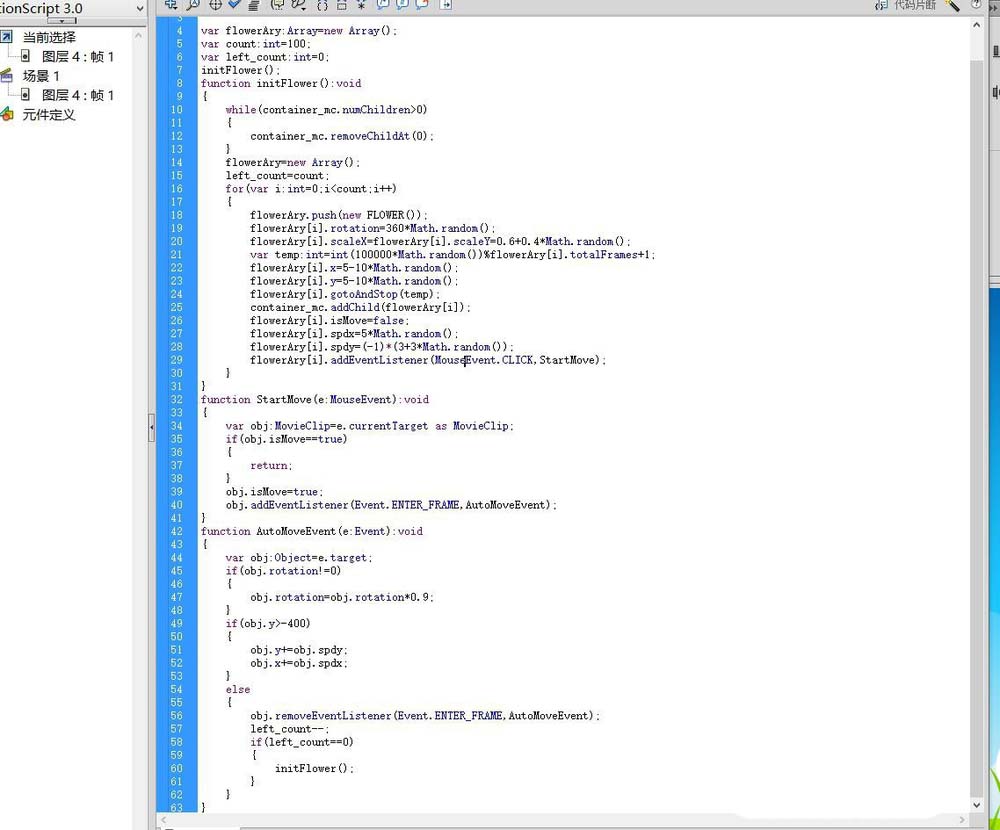
10、运行后就可以看到效果了,当花瓣没有后,会自动再添加新的。
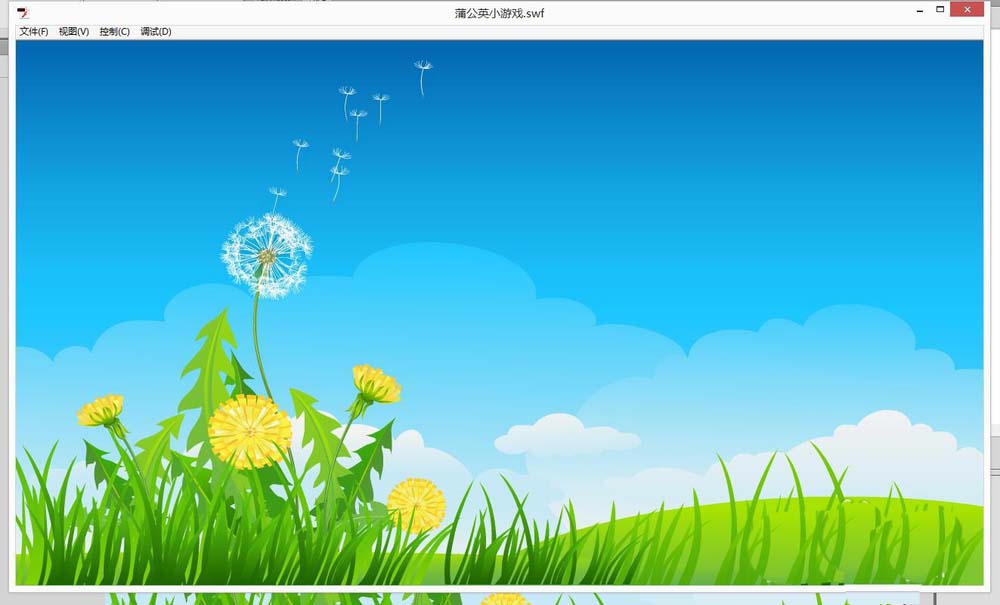
以上就是flash制作点击蒲公英飞出的效果的教程,希望大家喜欢,请继续关注武林网。
相关推荐:
flash怎么制作文字飞入的动画?
flash怎么制作一个足球飞奔入门的动画?
Flash怎么制作纸飞机环形飞行的动画效果?
新闻热点
疑难解答