前置环境:已经安装好LNMP
1. 安装xdebug
可以通过pear包管理来安装
sudo apt-get install php-pear
sudo pecl install xdebug
这里我们直接通过apt安装
apt-get install php5-xdebug

程序已经自动创建了默认的配置文件
配置:
xdebug.ini位置:/etc/php5/mods-available/xdebug.ini
新增如下
zend_extension="/usr/lib/php5/20131226/xdebug.so"
xdebug.profiler_output_dir=/tmp
xdebug.profiler_output_name=cachegrind.out.%p
xdebug.profiler_enable_trigger=1
xdebug.profiler_enable=true
xdebug.remote_enable=true
xdebug.remote_host=127.0.0.1
xdebug.remote_port=9000
xdebug.remote_handler=dbgp
xdebug.remote_mode = req
xdebug.remote_connect_back = 1
xdebug.remote_autostart=0
xdebug.collect_vars = On
xdebug.collect_params = On
xdebug.auto_trace = On
xdebug.show_exception_trace = On
xdebug.trace_output_dir=/tmp

重启PHP5-FPM
/etc/init.d/php5-fpm restart
2. 开启调试
sublime 中 CRL+ALT+F9 打开调试界面
查看端口 9000

3.测试
创建文件test.php
<?php
for ($i=0; $i < 10; $i++) {
echo $i;
}
?>
在浏览器里访问 http://127.0.0.1/test.php

可以看到我们断点的地方 $i = 0
Shift+f8: 打开调试面板
f8:打开调试面板快速连接
Ctrl+f8: 切换断点
Ctrl+Shift+f5: 运行到下一个断点
Ctrl+Shift+f6: 单步
Ctrl+Shift+f7: 步入
Ctrl+Shift+f8: 步出
CTRL+SHIFT+F7
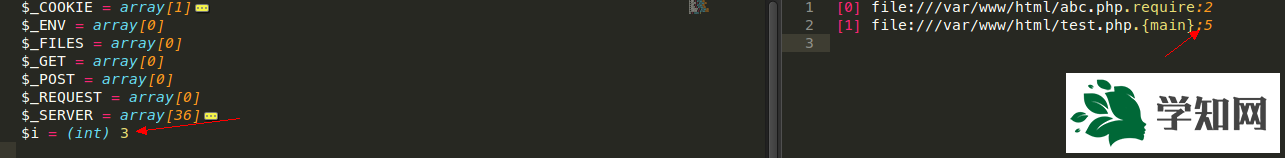
本文地址:http://www.cnblogs.com/martin-tan/p/4921200.html
PHP X-Debug的文件
UBUNTU下面有KCachegrind直接打开,方便trace文件加载顺序
PHP编程郑重声明:本文版权归原作者所有,转载文章仅为传播更多信息之目的,如作者信息标记有误,请第一时间联系我们修改或删除,多谢。
新闻热点
疑难解答