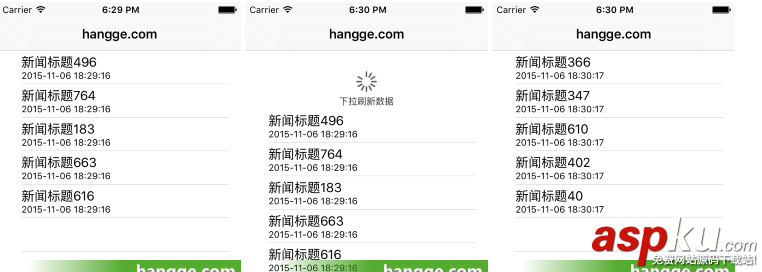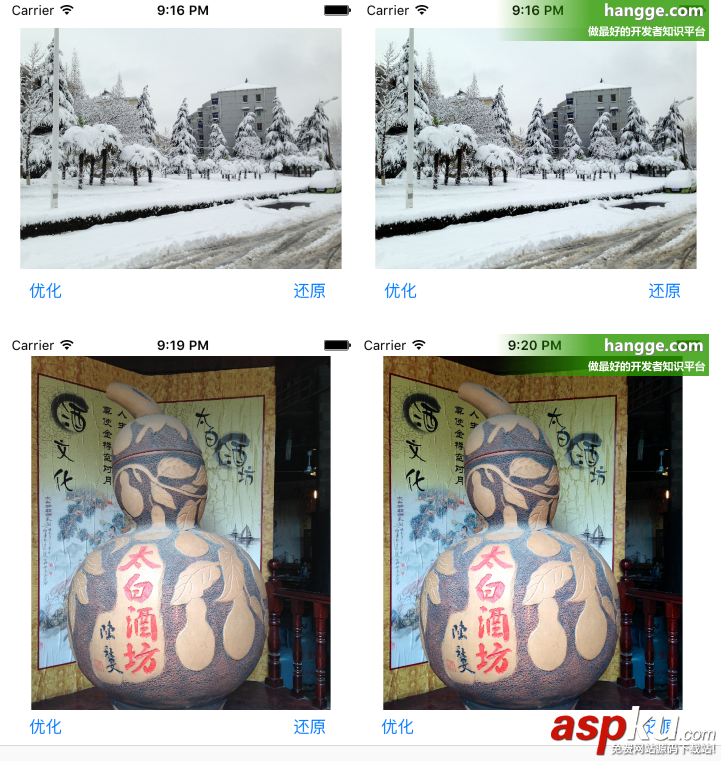在 Swift 中的 switch 语句,只要第一个匹配的情况(case) 完成执行,而不是通过随后的情况(case)的底部,如它在 C 和 C++ 编程语言中的那样。以下是 C 和 C++ 的 switch 语句的通用语法:
switch(expression){
case constant-expression :
statement(s);
break; /* optional */
case constant-expression :
statement(s);
break; /* optional */
/* you can have any number of case statements */
default : /* Optional */
statement(s);
}
在这里,我们需要使用 break 语句退出 case 语句,否则执行控制都将落到下面提供匹配 case 语句随后的 case 语句。
语法
以下是 Swift 的 switch 语句的通用语法:
switch expression {
case expression1 :
statement(s)
fallthrough /* optional */
case expression2, expression3 :
statement(s)
fallthrough /* optional */
default : /* Optional */
statement(s);
}
如果不使用 fallthrough 语句,那么程序会在 switch 语句执行匹配 case 语句后退出来。我们将使用以下两个例子,以说明其功能和用法。
示例 1
以下是 Swift 编程 switch 语句中不使用 fallthrough 一个例子:
import Cocoa
var index = 10
switch index {
case 100 :
println( "Value of index is 100")
case 10,15 :
println( "Value of index is either 10 or 15")
case 5 :
println( "Value of index is 5")
default :
println( "default case")
}
当上述代码被编译和执行时,它产生了以下结果:
示例 2
以下是 Swift 编程中 switch 语句带有 fallthrough 的例子:
import Cocoa
var index = 10
switch index {
case 100 :
println( "Value of index is 100")
fallthrough
case 10,15 :
println( "Value of index is either 10 or 15")
fallthrough
case 5 :
println( "Value of index is 5")
default :
println( "default case")
}
当上述代码被编译和执行时,它产生了以下结果: