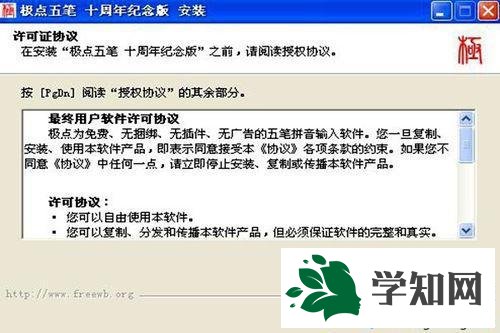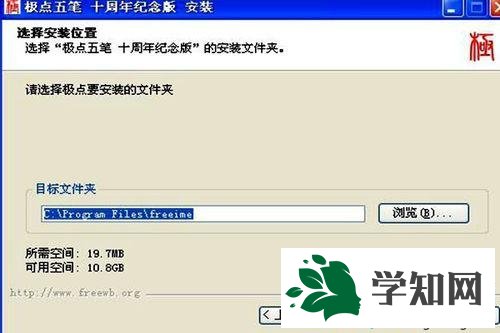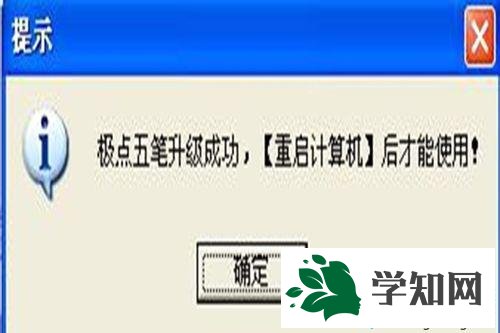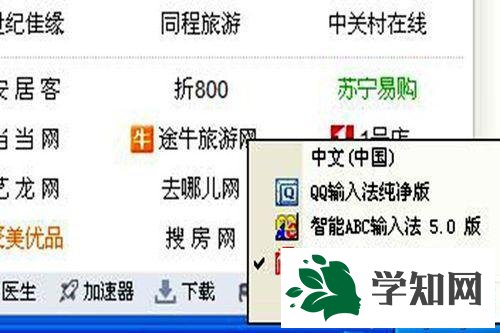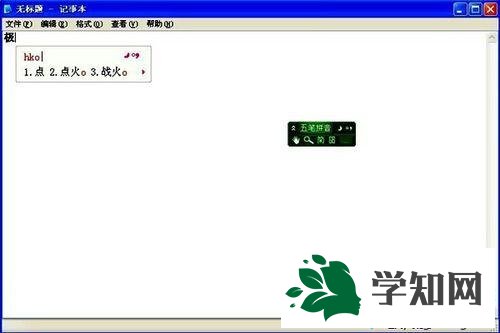极点五笔是一款功能十分强大的输入法,它将汉字拼音和五笔融合在一起,使用起来非常方便。那么,
html' target='_blank'>
windowsxpxitong_4958_1.html' target='_blank'>
windowsxp系统下该如何下载安装极点五笔呢?接下来,就随 小编看看具体操作方法。具体如下:1、首先,我们要打开360导航首页,在搜索一栏中输入极点五笔,在下弹的方框中点击极点五笔安全下载;

2、然后会打开一个网页,我们点击安全下载,就是图中箭头所指向的地方;

3、这时会弹出一个方框,我们点击下载,在下载结束后,点击安装;

4、这时又会弹出一个方框,我们点击图中箭头所指向的地方——我接受;
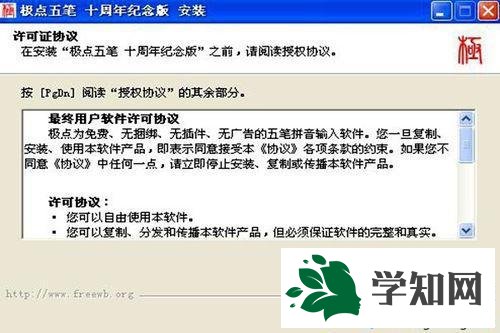
5、然后,又会弹出一个方框,我们点击安装;
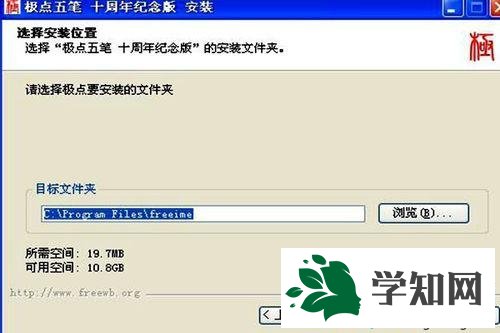
6、这样,极点五笔就安装到我们的
电脑中了;
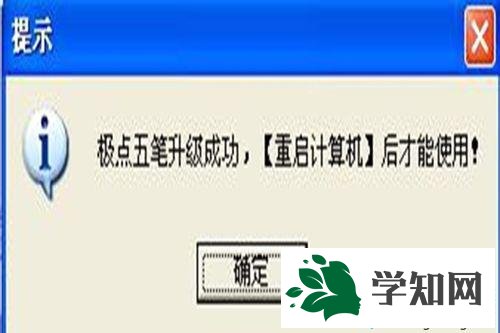
7、点击语言栏,我们可以看到极点五笔的图标;
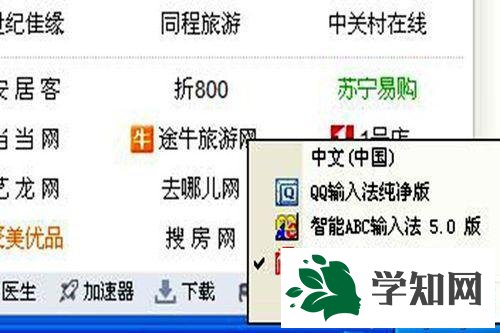
8、在使用极点五笔打字的时候,我们可以把五笔和汉字拼音混合使用。使用极点五笔打字非常方便,你也赶快在电脑上安装一个吧!
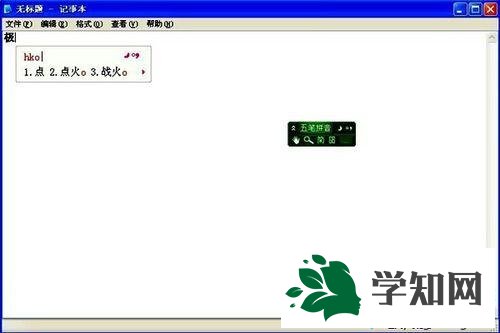
windowsxp系统安装极点五笔纪念版的方法就为大家介绍到这里了。如果你也想要体验下极点五笔的话,不妨试着手动操作一遍! 相关教程:xp win7 win8五合一
系统操作技巧