需求细化:
1.身份证必须能够通过身份证校验程序。
2.通过查询,发现身份证号码是有国家标准的,标准号为 GB 11643-1999 可以从百度下载到这个文档
下载:GB11643-1999sfz(jb51.net).rar
现行身份证号为18位,分别为6位地址码,8位生日,3位顺序码,一位校验码。具体例子可见下图。
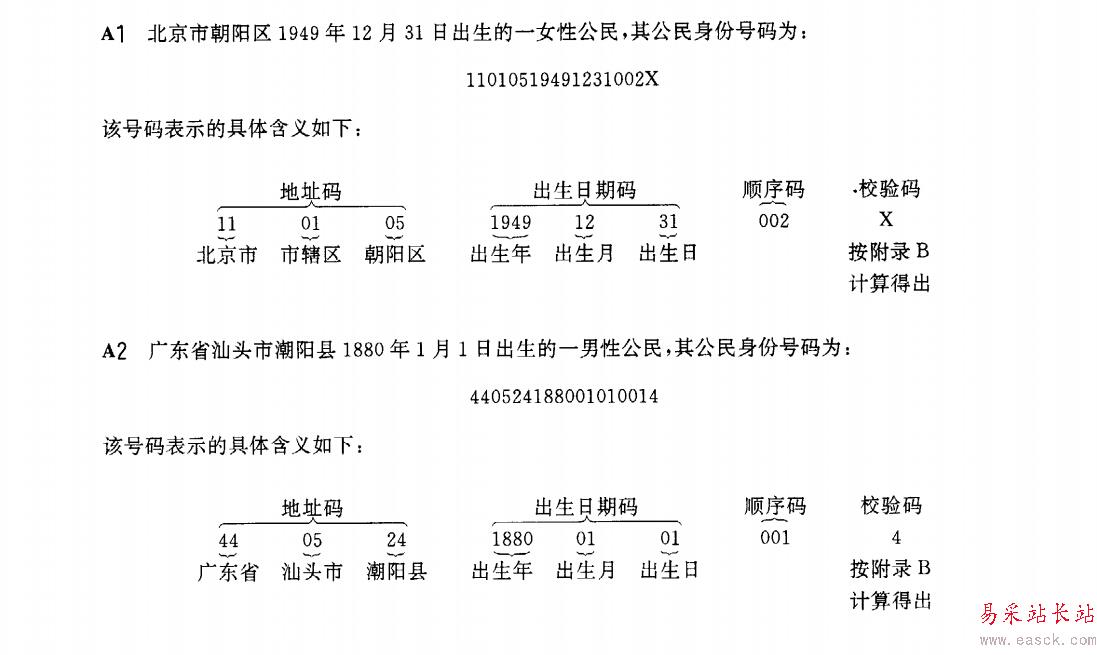
前六位也是国家标准,GB2260-2007。吐槽一下,国标竟然没有一个网站供全面检索和免费下载。。。还好国家统计局有这些公开数据。可以从统计数据-》统计标准-》行政区划代码页面内找到最新数据:http://www.stats.gov.cn/tjsj/tjbz/xzqhdm/201401/t20140116_501070.html (这个网页上的数据可能会旧)
出生年月日是8位
顺序码是3位,男生末尾为基数,女生末尾为偶数。
最后一位是校验码。校验算法其实后面有很多数学道理,这里给出最简单的公式:
前17位数字每一位有一个权重值
将第i位上的权重值记作Wi,Wi的值为 7 9 10 5 8 4 2 1 6 3 7 9 10 5 8 4 2
将身份证第i位的数字记作Ai
则使用下列公式算出一个数
S= Sum(Ai*Wi) mod 11 ------------- Sum(Ai*Wi) 取11的模。
这样S的取值如下表:
对每一个S做一个映射 Y,这样就有如下的表
S:0 1 2 3 4 5 6 7 8 9 10
Y:1 0 X 9 8 7 6 5 4 3 2
Y就是最终的校验码。
原型实现过程:
1.获取区域规划码的list,并读入一个dictionary的list中。dictionary结构如下:
{"state":河北省,"city":沧州市,"district":运河区,"code":130903}
丑陋的原型如下:
def getdistrictcode(): with open('districtcode') as file: data = file.read() districtlist = data.split('/n') global codelist codelist = [] for node in districtlist: #print node if node[10:11] != ' ': state = node[10:].strip() if node[10:11]==' 'and node[12:13]!=' ': city = node[12:].strip() if node[10:11] == ' 'and node[12:13]==' ': district = node[14:].strip() code = node[0:6] codelist.append({"state":state,"city":city,"district":district,"code":code})上部你得到了一个codelist,里边有所有的区号了。
下面是生成身份证号的原型,基本上是随机生成
def gennerator(): id = codelist[random.randint(0,len(codelist))]['code'] #地区项 id = id + str(random.randint(1930,2013)) #年份项 da = date.today()+timedelta(days=random.randint(1,366)) #月份和日期项 id = id + da.strftime('%m%d') id = id+ str(random.randint(100,300))#,顺序号简单处理 i = 0 count = 0 weight = [7, 9, 10, 5, 8, 4, 2, 1, 6, 3, 7, 9, 10, 5, 8, 4, 2] #权重项 checkcode ={'0':'1','1':'0','2':'X','3':'9','4':'8','5':'7','6':'6','7':'5','8':'5','9':'3','10':'2'} #校验码映射 for i in range(0,len(id)): count = count +int(id[i])*weight[i] id = id + checkcode[str(count%11)] #算出校验码 return id
新闻热点
疑难解答