一、背景
最近学校校园网不知道是什么情况,总出现掉线的情况。每次掉线都需要我手动打开web浏览器重新进行账号密码输入,重新进行登录。系统的问题我没办法解决,但是可以写一个简单的python脚本用于自动登录校园网。每次掉线后,再打开任意网页就是这个页面。

二、实现代码
#-*- coding:utf-8 -*-__author__ = 'pf'import timeimport requestsclass Login: #初始化 def __init__(self): #检测间隔时间,单位为秒 self.every = 10 #模拟登录 def login(self): print self.getCurrentTime(), u"拼命连网中..." url="http://222.24.19.190:8080/portal/pws?t=li" #消息头 headers={ 'Host':"222.24.19.190:8080", 'User-Agent':"Mozilla/5.0 (Windows NT 6.3; WOW64; rv:53.0) Gecko/20100101 Firefox/53.0", 'Accept':"application/json, text/javascript, */*; q=0.01", 'Accept-Language':"zh-CN,zh;q=0.8,en-US;q=0.5,en;q=0.3", 'Accept-Encoding':"gzip, deflate", 'Referer':"http://222.24.19.190:8080/portal/index_default.jsp", 'Content-Type':"application/x-www-form-urlencoded", 'X-Requested-With':"XMLHttpRequest", 'Content-Length':"291", 'Connection':"close" } #提交的信息 payload={ 'userName':'1403810041', 'userPwd':'MTk4NDEy', 'userurl':'http%3A%2F%2Fwww.msn.com%3Focid%3Dwispr&userip=222.24.52.200', 'portalProxyIP':'222.24.19.190', 'portalProxyPort':'50200', 'dcPwdNeedEncrypt':'1', 'assignIpType':'0', 'appRootUrl':'=http%3A%2F%2F222.24.19.190%3A8080%2Fportal%2F', 'manualUrlEncryptKey':'rTCZGLy2wJkfobFEj0JF8A%3D%3D' } try: r=requests.post(url,headers=headers,data=payload) print self.getCurrentTime(),u'连上了...现在开始看连接是否正常' except: print("error") #判断当前是否可以连网 def canConnect(self): try: q=requests.get("http://www.baidu.com") if(q.status_code==200): return True else: return False except: print 'error' #获取当前时间 def getCurrentTime(self): return time.strftime('[%Y-%m-%d %H:%M:%S]',time.localtime(time.time())) #主函数 def main(self): print self.getCurrentTime(), u"Hi,欢迎使用自动登陆系统" while True: self.login() while True: can_connect = self.canConnect() if not can_connect: print self.getCurrentTime(),u"断网了..." self.login() else: print self.getCurrentTime(), u"一切正常..." time.sleep(self.every) time.sleep(self.every)login = Login()login.main()三、解决步骤
首先需要一个用于抓包的工具。我们要抓取提交的数据以及提交到的url地址。我这里用的是firefox浏览器的httpfox插件。
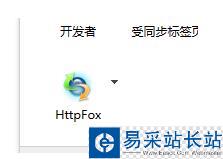
用firefox浏览器打开登录页面,并且打开httpfox插件。在页面中输入账户名和密码点击上线后,注意一下httpfox中有一行记录的Method是POST。我们需要记录的就是其中的POST Data中的userName和userPwd。以及Headers中的数据。还有POST到的URL地址。
新闻热点
疑难解答