本文记录了python 3.7.0 安装配置方法,供大家参考,具体内容如下
S1 登入Python官网下载网址
S2 下载后缀为exe的可执行文件,并根据自己电脑/主机的系统选择32位还是64位。

双击选择“Python for Windows”(网址)
出现选择下载页面

(1)Download:windows x86为32位,windows x86-64为64位;
(2)
A.在线安装,即执行安装后才透过网络下载python: Download Windows x86-64 web-based installer
B.exe程序安装: Download Windows x86-64 executable installer
C.压缩文件解压缩安装: Download Windows x86-64 embeddable zip file
一般用户选择exe程序安装
S3
下载exe后,选中Customize installaion(自定义安装), 并勾上add python to Path (Python 3.7添加到路径)选项,意思是把Python的安装路径添加到系统环境变量的Path变量中。
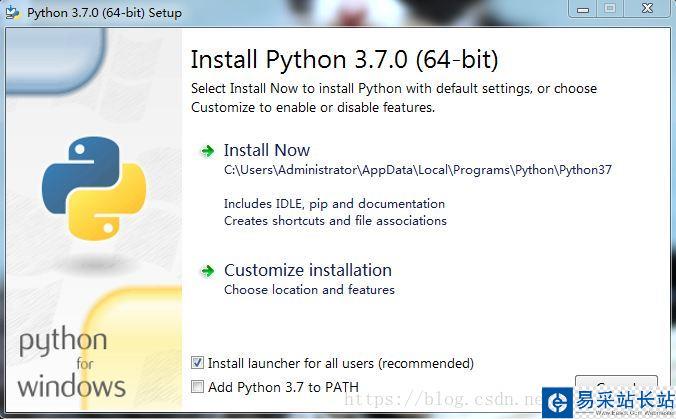
Optional Features可选特性页面
1.Documentation文档
2.pip 皮普
Installs pip,which can download and install other Python packages. 安装脉冲,可以下载并安装其他Python包。
3.tcl/tk and IDLE tcl / tk和闲置
4.Python test suite Python测试套件

Advanced Options高级选项页面
1.Install for all users安装所有用户
2.Associate files with Python (requires the py launcher)将文件与Python(需要py发射器)
3.Create shortcuts for installed applications为已安装的应用程序创建快捷方式
4.Add Python to environment variables添加Python环境变量
5.Precompile standard library预编译标准库
6.Download debugging symbols下载调试符号
7.Download debug binaries(requires VS 2015 or later)下载调试二进制文件(需要VS 2015或更高版本)
然后建议选择自定义路径进行安装 。
建议最好在下页面选择第一项“Install for all users”以及第5项“Precompile standard llibrary”,但不选择估计也无大碍。
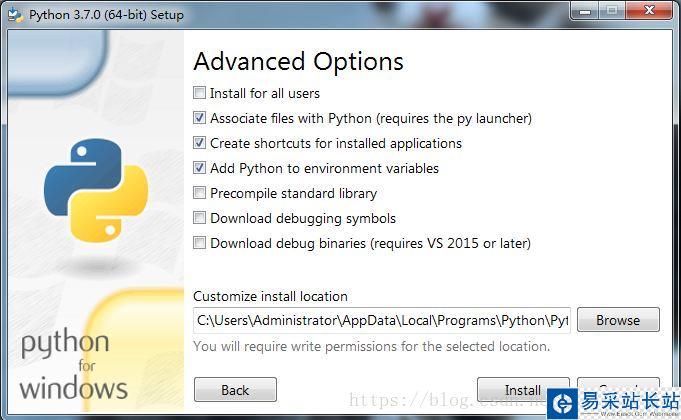
正在安装界面如下
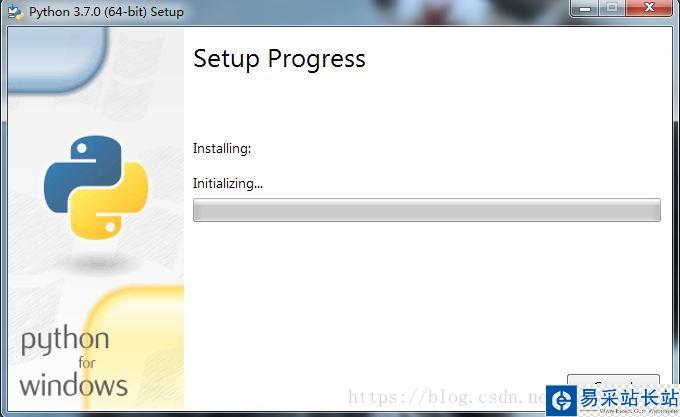
S4 安装成功后界面如下

S5 Python界面

S6 安装测试
A.搜索输入“cmd”或者 “win +R”输入cmd 进入命令窗口 ,输入 “python -V”并回车。
新闻热点
疑难解答