如下所示:
fp = open(''test2.txt','w') #打开你要写得文件test2.txtlines = open('test1.txt').readlines() #打开文件,读入每一行for s in lines:fp.write( s.replace('love','hate').replace('yes','no')) # replace是替换,write是写入fp.close() # 关闭文件import osimport ref_path = r'c:/a.txt'f = open (f_path, "r+")open('c://test.txt', 'w').write(re.sub(r'hello world', 'Love python', f.read()))原文:
参考备忘,指针这个没明白什么意思,找时间验证下
#写在原文件中fp3=open("file3.txt","r+") #不用w w会清空数据s=fp3.read()#读出 fp3.seek(0,0) #指针移到头 原来的数据还在是替换 会存在一个问题 如果少 会替换不了全部数据,自已思考解决!#从头写入fp3.write(s.replace("hello","good"))fp3.close()import osos.chdir('D://') # 跳到D盘if not os.path.exists('test1.txt'): # 看一下这个文件是否存在exit(-1) #不存在就退出lines = open('test1.txt').readlines() #打开文件,读入每一行fp = open(''test2.txt','w') #打开你要写得文件test2.txtfor s in lines:# replace是替换,write是写入fp.write( s.replace('love','hate').replace('yes','no')) fp.close() # 关闭文件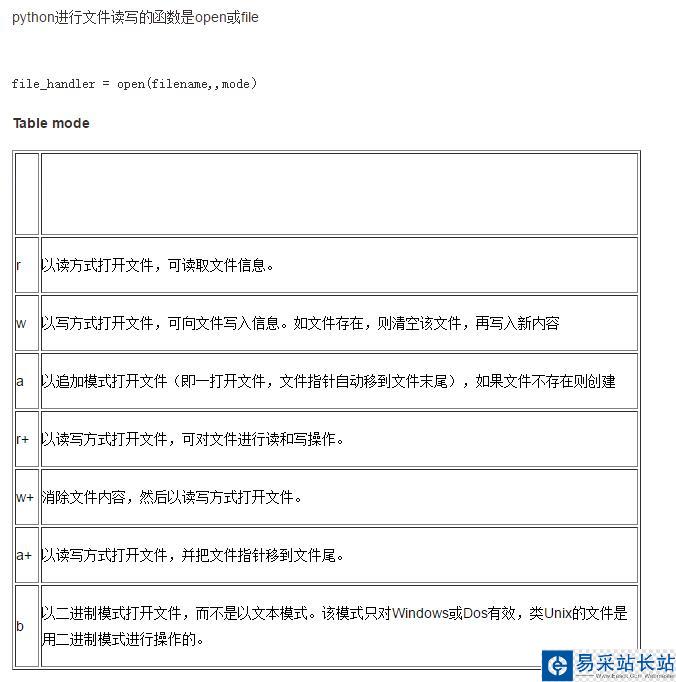
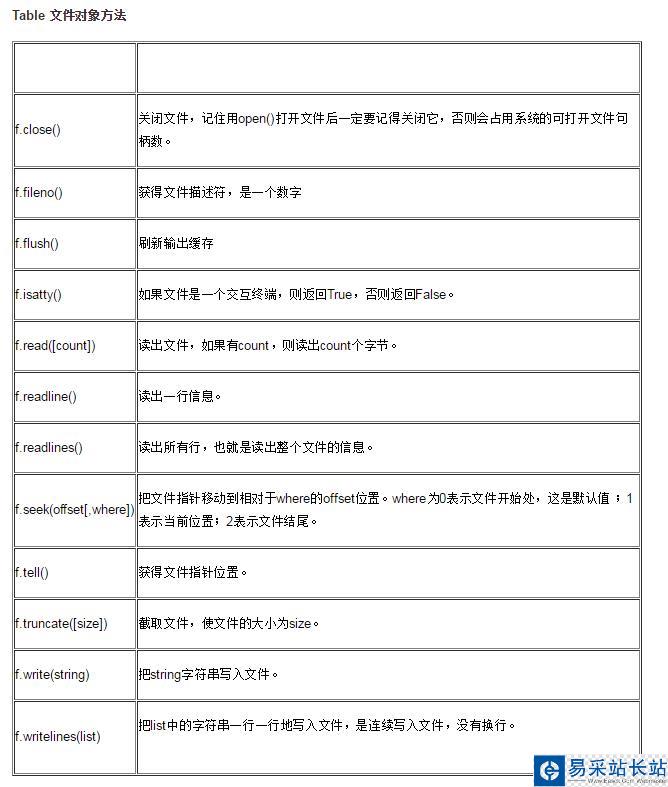
以上这篇python 读取文件并替换字段的实例就是小编分享给大家的全部内容了,希望能给大家一个参考,也希望大家多多支持武林站长站。
新闻热点
疑难解答