<%@ Page Language="C#" AutoEventWireup="true" CodeBehind="Frame.aspx.cs" Inherits="FrameSet.Frame" %>
<!DOCTYPE html PUBLIC "-//W3C//DTD XHTML 1.0 Frameset//EN"
"http://www.w3.org/TR/xhtml1/DTD/xhtml1-frameset.dtd">
<html xmlns="http://www.w3.org/1999/xhtml">
<head runat="server">
<meta http-equiv="Content-Type" content="text/html; charset=utf-8" />
<title>FrameSet框架集</title>
</head>
<frameset rows="10%,*" bgcolor="yellow">
<frame src="Top.aspx" scrolling="no" frameborder="1" name="Top" noresize/>
<frameset cols="10%,*">
<frame src="Left.aspx" scrolling="no" frameborder="1" name="Left" marginheight="80" marginwidth="45" noresize/>
<frame src="Right.aspx" scrolling="auto" name="Right" noresize marginheight="200" marginwidth="700"/>
</frameset>
</frameset>
</html>

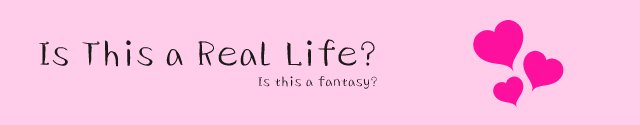
新闻热点
疑难解答