这篇文章主要介绍了asp.net实现C#绘制太极图的方法,实例分析了asp.net绘制图形的技巧,具有一定参考借鉴价值,需要的朋友可以参考下
本文实例讲述了asp.net实现C#绘制太极图的方法。分享给大家供大家参考。具体如下:
成品图如下所示:
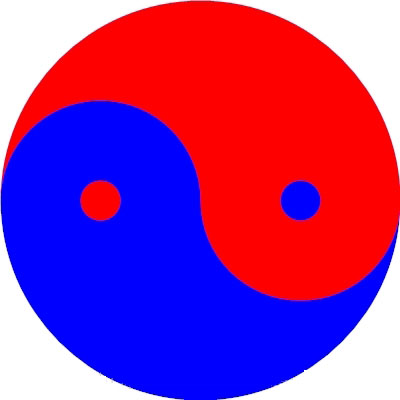
html页面:
注意设置:
代码如下:ContentType="Image/Jpeg"
代码如下:<%@ Page Language="C#" AutoEventWireup="true" CodeFile="TaiJiTu.aspx.cs" Inherits="TaiJiTu" ContentType="Image/Jpeg" %>
后台代码:
代码如下:using System;
//底色填充为白色
Brush white = new SolidBrush(Color.White);
graphics.FillRectangle(white, new Rectangle(0, 0, imgWidth, imgWidth));
Brush blue = new SolidBrush(Color.Blue);//定义蓝色笔刷
Brush red = new SolidBrush(Color.Red);//定义红色笔刷
//整个圆形填充蓝色
graphics.FillPie(blue, 0, 0, imgWidth, imgWidth, 0, 360);
//定义右边的路径(红色部分)
GraphicsPath redPath = new GraphicsPath();//初始化路径
redPath.AddArc(0, 0, imgWidth, imgWidth, 0, -180);
redPath.AddArc(0, headDiameter / 2, headDiameter, headDiameter, 0, -180);
redPath.AddArc(headDiameter, headDiameter / 2, headDiameter, headDiameter, 0, 180);
//填充右边部分
graphics.FillPath(red, redPath);
//填充红色眼睛
graphics.FillPie(red, new Rectangle(headDiameter / 2 - eyeRadius, headDiameter - eyeRadius, eyeRadius * 2, eyeRadius * 2), 0, 360);
新闻热点
疑难解答