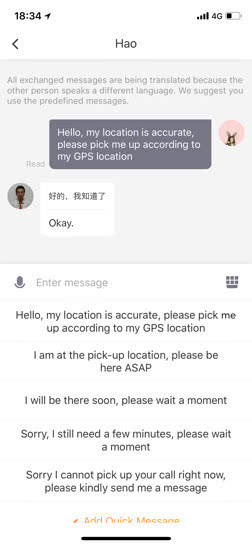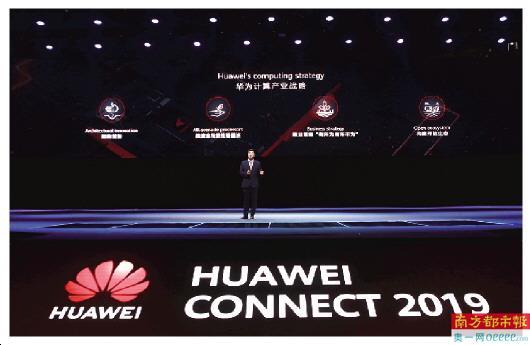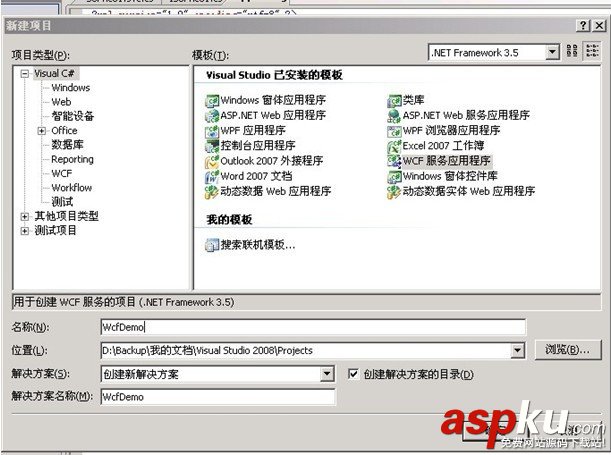本文实例总结了C#子窗体与父窗体通信方法。分享给大家供大家参考。具体如下:
【第一种方法:】
第一步:
创建接口IForm,父窗体继承这个接口
- public interface IForm
- {
- void RefreshForm();
- }
第二步:
父窗体实现接口中的方法,在实现接口的方法中写入刷新代码
- Form2 f = new Form2();
- f.Owner = this;
- f.ShowDialog();
第三步:
在子窗体中调用,刷新的方法
复制代码代码如下:
(this.Owner as IForm).RefreshForm();
【第二种方法:】
1.父窗体中定义刷新的方法RefreshForm()
2.在点击的事件Show出子窗体的时候,代码如下:
- Form form=new Form();
- form.Show(this);
3.在子窗体的点击事件中,代码如下:
复制代码代码如下:
(this.Owner as Form).RefreshForm();
【第三种方法:】
通过事件解决方法:
子窗体中定义:
- public delegate void sendmessage(string message);
- public event sendmessage SendTo ;
主窗体:
- ChildForm frm = new ChildForm();
- frm.SendTo += new ChildForm.sendmessage(SendArgs);
- frm.ShowDialog(this);
- private void SendArgs(string Message)//主窗体接收消息
- {MessageBox.Show( "主窗体已收到消息: " + Message);}
子窗体测试:
复制代码代码如下:
if (this.SendTo != null) this.SendTo( "主窗体收到了吗? ");
【第四种方法:】
通过引用:
下例演示怎样通过引用类型实现你的功能:
子窗体中定义:
复制代码代码如下:
protected MainForm ParentFrom = null;//主窗体
新构造函数:
- public ChildForm(MainForm parent)
- {
- InitializeComponent();
- this.ParentFrom = parent;//引用
- }
主窗体中某Click:
- ChildForm frm = new ChildForm(this);
- frm.ShowDialog(this);
子窗体测试:
- void ...Click(....)
- {
- this.Text = "测试引用 ";
- if (this.ParentFrom != null) this.ParentFrom.Text += "- " + this.Text;//.......
- }
希望本文所述对大家的C#程序设计有所帮助。