HP部分型号打印机在安装完驱动程序后,依然无法打印,查看电脑设备管理器,显示打印机被识别为成了存储设备 “storage devices”。而正常情况应显示为“usb printing support”,
1、解压打印机程序安装包,打开文件夹“UTIL”→“x32”或者“x64”【根据实际情况选择】,找到SIUtility.exe程序
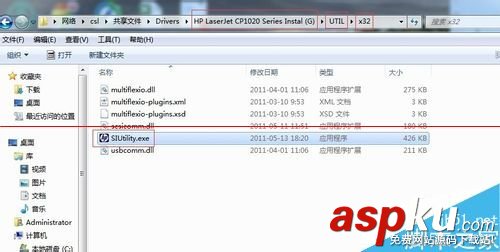
2、双击运行SIUtility.exe程序,弹出如图对话框,选择“Printer”→HP Smart Install Print S00”→“Next”→“Disable HP Smart Install on the selected Printer”→“YES”→“Close”
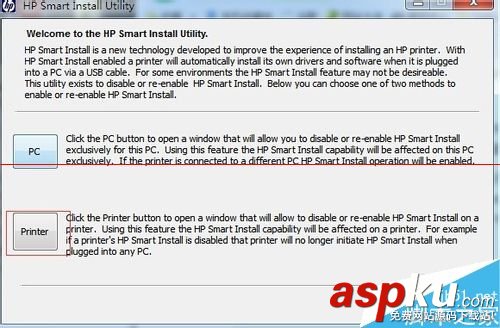
新闻热点
疑难解答