现在越来越多的移动界面使用rem适配,遇到的坑也不尽其数,今天就移动端android/209291.html">android上line-height不居中的问题提出自己的解决办法。
据分析得知原因:
1.字体大小不要使用奇数字号,带小数点的更不要提了。也就是说被2整除的整数且不可小于12px。
2.使用rem的单位时造成(根元素如果动态改变时,根元素字体可能不是整数)。
那么,怎么解决了?
网上有好几种,如
1.把字号内外边距等设置为需求大小的2倍,使用transform进行缩放。只能针对 单个或者是一排的布局进行缩放,如果是父级自适应高度且可展示多行的,使用transform是有问题的。因为transform缩放是不影响页面布局的。
2.把字号内外边距等设置为需求大小的2倍,使用zoom进行缩放,可以完美解决。
3.把line-height设置为0,使用padding值把元素撑开,说是可以完美解决(经过测试,没有用的!)。
下面我列出自己的解决办法:
使用
display: table-cell;text-align: center;vertical-align: middle;
这种自适应垂直布局,不懂得自行百度,当然,这种布局和浮动一起使用会失效,怎么解决这个问题,我常用的就是在外面包一个标签,把浮动属性放在此元素上,简单的代码如下:
<!DOCTYPE html><html> <head> <meta charset="utf-8" /> <meta name="viewport" content="width=device-width, initial-scale=1.0, minimum-scale=1.0, maximum-scale=1.0, user-scalable=no"> <meta content="yes" name="apple-mobile-web-app-capable"> <meta content="black" name="apple-mobile-web-app-status-bar-style"> <meta content="telephone=no" name="format-detection"> <meta http-equiv="Expires" content="-1"> <meta http-equiv="Cache-Control" content="no-cache"> <meta http-equiv="Pragma" content="no-cache"> <meta name="wap-font-scale" content="no"> <meta http-equiv="X-UA-Compatible" content="IE=edge"> <meta name="renderer" content="webkit|ie-comp|ie-stand"> <meta name="keywords" content=""> <meta name="description" content=""> <!--此处为简单的适配,不影响--> <script type="text/javascript" charset="utf-8"> ! function() { setRem(); window.addEventListener('orientation' in window ? "deviceorientation" : "resize", setRem); function setRem() { var html = document.documentElement; var width = html.clientWidth; html.style.fontSize = width / 16 + 'px' } }(); </script> <title>解决line-height问题</title> <style type="text/css"> .bindBtn { display: table-cell; text-align: center; vertical-align: middle; width: 3rem; height: 1.5rem; font-size: .75rem; text-align: center; color: #fff; border-radius: 0.75rem; background-color: #f44975; text-decoration: none; } .buyBtn { display: table-cell; text-align: center; vertical-align: middle; width: 3rem; height: 1.5rem; border-radius: 0.75rem; font-size: 0.6rem; color: #fff; background: #666; } .float_left { float: left; } </style> </head> <body> <a class="bindBtn" href="javascript:;" rel="external nofollow" rel="external nofollow" >已邀请</a> <!--浮动的情况 --> <a class="float_left" style="text-decoration: none;margin-top: 0.5rem;" href="javascript:;" rel="external nofollow" rel="external nofollow" > <span class="buyBtn">购买</span> </a> </body></html>在安卓机上效果如下:这里写图片描述
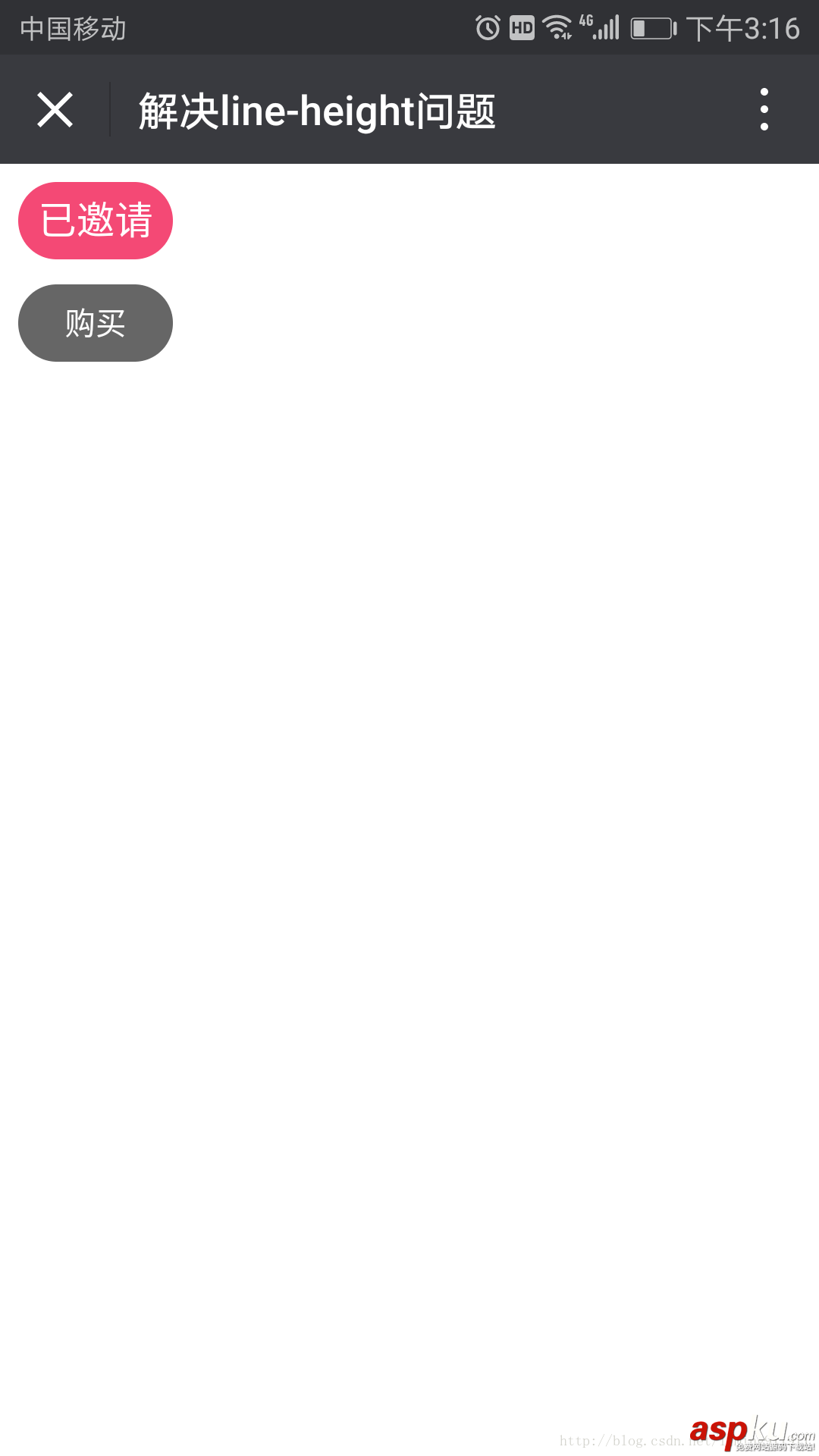
以上就是本文的全部内容,希望对大家的学习有所帮助,也希望大家多多支持VEVB武林网。
新闻热点
疑难解答