android中的ImageView只能显示矩形的图片,这样一来不能满足我们其他的需求,比如要显示圆形的图片,这个时候,我们就需要自定义ImageView了,其原理就是首先获取到图片的Bitmap,然后进行裁剪圆形的bitmap,然后在onDraw()进行绘制圆形图片输出。
效果图如下:
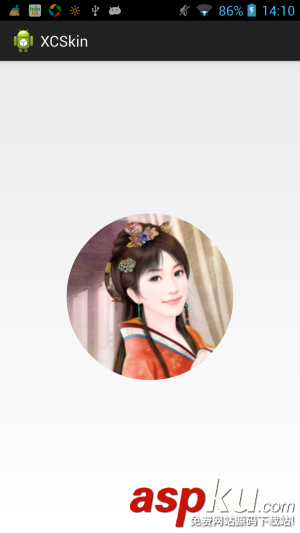
自定义的圆形的ImageView类的实现代码如下:
package com.xc.xcskin.view;import android.content.Context;import android.graphics.Bitmap;import android.graphics.Bitmap.Config;import android.graphics.Canvas;import android.graphics.Paint;import android.graphics.PorterDuff.Mode;import android.graphics.PorterDuffXfermode;import android.graphics.Rect;import android.graphics.drawable.BitmapDrawable;import android.graphics.drawable.Drawable;import android.util.AttributeSet;import android.widget.ImageView;/** * 自定义的圆形ImageView,可以直接当组件在布局中使用。 * @author caizhiming * */public class XCRoundImageView extends ImageView{ private Paint paint ; public XCRoundImageView(Context context) { this(context,null); } public XCRoundImageView(Context context, AttributeSet attrs) { this(context, attrs,0); } public XCRoundImageView(Context context, AttributeSet attrs, int defStyle) { super(context, attrs, defStyle); paint = new Paint(); } /** * 绘制圆形图片 * @author caizhiming */ @Override protected void onDraw(Canvas canvas) { Drawable drawable = getDrawable(); if (null != drawable) { Bitmap bitmap = ((BitmapDrawable) drawable).getBitmap(); Bitmap b = getCircleBitmap(bitmap, 14); final Rect rectSrc = new Rect(0, 0, b.getWidth(), b.getHeight()); final Rect rectDest = new Rect(0,0,getWidth(),getHeight()); paint.reset(); canvas.drawBitmap(b, rectSrc, rectDest, paint); } else { super.onDraw(canvas); } } /** * 获取圆形图片方法 * @param bitmap * @param pixels * @return Bitmap * @author caizhiming */ private Bitmap getCircleBitmap(Bitmap bitmap, int pixels) { Bitmap output = Bitmap.createBitmap(bitmap.getWidth(), bitmap.getHeight(), Config.ARGB_8888); Canvas canvas = new Canvas(output); final int color = 0xff424242; final Rect rect = new Rect(0, 0, bitmap.getWidth(), bitmap.getHeight()); paint.setAntiAlias(true); canvas.drawARGB(0, 0, 0, 0); paint.setColor(color); int x = bitmap.getWidth(); canvas.drawCircle(x / 2, x / 2, x / 2, paint); paint.setXfermode(new PorterDuffXfermode(Mode.SRC_IN)); canvas.drawBitmap(bitmap, rect, rect, paint); return output; } } 完成这个自定义类后,就可以使用这个类了,就是把这个当组件在布局中使用即可,比如:
<RelativeLayout xmlns:android="http://schemas.android.com/apk/res/android" xmlns:tools="http://schemas.android.com/tools" android:layout_width="match_parent" android:layout_height="match_parent" > <com.xc.xcskin.view.XCRoundImageView android:id="@+id/roundImageView" android:layout_centerInParent="true" android:layout_width="200dp" android:layout_height="200dp" android:src="@drawable/roundimageview" /> </RelativeLayout>
以上就是这篇文章的全部内容了,希望本文的内容对大家的学习或者工作具有一定的参考学习价值,如果有疑问大家可以留言交流,谢谢大家对VEVB武林网的支持。
新闻热点
疑难解答