rsync默认情况下端口都是873,如果服务器开启了防火墙需要打开对应的端口。
window下面开启873端口的方法
我的桌面 》网络 》右键 》属性 》左下角 防火墙
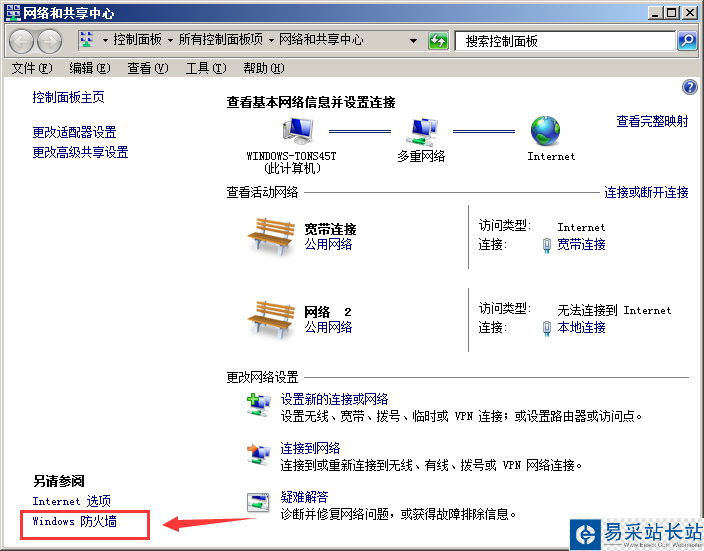
入站规则 》 新建规则
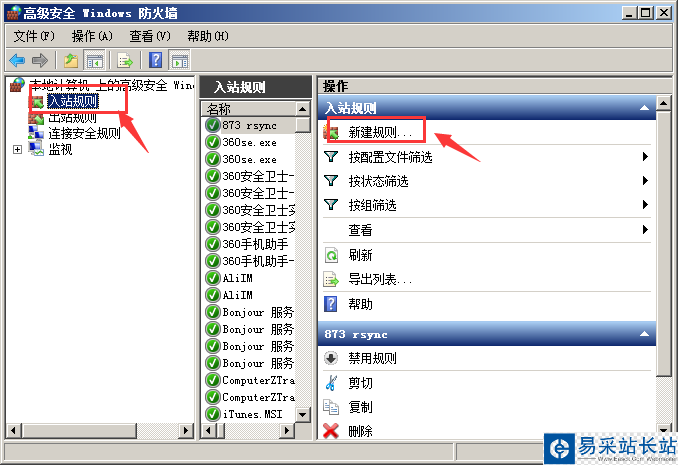
打开如下窗口 选择 ”端口“
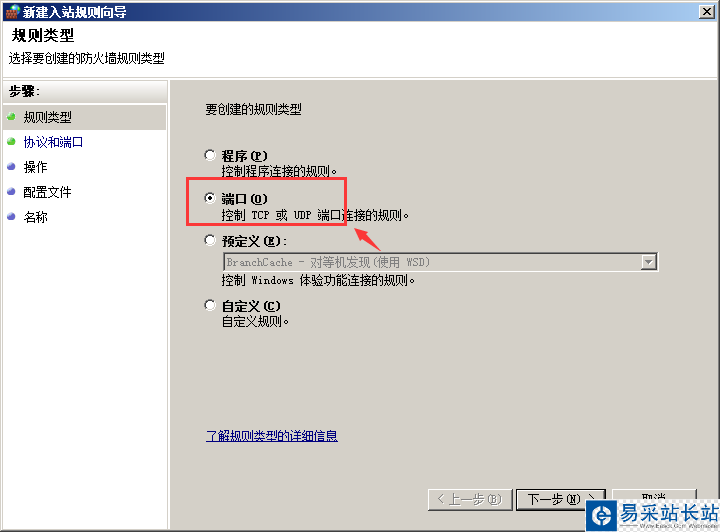
下一步
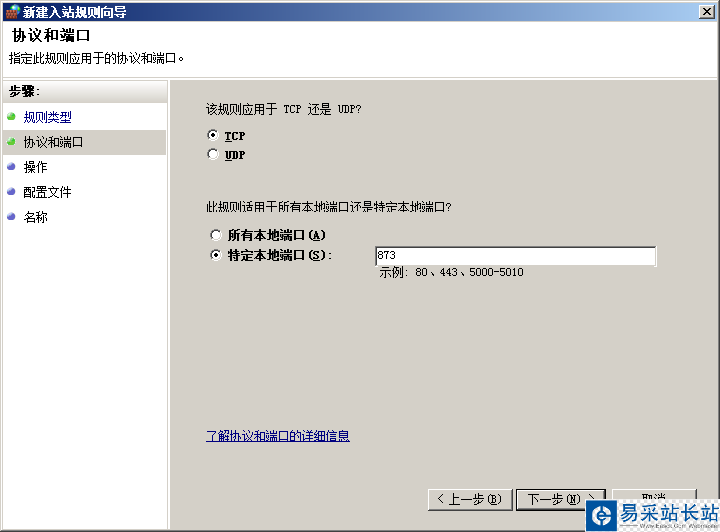
特定本地端口 收入 873
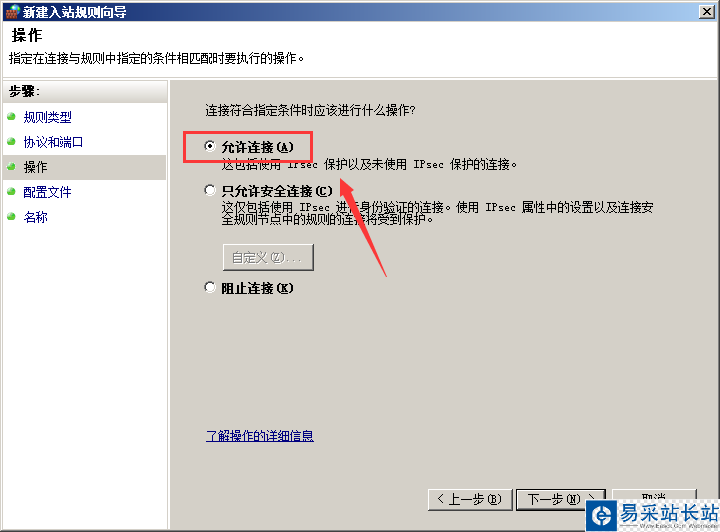
肯定是允许连接
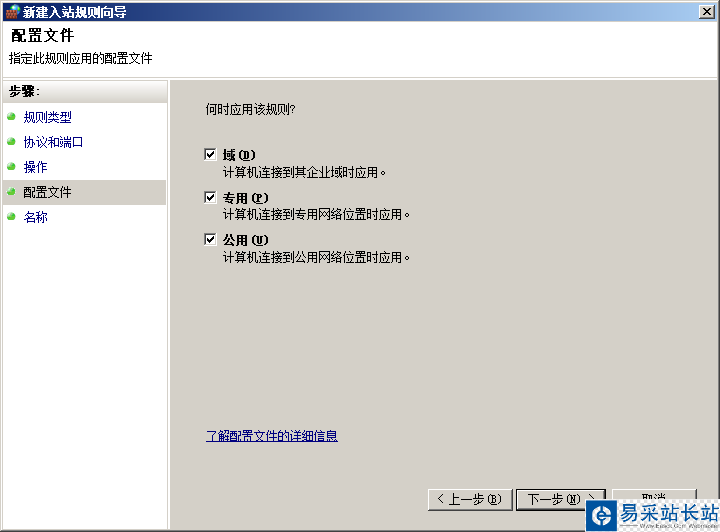
默认就是三个全部选择

起个名字方便这个是做什么用的
好了,windows下的设置方法就ok了
LINUX 如何开放端口和关闭端口
iptables -A INPUT -ptcp --dport 873-j ACCEPT
一、查看哪些端口被打开 netstat -anp
二、关闭端口号:iptables -A INPUT -p tcp --drop 端口号-j DROP
iptables -A OUTPUT -p tcp --dport 端口号-j DROP
三、打开端口号:iptables -A INPUT -ptcp --dport 端口号-j ACCEPT
四、以下是linux打开端口命令的使用方法。
nc -lp 23 &(打开23端口,即telnet)
netstat -an | grep 23 (查看是否打开23端口)
五、linux打开端口命令每一个打开的端口,都需要有相应的监听程序才可以
#允许所有IP对本机80端口的访问
iptables -I INPUT -p tcp –dport 80 -j ACCEPT
iptables -I INPUT -p udp –dport 80 -j ACCEPT
#提高本地数据包的优先权:放在第1位
iptables -t mangle -A OUTPUT -p tcp -m tcp –dport 22 -j MARK –set-mark 1
iptables -t mangle -A OUTPUT -p tcp -m tcp –dport 22 -j RETURN
iptables -t mangle -A OUTPUT -p icmp -j MARK –set-mark 1
iptables -t mangle -A OUTPUT -p icmp -j RETURN
#提高tcp初始连接(也就是带有SYN的数据包)的优先权是非常明智的:
iptables -t mangle -A PREROUTING -p tcp -m tcp –tcp-flags SYN,RST,ACK SYN -j MARK –set-mark 1
iptables -t mangle -A PREROUTING -p tcp -m tcp –tcp-flags SYN,RST,ACK SYN -j RETURN
#提高ssh数据包的优先权:放在第1类,要知道ssh是交互式的和重要的,不容待慢哦
iptables -t mangle -A PREROUTING -p tcp -m tcp –dport 22 -j MARK –set-mark 1
iptables -t mangle -A PREROUTING -p tcp -m tcp –dport 22 -j RETURN
#封锁55.55.55.55对本机所有端口的访问,暂不使用,我的注释掉了。
iptables -I INPUT -s 55.55.55.55 -j DROP
#禁止55.55.55.55对80端口的访问
iptables -I INPUT -s 55.55.55.55 -p TCP –dport 80 -j DROP
rsync更改端口后的同步办法
rsync有两种常用的认证方式,一种为rsync-daemon方式,另外一种则是ssh。
新闻热点
疑难解答