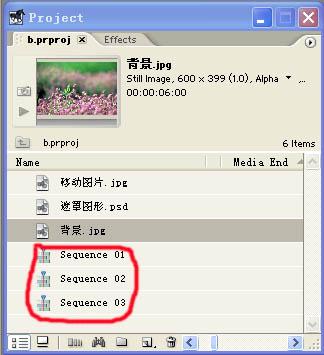 screen.width-500)this.style.width=screen.width-500;" border=0>
screen.width-500)this.style.width=screen.width-500;" border=0> 2.然后在sequence 01的轨道1中放入背景素材。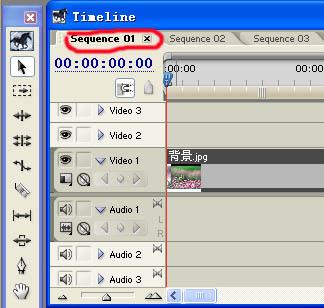 screen.width-500)this.style.width=screen.width-500;" border=0>
screen.width-500)this.style.width=screen.width-500;" border=0>
3.在sequence 02中放入遮罩图形。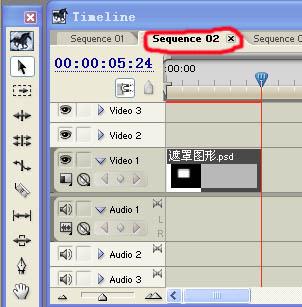 screen.width-500)this.style.width=screen.width-500;" border=0>
screen.width-500)this.style.width=screen.width-500;" border=0>
4.设置遮罩图形的运动路径。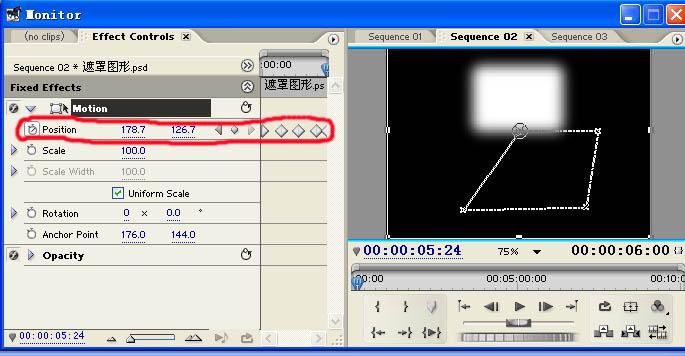 screen.width-500)this.style.width=screen.width-500;" border=0>
screen.width-500)this.style.width=screen.width-500;" border=0>
5.将制作的遮罩图形片段复制。 screen.width-500)this.style.width=screen.width-500;" border=0>
screen.width-500)this.style.width=screen.width-500;" border=0>
6.将欲随遮罩图形移动的图片放入sequence 03的轨道1中,并粘贴sequence 02中的属性。 screen.width-500)this.style.width=screen.width-500;" border=0>
screen.width-500)this.style.width=screen.width-500;" border=0>
7.由于图片的大小与遮罩图形的大小不同,所以还要调整图片的缩放比例和位置。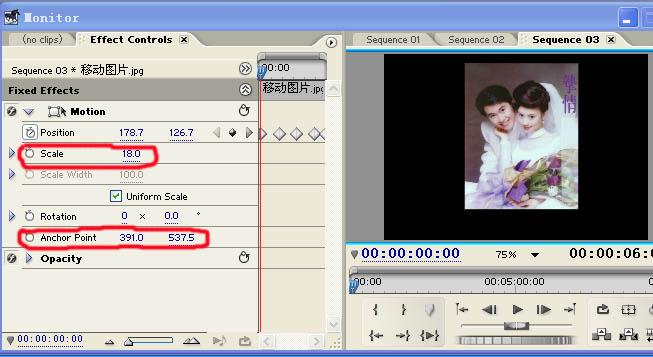 screen.width-500)this.style.width=screen.width-500;" border=0>
screen.width-500)this.style.width=screen.width-500;" border=0>
8.然后,将sequence 02拖入sequence 01的轨道3中,将sequence 03拖入sequence 01的轨道2中。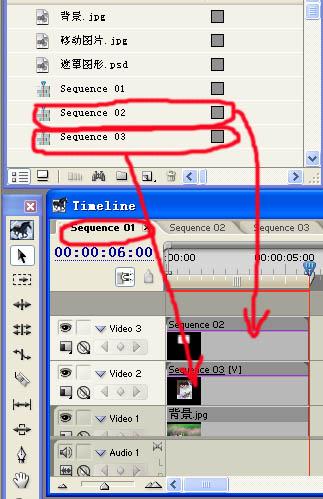 screen.width-500)this.style.width=screen.width-500;" border=0>
screen.width-500)this.style.width=screen.width-500;" border=0>
9.打开视频效果keying文件夹,将alpha adjust效果拖入sequence 01轨道3的sequence 02中,将track matte key效果拖入轨道2的sequence 03中。 screen.width-500)this.style.width=screen.width-500;" border=0>
screen.width-500)this.style.width=screen.width-500;" border=0>
10.选中轨道3中的sequence 02,在效果控制窗口中展开效果alpha adjust,选中lgnore alpha和lnvert alpha选项。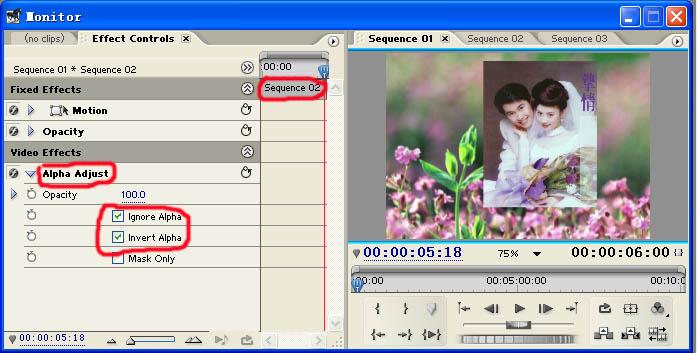 screen.width-500)this.style.width=screen.width-500;" border=0>
screen.width-500)this.style.width=screen.width-500;" border=0>
11.选中轨道2中的sequence 03,在效果控制窗口中展开效果track matte key效果,在matte中选择video 3,在composite using中选择matte luma。 screen.width-500)this.style.width=screen.width-500;" border=0>
screen.width-500)this.style.width=screen.width-500;" border=0>
新闻热点
疑难解答
图片精选