我们在安装配置服务器LNPM环境时应该考虑到PHP多版本并存的问题,下面是实现Linux系统下为Nginx安装多版本PHP的实现方法
linux版本:64位CentOS 6.4
Nginx版本:nginx1.8.0
php版本:php5.5.28 & php5.4.44
注意假如php5.5是主版本已经安装在/usr/local/php目录下,那么再安装其他版本的php再指定不同安装目录即可。
安装PHP
# wget http://cn2.php.net/get/php-5.4.44.tar.gz/from/this/mirror# tar zxvf php-5.4.44.tar.gz# cd php-5.4.44#./configure --prefix=/usr/local/php5.4.44 /--with-curl /--with-freetype-dir /--with-gd /--with-gettext /--with-iconv-dir /--with-kerberos /--with-libdir=lib64 /--with-libxml-dir /--with-mysql /--with-mysqli /--with-openssl /--with-pcre-regex /--with-pdo-mysql /--with-pdo-sqlite /--with-pear /--with-png-dir /--with-xmlrpc /--with-xsl /--with-zlib /--enable-fpm /--enable-bcmath /--enable-libxml /--enable-inline-optimization /--enable-gd-native-ttf /--enable-mbregex /--enable-mbstring /--enable-pcntl /--enable-shmop /--enable-soap /--enable-sockets /--enable-sysvsem /--enable-xml /--enable-zip# make && make install# cp -R ./sapi/fpm/php-fpm.conf /usr/local/php5.4.44/etc/php-fpm.conf# cp php.ini-development /usr/local/php5.4.44/lib/php.ini# cp -R ./sapi/fpm/php-fpm /etc/init.d/php-fpm5.4.44
修改php-fpm.conf的侦听端口为9001,因为主版本5.5.28是侦听9000。
; Note: This value is mandatory.listen = 127.0.0.1:9001
启动php-fpm
# /etc/init.d/php-fpm5.4.44
php安装成功查看进程
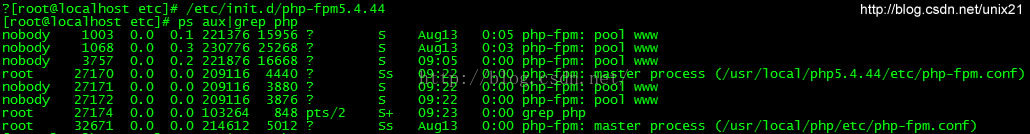
这样就已经起好php-fpm了。
配置Nginx
增加一段新的端口8054的配置并指向到9001以及指定目录即可:
server { listen 8054; server_name localhost; location / { #root html;root /usr/www5.4.44; index index.html index.htm; } error_page 500 502 503 504 /50x.html; location = /50x.html { root html; }location ~ /.php$ {root html;fastcgi_pass 127.0.0.1:9001;fastcgi_index index.php;include fastcgi_params;fastcgi_param SCRIPT_FILENAME /usr/www5.4.44$fastcgi_script_name;} } nginx的配置文件nginx.conf在
# cd /usr/local/nginx/conf
完整的nginx配置如下:
#user nobody;worker_processes 4; #error_log logs/error.log;#error_log logs/error.log notice;#error_log logs/error.log info; #pid logs/nginx.pid; events { worker_connections 1024;} http { include mime.types; default_type application/octet-stream; #log_format main '$remote_addr - $remote_user [$time_local] "$request" ' # '$status $body_bytes_sent "$http_referer" ' # '"$http_user_agent" "$http_x_forwarded_for"'; #access_log logs/access.log main; sendfile on; #tcp_nopush on; #keepalive_timeout 0; keepalive_timeout 65; #gzip on; server { listen 80; server_name localhost; #charset koi8-r; #access_log logs/host.access.log main; location / { #root html; root /usr/www; index index.html index.htm; } #error_page 404 /404.html; # redirect server error pages to the static page /50x.html # error_page 500 502 503 504 /50x.html; location = /50x.html { root html; } # proxy the PHP scripts to Apache listening on 127.0.0.1:80 # #location ~ /.php$ { # proxy_pass http://127.0.0.1; #} # pass the PHP scripts to FastCGI server listening on 127.0.0.1:9000 # #location ~ /.php$ { # root html; # fastcgi_pass 127.0.0.1:9000; # fastcgi_index index.php; # fastcgi_param SCRIPT_FILENAME /scripts$fastcgi_script_name; # include fastcgi_params; #} location ~ /.php$ { root html; fastcgi_pass 127.0.0.1:9000; fastcgi_index index.php; include fastcgi_params; fastcgi_param SCRIPT_FILENAME /usr/www$fastcgi_script_name; } # deny access to .htaccess files, if Apache's document root # concurs with nginx's one # #location ~ //.ht { # deny all; #} } server { listen 8054; server_name localhost; location / { #root html; root /usr/www5.4.44; index index.html index.htm; } error_page 500 502 503 504 /50x.html; location = /50x.html { root html; } location ~ /.php$ { root html; fastcgi_pass 127.0.0.1:9001; fastcgi_index index.php; include fastcgi_params; fastcgi_param SCRIPT_FILENAME /usr/www5.4.44$fastcgi_script_name; } } # another virtual host using mix of IP-, name-, and port-based configuration # #server { # listen 8000; # listen somename:8080; # server_name somename alias another.alias; # location / { # root html; # index index.html index.htm; # } #} # HTTPS server # #server { # listen 443 ssl; # server_name localhost; # ssl_certificate cert.pem; # ssl_certificate_key cert.key; # ssl_session_cache shared:SSL:1m; # ssl_session_timeout 5m; # ssl_ciphers HIGH:!aNULL:!MD5; # ssl_prefer_server_ciphers on; # location / { # root html; # index index.html index.htm; # } #} } 重启nginx
# /usr/local/nginx/sbin/nginx -s reload
注意需要防火墙增加新端口的开启,不然无法访问:
防火墙配置
注意如果你希望在本地机器例如xp访问虚拟机的网页,如果是centos6需要修改防火墙启动80端口
修改iptables文件,或者直接用vim编辑
# vim /etc/sysconfig/iptables
添加下面一行,打开防火墙80端口:
-A INPUT -m state --state NEW -m tcp -p tcp --dport 8054 -j ACCEPT
重启防火墙
# /etc/init.d/iptables restart
测试是否成功,查看phpinfo()
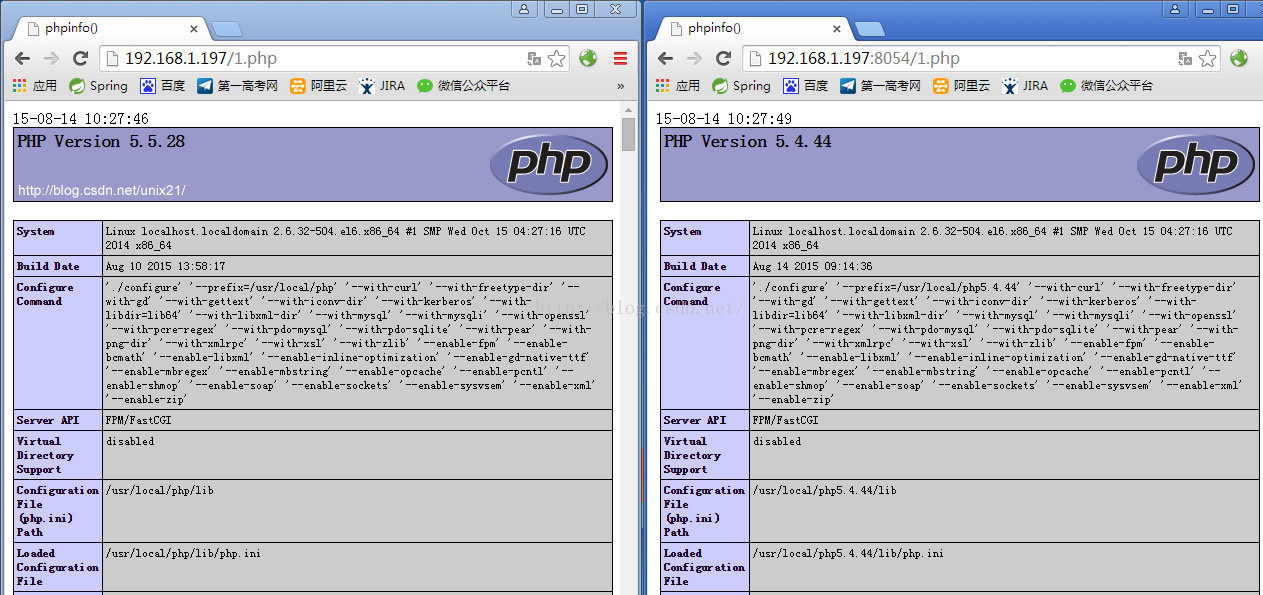
以上即是Linux系统下为Nginx安装多版本PHP的方法,希望对大家有用
注:相关教程知识阅读请移步到服务器教程频道。