首先判断你服务器上是否安装了vsftpd
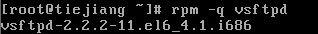
安装vsftpd
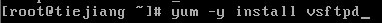
安装完成之后就要重启vsftpd服务
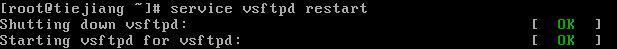
到vsftpd的主配置文件里面
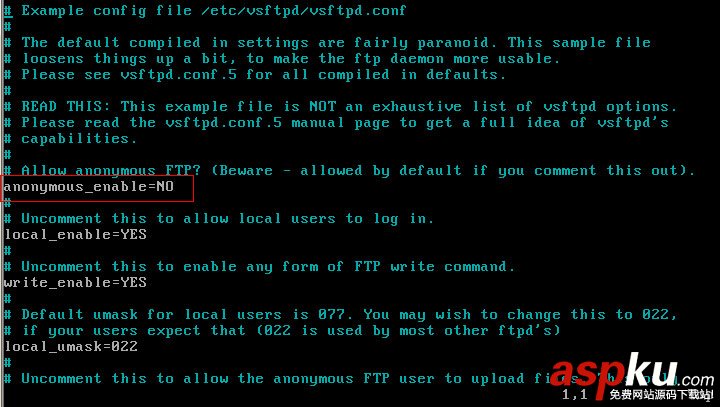
把这个改为NO 默认是YES (改为NO 就是禁止匿名用户登录,不需要注释)
不可以让ftp用户跳出自己的家目录,否则太危险了,需要做限制
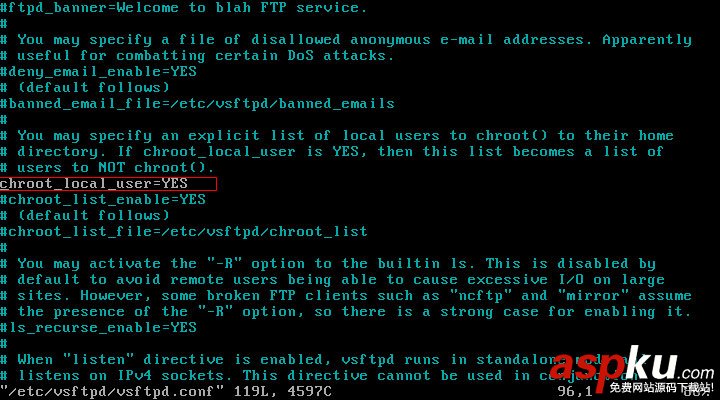
默认是注释掉的,把#号去掉 然后重启vsftpd
创建ftp用户
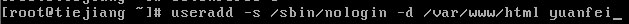
(yuanfei这个用户智能连接ftp无法登录系统,默认家目录是在var/www/html 文件夹下面)
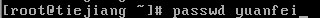
给yuanfei这个用户设置密码
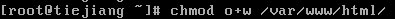
然后给家目录修改权限,否则你无法上传文件
修改selinux
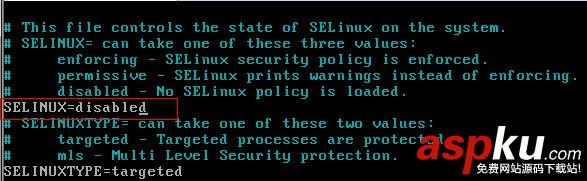
默认是enforcing 把他修改为disabled
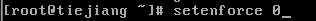
因为修改selinu后需要重启服务,因为服务器不可以重启所以执行上面这个命令,临时修改selinux的策略,无需重启!
重启vsftpd服务,并且下次自动启动
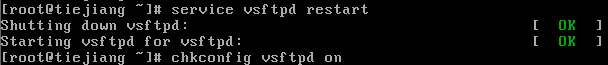
关闭防火墙
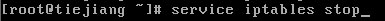
然后用软件来链接ftp测试一下
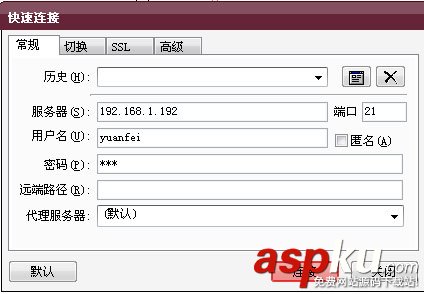
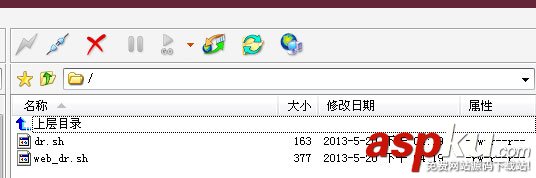
好了,整套的ftp服务配置完成,可以在本地链接上传下载了!
以上就是本文的全部内容,希望对大家的学习有所帮助,也希望大家多多支持VEVB武林网。
新闻热点
疑难解答
图片精选