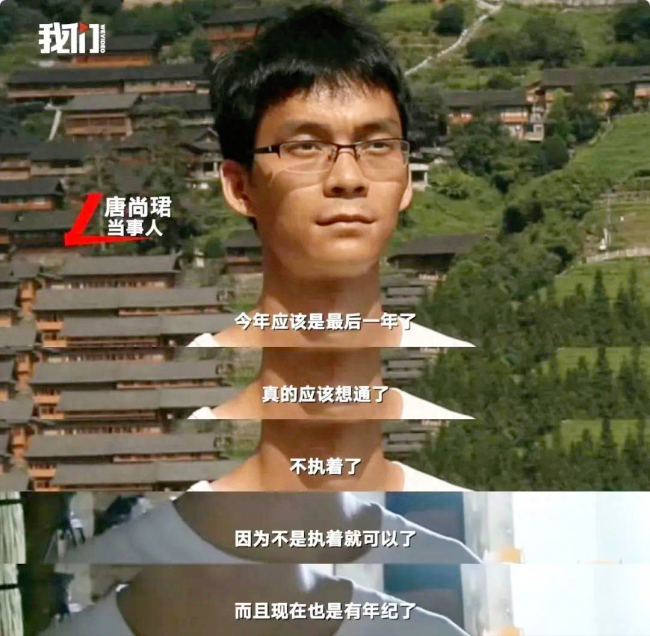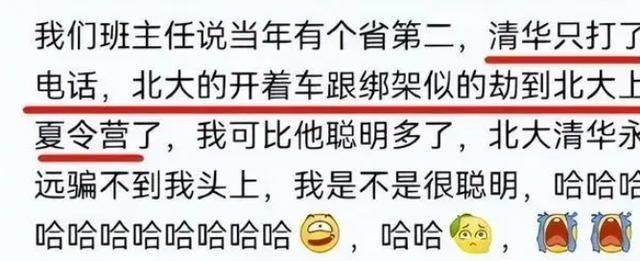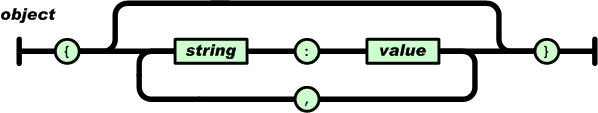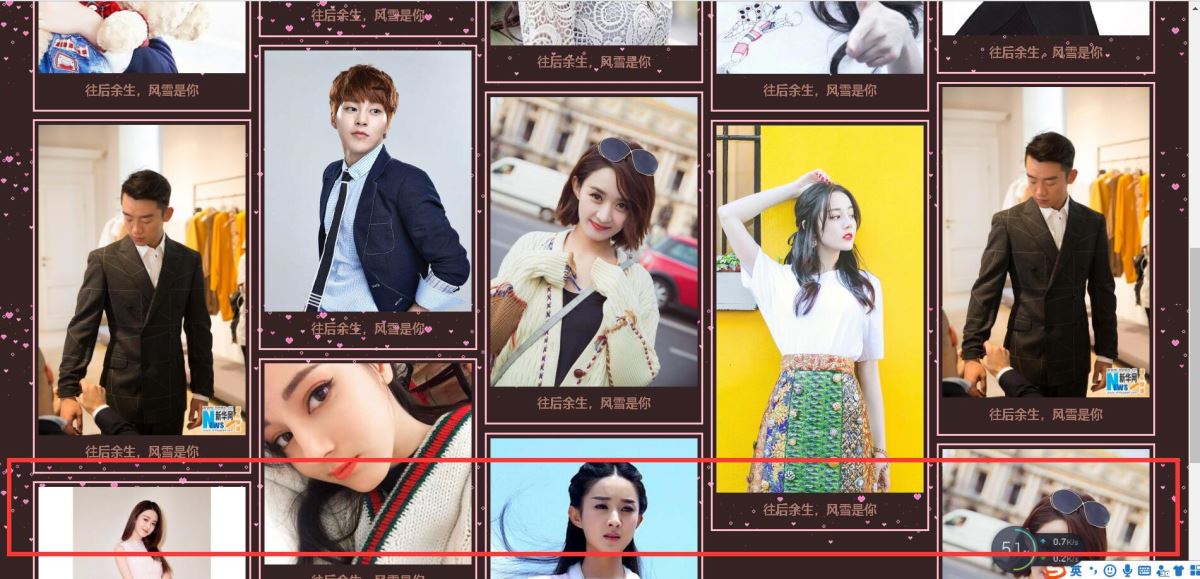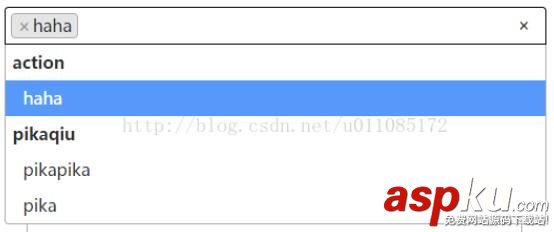废话不多说了,直接给大家贴代码了。
Model:
namespace MvcApplication1.Models{ public class Team { public string Preletter { get; set; } public string Name { get; set; } }} 通过jQuery异步加载部分视图
Home/Index.cshtml视图中:
@{ ViewBag.Title = "Index"; Layout = "~/Views/Shared/_Layout.cshtml";}<h2>Index</h2><div> <a href="#" id="a">通过jQuery异步</a> <br/></div><div id="result"></div>@section scripts{ <script type="text/javascript"> $(function() { $('#a').click(function() { $.ajax({ url: '@Url.Action("Index","Home")', data: { pre: 'B' }, type: 'POST', success: function(data) { $('#result').empty().append(data); } }); return false; }); }); </script>} HomeController控制器中:
using System.Collections.Generic;using System.Linq;using System.Web.Mvc;using MvcApplication1.Models;namespace MvcApplication1.Controllers{ public class HomeController : Controller { public ActionResult Index() { return View(); } [HttpPost] public ActionResult Index(string pre) { var result = GetAllTeams().Where(t => t.Preletter == pre).ToList(); ViewBag.msg = "通过jQuery异步方式到达这里~~"; return PartialView("TeamY", result); } private List<Team> GetAllTeams() { return new List<Team>() { new Team(){Name = "巴西队", Preletter = "B"}, new Team(){Name = "克罗地亚队", Preletter = "K"}, new Team(){Name = "巴拉圭", Preletter = "B"}, new Team(){Name = "韩国", Preletter = "K"} }; } }} 部分视图TeamY.cshtml:
@model IEnumerable<MvcApplication1.Models.Team> @{ var result = string.Empty; foreach (var item in Model) { result += item.Name + ","; }}@ViewBag.msg.ToString()<br/>@result.Substring(0,result.Length - 1) 通过MVC Ajax Helper异步加载部分视图
Home/Index.cshtml视图中需要引用jquery.unobtrusive-ajax.js文件,从控制器返回的强类型部分视图内容呈现到UpdateTargetId指定的div中。
@{ ViewBag.Title = "Index"; Layout = "~/Views/Shared/_Layout.cshtml";}<h2>Index</h2><div> @Ajax.ActionLink("通过MVC Ajax Helper","Load","Home", new {pre = "K"}, new AjaxOptions(){UpdateTargetId = "result1"})</div><div id="result1"></div> HomeController控制器中:
using System.Collections.Generic;using System.Linq;using System.Web.Mvc;using MvcApplication1.Models;namespace MvcApplication1.Controllers{ public class HomeController : Controller { public ActionResult Index() { return View(); } public ActionResult Load(string pre) { var result = GetAllTeams().Where(t => t.Preletter == pre).ToList(); ViewBag.msg = "通过MVC Ajax Helper到达这里~~"; return PartialView("TeamY", result); } private List<Team> GetAllTeams() { return new List<Team>() { new Team(){Name = "巴西队", Preletter = "B"}, new Team(){Name = "克罗地亚队", Preletter = "K"}, new Team(){Name = "巴拉圭", Preletter = "B"}, new Team(){Name = "韩国", Preletter = "K"} }; } }} 部分视图和上一种方式一样。
页面刷新的方式加载部分视图方法包括:
Html.RenderPartial()
Html.RenderAction()
下面给大家介绍MVC中实现部分内容异步加载
action中定义一个得到结果集的方法
public ActionResult GetItemTree(string title, int itemid, int? page) { pp = new PagingParam(page ?? 1, VConfig.WebConstConfig.PageSize); Common.Page.PagedList<Entity.Res_Item_Resource_R> res_Item_Resource_R = iResourceService.GetRes_Item_Resource_RByItemId(itemid, pp); ViewData["res_Item_Resource_R"] = res_Item_Resource_R; res_Item_Resource_R.AddParameters = new System.Collections.Specialized.NameValueCollection(); res_Item_Resource_R.AddParameters.Add("title", title); res_Item_Resource_R.AddParameters.Add("itemid", itemid.ToString()); ViewResult vr = new ViewResult { ViewData = ViewData, MasterName = "", }; return vr; } 在主页面使用下面jquery代码异步调用上面的action
$(function () { var id = '<%=itemid %>'; $.ajax({ type: "POST", url: "/Student/GetItemTree", data: { title: '<%=Model.Name %>', itemid: id, page: 1 }, beforeSend: function (data) { //取回数据前 $("#itemTree").html('<span style="padding:5">数据加载中...</span>'); }, error: function (data) { //发生错误时// debugger; }, success: function (data) { //成功返回时 $("#itemTree").html(data); } }); 最后在分部视图GetItemTree.ascx中写上你要返回的数据结构即可
注意一点就是,如果涉及到分页,要用AJAX分页方式
<div style="float: left"> <%=Html.AjaxPager(resItemResourceBefore, "itemTree", "GetItemTree", "Student")%> </div>