本文实例为大家分享了ajax实现无刷新省市县三级联动的具体代码,供大家参考,具体内容如下
效果图:
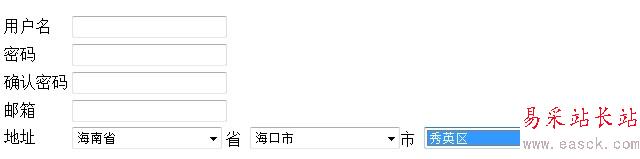
实现代码:
1、html:
<html><head> <title></title> <style type="text/css"> select { width: 150px; } </style> <script src="js/Jquery1.7.js" type="text/javascript"></script> <script type="text/javascript"> $(function () { $.ajax({ type: "post", contentType: "application/json", url: "WebService1.asmx/GetProvince", data: "{}", success: function (result) { var stroption = ''; for (var i = 0; i < result.d.length; i++) { stroption += '<option value=' + result.d[i].provinceID + '>'; stroption += result.d[i].provincename; stroption += '</option>'; } $('#seprovince').append(stroption); } }) $('#seprovince').change(function () { $('#secity option:gt(0)').remove(); $('#searea option:gt(0)').remove(); $.ajax({ type: "post", contentType: "application/json", url: "WebService1.asmx/GetCItyByPro", data: "{proid:'" + $(this).val() + "'}", success: function (result) { var strocity = ''; for (var i = 0; i < result.d.length; i++) { strocity += '<option value=' + result.d[i].cityID + '>'; strocity += result.d[i].cityname; strocity += '</option>'; } $('#secity').append(strocity); } }) }) $('#secity').change(function () { $('#searea option:gt(0)').remove(); $.ajax({ type: "post", contentType: "application/json", url: "WebService1.asmx/GetAreaByCity", data: "{cityid:'" + $(this).val() + "'}", success: function (result) { var stroarea = ''; for (var i = 0; i < result.d.length; i++) { stroarea += '<option value=' + result.d[i].areaID + '>'; stroarea += result.d[i].areaname; stroarea += '</option>'; } $('#searea').append(stroarea); } }) }) }) </script></head><body> <table> <tr> <td> 用户名 </td> <td> <input id="Text1" type="text" /> </td> </tr> <tr> <td> 密码 </td> <td> <input id="Text2" type="text" /> </td> </tr> <tr> <td> 确认密码 </td> <td> <input id="Text3" type="text" /> </td> </tr> <tr> <td> 邮箱 </td> <td> <input id="Text4" type="text" /> </td> </tr> <tr> <td> 地址 </td> <td> <select id="seprovince"> <option>--请选择--</option> </select> 省 <select id="secity"> <option>--请选择--</option> </select>市 <select id="searea"> <option>--请选择--</option> </select>县 </td> </tr> </table></body></html>
新闻热点
疑难解答
图片精选