文件上传过程中,如果我们能看到进度条会更好,实现思路是服务器端用监听器实时监听进度并存入session,客户端异步请求服务器端获得上传进度,并进行效果渲染。
效果图:
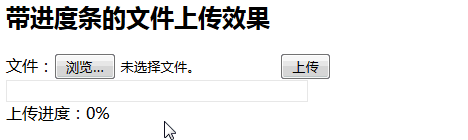
服务器端servlet:
public class UploadServlet extends HttpServlet { @Override protected void doGet(HttpServletRequest req, HttpServletResponse resp) throws ServletException, IOException { //取出监听器MyProgress在session中保存的进度信息 String progress=(String) req.getSession().getAttribute("progress"); //响应 resp.getWriter().print(progress); //清除session中保存的数据// req.getSession().removeAttribute("progress"); } @Override protected void doPost(HttpServletRequest req, HttpServletResponse resp) throws ServletException, IOException { req.setCharacterEncoding("UTF-8"); DiskFileItemFactory factory=new DiskFileItemFactory(); ServletFileUpload upload=new ServletFileUpload(factory); upload.setProgressListener(new MyProgressListener(req)); try { List<FileItem> list = upload.parseRequest(req); for (FileItem fileItem : list) { if (fileItem.isFormField()) {//普通表单 }else{//上传文件 String path=req.getRealPath("uploads"); String fileName=fileItem.getName(); File file=new File(path, fileName); fileItem.write(file); System.out.println("成功上传文件:"+fileName); } } } catch (Exception e) { System.out.println("文件上传发生错误!"); e.printStackTrace(); } }}服务器端监听器:
public class MyProgressListener implements ProgressListener { private HttpSession session; public MyProgressListener(HttpServletRequest request){ session = request.getSession(); } @Override public void update(long pBytesRead, long pContentLength, int pItems) { //将数据进行格式化 //已读取数据由字节转换为M double readM=pBytesRead/1024.0/1024.0; //已读取数据由字节转换为M double totalM=pContentLength/1024.0/1024.0; //已读取百分百 double percent=readM/totalM; //格式化数据 //已读取 String readf=dataFormat(pBytesRead); //总大小 String totalf=dataFormat(pContentLength); //进度百分百 NumberFormat format=NumberFormat.getPercentInstance(); String progress=format.format(percent); //将信息存入session session.setAttribute("progress", progress); //打印消息到控制台 System.out.println("pBytesRead===>"+pBytesRead); System.out.println("pContentLength==>"+pContentLength); System.out.println("pItems===>"+pItems); System.out.println("readf--->"+readf); System.out.println("totalf--->"+totalf); System.out.println("progress--->"+progress); } /** * 格式化读取数据的显示 * @param data要格式化的数据 单位byte * @return 格式化后的数据,如果小于1M显示单位为KB,如果大于1M显示单位为M */ public String dataFormat(double data){ String formdata=""; if (data>=1024*1024) {//大于等于1M formdata=Double.toString(data/1024/1024)+"M"; }else if(data>=1024){//大于等于1KB formdata=Double.toString(data/1024)+"KB"; }else{//小于1KB formdata=Double.toString(data)+"byte"; } return formdata.substring(0, formdata.indexOf(".")+2); }}
新闻热点
疑难解答
图片精选