pivot和unpivot关系运算符是sql server 2005提供的新增功能,因此,对升级到sql server 2005的数据库使用pivot和unpivot时,数据库的兼容级别必须设置为90(可以使用sp_dbcmptlevel存储过程设置兼容级别)。
在查询的from子句中使用pivot和unpivot,可以对一个输入表值表达式执行某种操作,以获得另一种形式的表。pivot运算符将输入表的行旋转为列,并能同时对行执行聚合运算。而unpivot运算符则执行与pivot运算符相反的操作,它将输入表的列旋转为行。
在from子句中使用pivot和unpivot关系运算符时的语法格式如下:
[ from { <table_source> } [ ,...n ] ]
<table_source> ::= {
table_or_view_name [ [ as ] table_alias ]
<pivoted_table> | <unpivoted_table>
}
<pivoted_table> ::=table_source pivot <pivot_clause> table_alias
<pivot_clause> ::=( aggregate_function ( value_column )
for pivot_column
in ( <column_list> )
)
<unpivoted_table> ::=table_source unpivot <unpivot_clause> table_alias
<unpivot_clause> ::=( value_column for pivot_column in ( <column_list> ) )
<column_list> ::= column_name [ , ... ] table_source pivot <pivot_clause>
指定对table_source表中的pivot_column列进行透视。table_source可以是一个表、表表达式或子查询。
aggregate_function
系统或用户定义的聚合函数。注意:不允许使用count(*)系统聚合函数。
value_column
pivot运算符用于进行计算的值列。与unpivot一起使用时,value_column不能是输入table_source中的现有列的名称。
for pivot_column
pivot运算符的透视列。pivot_column必须是可隐式或显式转换为nvarchar()的类型。
使用unpivot时,pivot_column是从table_source中提取输出的列名称,table_source中不能有该名称的现有列。
in ( column_list )
在pivot子句中,column_list列出pivot_column中将成为输出表的列名的值。
在unpivot子句中,column_list列出table_source中将被提取到单个pivot_column中的所有列名。
table_alias
输出表的别名。
unpivot < unpivot_clause >
指定将输入表中由column_list指定的多个列的值缩减为名为pivot_column的单个列。
常见的可能会用到pivot的情形是:需要生成交叉表格报表以汇总数据。交叉表是使用较为广泛的一种表格式,例如,图5-4所示的产品销售表就是一个典型的交叉表,其中的月份和产品种类都可以继续添加。但是,这种格式在进行数据表存储的时候却并不容易管理,要存储图5-4这样的表格数据,数据表通常需要设计为图5-5这样的结构。这样就带来一个问题,用户既希望数据容易管理,又希望能够生成一种能够容易阅读的表格数据。好在pivot为这种转换提供了便利。
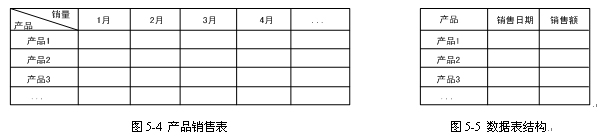
图5-4 产品销售表 图5-5 数据表结构
假设sales.orders表中包含有productid(产品id)、ordermonth(销售月份)和subtotal(销售额)列,并存储有如表5-2所示的内容。
表5-2 sales.orders表中的内容
| productid | ordermonth | subtotal |
| 1 | 5 | 100.00 |
| 1 | 6 | 100.00 |
| 2 | 5 | 200.00 |
| 2 | 6 | 200.00 |
| 2 | 7 | 300.00 |
| 3 | 5 | 400.00 |
| 3 | 5 | 400.00 |
执行下面的语句:
select productid, [5] as 五月, [6] as 六月, [7] as 七月
from
sales.orders pivot
(
sum (orders.subtotal)
for orders.ordermonth in
( [5], [6], [7] )
) as pvt
order by productid;
在上面的语句中,sales.orders是输入表,orders.ordermonth是透视列(pivot_column),orders.subtotal是值列(value_column)。上面的语句将按下面的步骤获得输出结果集:
a.pivot首先按值列之外的列(productid和ordermonth)对输入表sales.orders进行分组汇总,类似执行下面的语句:
select productid,
ordermonth,
sum (orders.subtotal) as sumsubtotal
from sales.orders
group by productid,ordermonth;
这时候将得到一个如表5-3所示的中间结果集。其中只有productid为3的产品由于在5月有2笔销售记录,被累加到了一起(值为800)。
表5-3 sales.orders表经分组汇总后的结果
| productid | ordermonth | sumsubtotal |
| 1 | 5 | 100.00 |
| 1 | 6 | 100.00 |
| 2 | 5 | 200.00 |
| 2 | 6 | 200.00 |
| 2 | 7 | 300.00 |
| 3 | 5 | 800.00 |
b.pivot根据for orders.ordermonth in指定的值5、6、7,首先在结果集中建立名为5、6、7的列,然后从图5-3所示的中间结果中取出ordermonth列中取出相符合的值,分别放置到5、6、7的列中。此时得到的结果集的别名为pvt(见语句中as pvt的指定)。结果集的内容如表5-4所示。
表5-4 使用for orders.ordermonth in( [5], [6], [7] )后得到的结果集
| productid | 5 | 6 | 7 |
| 1 | 100.00 | 100.00 | null |
| 2 | 200.00 | 200.00 | 200.00 |
| 3 | 800.00 | null | null |
c.最后根据select productid, [5] as 五月, [6] as 六月, [7] as 七月from的指定,从别名pvt结果集中检索数据,并分别将名为5、6、7的列在最终结果集中重新命名为五月、六月、七月。这里需要注意的是from的含义,其表示从经pivot关系运算符得到的pvt结果集中检索数据,而不是从sales.orders中检索数据。最终得到的结果集如表5-5所示。
表5-5 由表5-2所示的sales.orders表将行转换为列得到的最终结果集
| productid | 五月 | 六月 | 七月 |
| 1 | 100.00 | 100.00 | null |
| 2 | 200.00 | 200.00 | 200.00 |
| 3 | 800.00 | null | null |
unpivot与pivot执行几乎完全相反的操作,将列转换为行。但是,unpivot并不完全是pivot的逆操作,由于在执行pivot过程中,数据已经被进行了分组汇总,所以使用unpivot并不会重现原始表值表达式的结果。假设表5-5所示的结果集存储在一个名为mypvt的表中,现在需要将列标识符“五月”、“六月”和“七月”转换到对应于相应产品id的行值(即返回到表5-3所示的格式)。这意味着必须另外标识两个列,一个用于存储月份,一个用于存储销售额。为了便于理解,仍旧分别将这两个列命名为ordermonth和sumsubtotal。参考下面的语句:
create table mypvt (productid int, 五月int, 六月 int, 七月int); --建立mypvt表
go
--将表5-5中所示的值插入到mypvt表中
insert into mypvt values (1,100,100,0);
insert into mypvt values (2,200,200,200);
insert into mypvt values (3,800,0,0);
--执行unpivot
select productid, ordermonth, subtotal
from
mypvt unpivot
(subtotal for ordermonth in
(五月, 六月, 七月)
)as unpvt;
上面的语句将按下面的步骤获得输出结果集:
a.首先建立一个临时结果集的结构,该结构中包含mypvt表中除in (五月, 六月, 七月)之外的列,以及subtotal for ordermonth中指定的值列(subtotal)和透视列(ordermonth)。
b.将在mypvt中逐行检索数据,将表的列名称(在in (五月, 六月, 七月)中指定)放入ordermonth列中,将相应的值放入到subtotal列中。最后得到的结果集如表5-6所示。
表5-6 使用unpivot得到的结果集
| productid | ordermonth | subtotal |
| 1 | 五月 | 100 |
| 1 | 六月 | 100 |
| 1 | 七月 | 0 |
| 2 | 五月 | 200 |
| 2 | 六月 | 200 |
| 2 | 七月 | 200 |
| 3 | 五月 | 800 |
| 3 | 六月 | 0 |
| 3 | 七月 | 0 |
新闻热点
疑难解答