博主最近在优化一个javaweb项目,该项目之前一直都是使用tomcat处理用户请求的,无论静态还是动态的东西,一律交给tomcat处理。tomcat主要是负责处理servlet的,静态的文件还是交给nginx处理,nginx对静态文件的处理比tomcat不是只快了一点,并且Nginx的使用对项目并发能力有很大的提升。下面主要记录下主要的配置过程:
实验环境:windows
实验工具:Nginx、tomcat
windows下安装Nginx非常简单,去官网下载压缩包解压后并且双击解压目录下的nginx.exe程序即可。然后在浏览器输入localhost可出现下图,即表示nginx已经在工作。
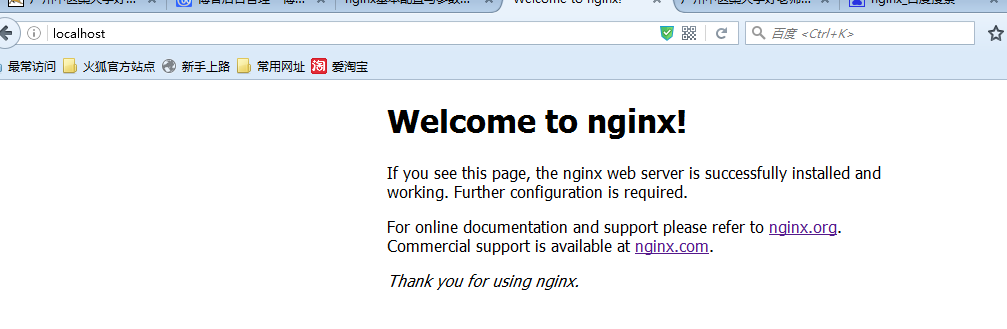
nginx的工作流程是:对外,nginx是一个服务器,所有的请求都先请求到nginx,然后再由nginx对内网进行请求的分发到tomcat,然后tomcat处理完请求后将数据发送给nginx,然后由nginx发送给用户,整个过程对用户的感觉就是nginx在处理用户请求。既然这样子,nginx肯定需要进行配置,主要的配置文件是conf文件夹下的nginx.conf,因为我主要是进行了静态与动态分离,所以没有进行静态文件缓存,也没有进行负载均衡的配置。
#user nobody;worker_processes 2;#error_log logs/error.log;#error_log logs/error.log notice;#error_log logs/error.log info;#pid logs/nginx.pid;events { #nginx默认最大并发数是1024个用户线程 worker_connections 1024;}http { include mime.types; default_type application/octet-stream; #log_format main '$remote_addr - $remote_user [$time_local] "$request" ' # '$status $body_bytes_sent "$http_referer" ' # '"$http_user_agent" "$http_x_forwarded_for"'; #access_log logs/access.log main; sendfile on; #tcp_nopush on; #keepalive_timeout 0; #http1.1在请求完之后还会保留一段时间的连接,所以这里的timeout时长不能太大,也不能太小, #太小每次都要建立连接,太大会浪费系统资源(用户不再请求服务器) keepalive_timeout 65; #gzip on; server { #nginx监听80端口 listen 80; server_name localhost; #charset koi8-r; #access_log logs/host.access.log main; #这里的/表示所有的请求 #location / { #将80端口的所有请求都转发到8080端口去处理,proxy_pass代表的是代理路径 # proxy_pass http://localhost:8080; # root html; # index index.html index.htm; #} #对项目名进行访问就去访问tomcat服务 location /Student_Vote { proxy_pass http://localhost:8080; } #对jsp和do结尾的url也去访问tomcat服务 location ~ /.(jsp|do)$ { proxy_pass http://localhost:8080; } #对js、css、png、gif结尾的都去访问根目录下查找 location ~ /.(js|css|png|gif)$ { root F:/javaweb; } #error_page 404 /404.html; # redirect server error pages to the static page /50x.html # error_page 500 502 503 504 /50x.html; location = /50x.html { root html; } # proxy the PHP scripts to Apache listening on 127.0.0.1:80 # #location ~ /.php$ { # proxy_pass http://127.0.0.1; #} # pass the PHP scripts to FastCGI server listening on 127.0.0.1:9000 # #location ~ /.php$ { # root html; # fastcgi_pass 127.0.0.1:9000; # fastcgi_index index.php; # fastcgi_param SCRIPT_FILENAME /scripts$fastcgi_script_name; # include fastcgi_params; #} # deny access to .htaccess files, if Apache's document root # concurs with nginx's one # #location ~ //.ht { # deny all; #} } # another virtual host using mix of IP-, name-, and port-based configuration # #server { # listen 8000; # listen somename:8080; # server_name somename alias another.alias; # location / { # root html; # index index.html index.htm; # } #} # HTTPS server # #server { # listen 443 ssl; # server_name localhost; # ssl_certificate cert.pem; # ssl_certificate_key cert.key; # ssl_session_cache shared:SSL:1m; # ssl_session_timeout 5m; # ssl_ciphers HIGH:!aNULL:!MD5; # ssl_prefer_server_ciphers on; # location / { # root html; # index index.html index.htm; # } #}}
新闻热点
疑难解答