使用expdp时,遇到”ORA-39002、ORA-39070......”连续报错。
1、 遇到的问题
C:/Users/Administrator>expdp 'sys/system as sysdba' directory=backup full=y dumpfile=fullexp.dmp logfile=fullexp.log; Export: Release 10.2.0.3.0 - Production on Wednesday, 18 April, 2012 12:13:15 Copyright (c) 2003, 2005, Oracle. All rights reserved. Connected to: Oracle Database 10g Enterprise Edition Release 10.2.0.3.0 - Production With the Partitioning, OLAP and Data Mining optionsORA-39002: invalid operationORA-39070: Unable to open the log file.ORA-29283: invalid file operationORA-06512: at "SYS.UTL_FILE", line 475ORA-29283: invalid file operation
2、 问题解决
Google了一下,发现了问题原因:
(1)、查看directory 对象
SYS@ tsid > select * from dba_directories;
OWNER DIRECTORY_NAME DIRECTORY_PATH
----- ------------------------- ------------------
SYS BACKUP E:/oradata/backup
而操作系统上,E:/oradata下,没有backup目录。因为目录不存在,所以会出现” ORA-39070: Unable to open the log file.”错误。
(2)、创建”E:/oradata/backup”目录,或者修改directory 对象,问题解决。
3、导致问题出现的潜在原因。
Oracle 10g 下创建directory对象,即使所引用的目录不存在,该命令也可以正常执行,这样就容易造成这样的错误。
感谢阅读,希望能帮助到大家,谢谢大家对本站的支持!

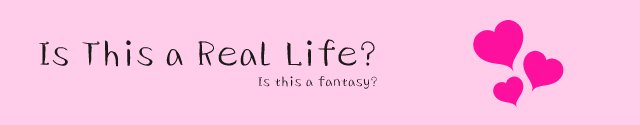
新闻热点
疑难解答