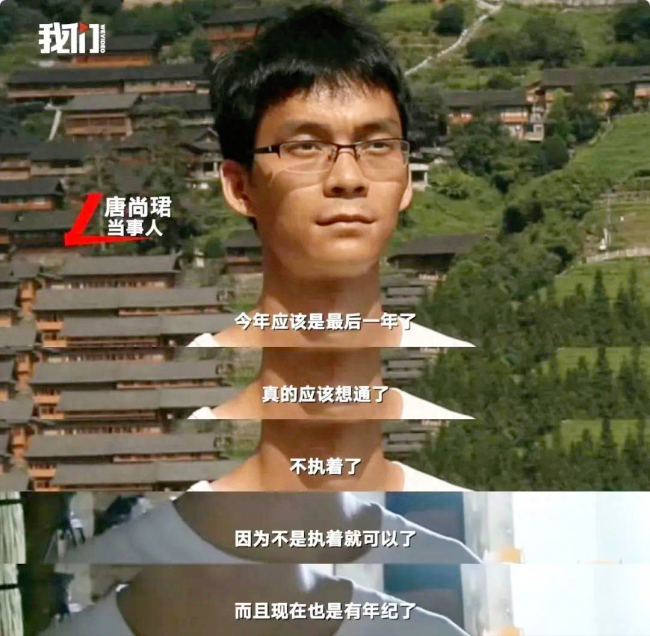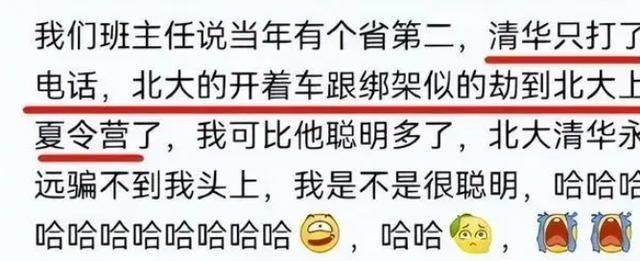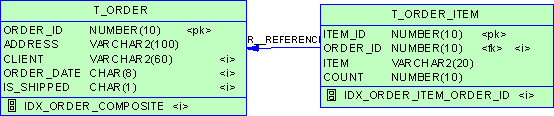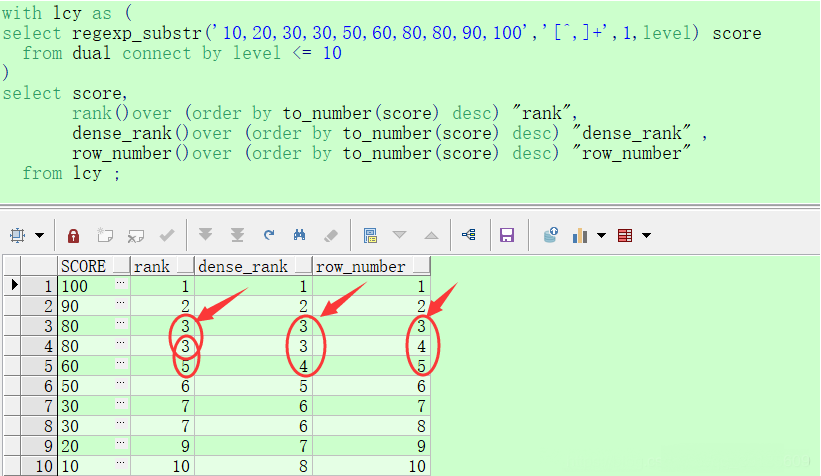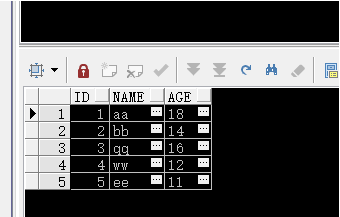最近在还原Oracle数据库后open的时候碰到了ORA-00392: log 3 of thread 1 is being cleared, operation not allowed,其字面含义则是日志文件正在被清除,不允许操作。
通常情况下,当我们基于不完全恢复的时候,日志文件需要被清空,而此时是正在被清空。不是很好理解啊。下面是这个问题的解决方案。
一、故障现象
<code class="hljs vhdl">SQL> alter database open resetlogs;alter database open resetlogs*ERROR at line 1:ORA-00392: log 3 of thread 1 is being cleared, operation not allowedORA-00312: online log 3 thread 1: '/oradata/sincnet/redo03.log'-- 查看故障描述信息SQL> ho oerr ora 0039200392, 00000, "log %s of thread %s is being cleared, operation not allowed"// *Cause: An operation encountered this online log in the middle of being// cleared. The command that began the clearing may have terminated// without completing the clearing.// *Action: If the clear command is still executing then wait for its// completion. If it terminated then reissue the clear command, or// drop the log.--下面的SQL语句表名3个日志文件都处于clearing状态SQL> select group#,bytes/1024/1024||'M',status from v$log;GROUP# BYTES/1024/1024||'M' STATUS---------- ----------------------------------------- ----------------1 50M CLEARING3 50M CLEARING_CURRENT2 50M CLEARING</code>
二、故障处理
<code class="hljs vhdl"><code class="hljs vhdl">下面直接执行clear logfile 命令SQL> ALTER DATABASE CLEAR LOGFILE GROUP 1;Database altered.SQL> ALTER DATABASE CLEAR LOGFILE GROUP 2;Database altered.SQL> ALTER DATABASE CLEAR LOGFILE GROUP 3;Database altered.--再次查看状态,此时状态显示为常见的几种正常状态SQL> select group#,bytes/1024/1024||'M',status from v$log;GROUP# BYTES/1024/1024||'M' STATUS---------- ----------------------------------------- ----------------1 50M UNUSED3 50M CURRENT2 50M UNUSED--再次尝试open resetlog,依旧错误,实例终止,需要upgradeSQL> alter database open resetlogs;alter database open resetlogs*ERROR at line 1:ORA-01092: ORACLE instance terminated. Disconnection forcedORA-00704: bootstrap process failureORA-39700: database must be opened with UPGRADE optionProcess ID: 30553Session ID: 1217 Serial number: 3--查看是否存在pmon进程SQL> ho ps -ef|grep pmonoracle 30589 30440 0 16:02 pts/1 00:00:00 /bin/bash -c ps -ef|grep pmonoracle 30591 30589 0 16:02 pts/1 00:00:00 grep pmon--Author : Leshami--Blog : http://blog.csdn.net/leshami--下面尝试upgrade,因为当前基于一个11.2.0.1的备份恢复到11.2.0.4,所以需要upgradeSQL> startup upgrade;ORA-24324: service handle not initializedORA-01041: internal error. hostdef extension doesn't existSQL> SQL> exitDisconnected from Oracle Database 11g Enterprise Edition Release 11.2.0.4.0 - 64bit ProductionWith the Partitioning, OLAP, Data Mining and Real Application Testing options[oracle@10134569 DBSRV]$ sqlplus / as sysdbaSQL*Plus: Release 11.2.0.4.0 Production on Wed Feb 24 16:03:15 2016Copyright (c) 1982, 2013, Oracle. All rights reserved.Connected to an idle instance.SQL> startup upgrade;ORACLE instance started.Total System Global Area 1068937216 bytesFixed Size 2260088 bytesVariable Size 704643976 bytesDatabase Buffers 352321536 bytesRedo Buffers 9711616 bytesDatabase mounted.Database opened.SQL> @$ORACLE_HOME/rdbms/admin/catupgrd.sql; --执行升级脚本</code></code>
关于ORA-00392ORA-00312日志正在清除故障的教程小编就给大家介绍这么多,希望对大家有所帮助!