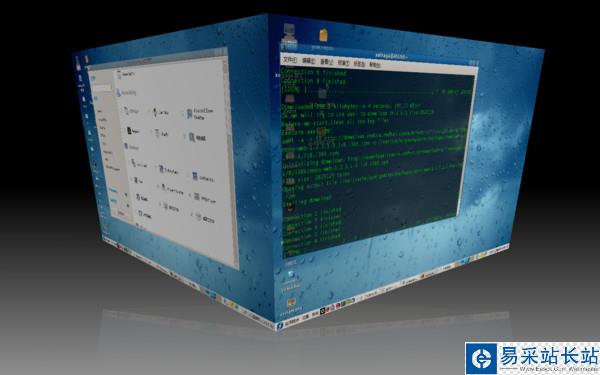
Fedora 8下开启compiz-fusion特效之后的3D效果截图(一)
1.下载ccsm软件包,并安装好
2.关闭桌面效果
3.sudo gedit /usr/bin/compiz-manager
注释掉红色部分
代码:
# start the gtk-window-decorator if present
if [ -x ${COMPIZ_BIN_PATH}emerald ] && [ "$USE_EMERALD" = "yes" ]; then
verbose "Starting emerald/n"
${COMPIZ_BIN_PATH}emerald --replace &
#elif [ -x ${COMPIZ_BIN_PATH}gtk-window-decorator ] && [ -n "$GNOME_DESKTOP_SESSION_ID" ]; then
# verbose "Starting gtk-window-decorator/n"
# ${COMPIZ_BIN_PATH}gtk-window-decorator --replace &
#elif [ -x ${COMPIZ_BIN_PATH}kde-window-decorator ] && [ -n "$KDE_FULL_SESSION" ]; then
# verbose "Starting kde-window-decorator/n"
# ${COMPIZ_BIN_PATH}kde-window-decorator --replace &
# FALLBACKWM="${KWIN}"
elif [ -x ${COMPIZ_BIN_PATH}emerald ]; then
verbose "Starting emerald/n"
${COMPIZ_BIN_PATH}emerald --replace &保存退出。
4.然后,系统->首选项->个人->会话
添加compiz-manager,其他如名字和备注可自定义
5.注销后重新登录
6.打开emerald主题设置和compiz-config setting manager进行设置
打完收功!
之前发的方法必须手动运行emerald --replace才能更换主题,因此我做了更新,这个方法比较暴力,强行指定了emerald作为主题管理器,如果只是想compiz-fusion特效不想使用emerald改主题,则不必进行第3步.除此之外还有一种解决思路,国外已经有人作好了0.699版本for Fedora 8的非官方rpm包,将官方的compiz类的包全部删除,然后装上非官方的rpm包,即可像在F7中一样按照习惯继续使用(包括ccsm),
Compiz-fusion is that cool cube you may have seen in many linux desktop's screenshots. It is provided through yum but for the time being there are no packages for fusion-icon (a tray icon to control compiz-fusion) and ccsm (compiz settings manager).
git
If you want to install them also you can read my guide on How to compile and install compiz-fusion from git on Fedora 7. The steps should be the same.
Unoffical Packages
Alternativelly you can try some prebuilt unofficial packages. These are the packages that I also currently use until ccsm and fusion-icon will make it to the stable Fedora's repositories.
If you are using x86_64 Fedora 8 download them from here .
If you are using i386 Fedora 8 download them from here .
After you download the tar.gz you want extract it in a sepperate directory and install them with:
$ sudo rpm -hiv *.rpm
If you use only KDE you must not downlad
compiz-all-0.6.99-1.fc8.i386.rpm
compiz-gnome-0.6.99-1.fc8.i386.rpm
compizconfig-backend-gconf-0.6.99-1.fc8.i386.rpm
compizconfig-backend-gconf-debuginfo-0.6.99-1.fc8.i386.rpm
新闻热点
疑难解答