此教程原本是没有文字描述的,这里大概加了一点,不过有基础的朋友光看图应该都看得懂了。
效果图

新建文档,填充渐变

用钢笔随意画路径
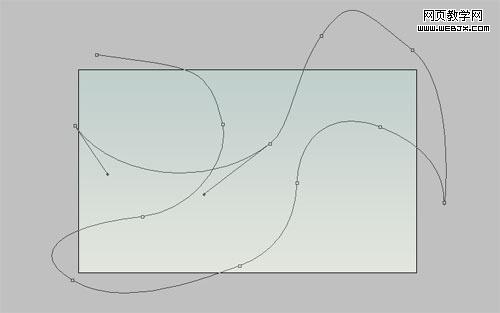
|||
点右键—描边
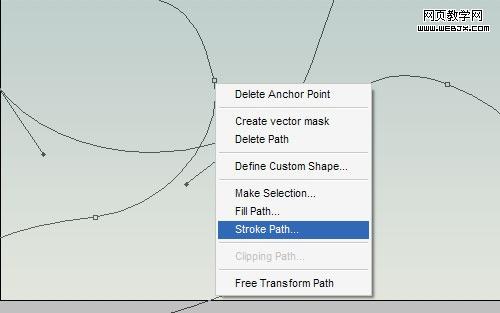
弹出对话框,选画笔
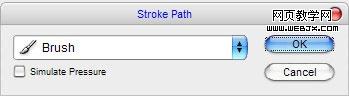
效果:

设置投影样式
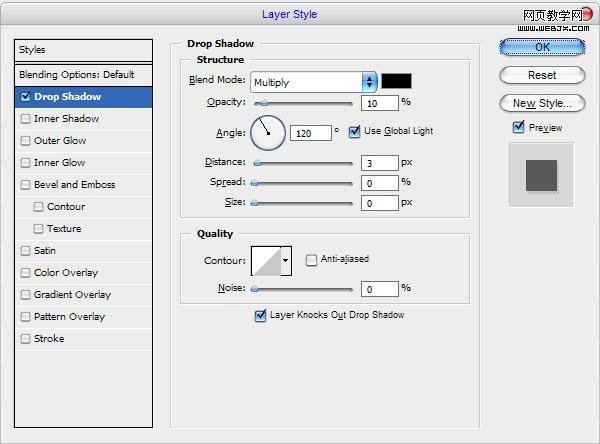
效果:

|||
打上文字

设置渐变叠加样式
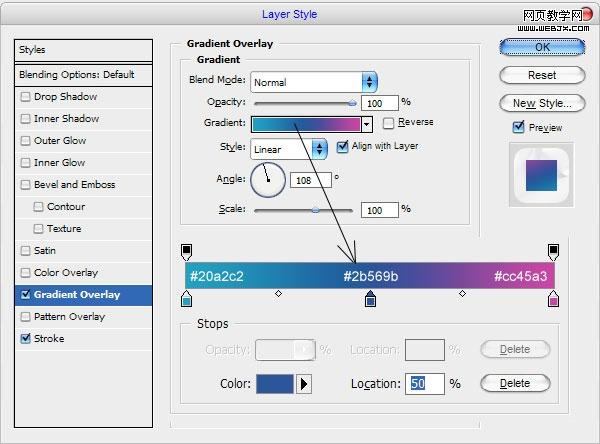
描边
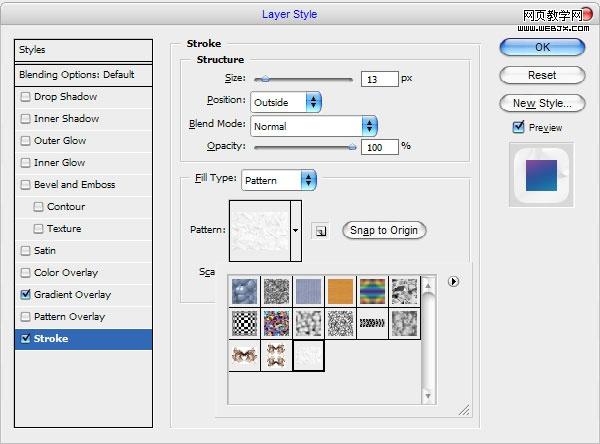
得到效果:

|||
选择形状工具
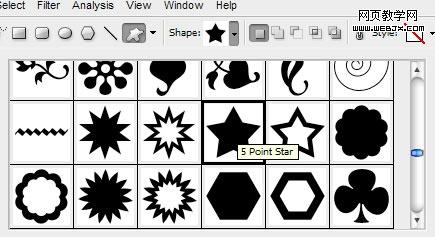
画上五角星

给文字设置投影样式
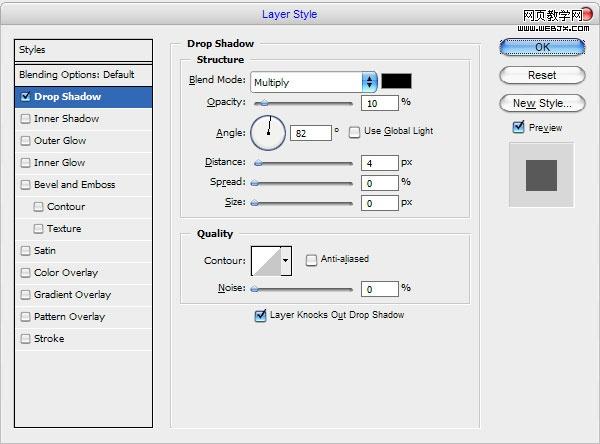
效果:

ctrl+t右键—扭曲,拉成如图这样

|||
在下面打上另外的文字

给最初的线条加上五角星

将五角星复制一层,适当变形拉大,填充黑色

降低不透明度,形成阴影。完成最终效果!

新闻热点
疑难解答