打开新文件,在此我用500×500,白色背景。
选择字体,你的各种风格. 我有点气派选择字体称为"cocon"

步骤2-
你现在想格式. 打开你性格窗口(如果它尚未打开)航行窗>性格. 现在只要你是性格调色板,改变了这里的环境表现.另外,现在是时候选择颜色. 我将石灰绿(#87c332),因为我认为好看的目的 .
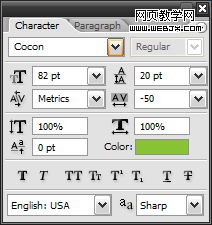
步骤3-交融效果
right click your text layer, and open blending effects.
点击右文贵层,并开放交融的效果.
we are only going to add a base gradient to the layer, all other effects will be on new layers.
我们只是去补充基地的梯度层,其他一切后果将新层.
* check “gradient overlay”*
检查"梯度叠加"
* leave the default gradient*
离开违约梯度
* set the blending mode to “soft light”混合模式*定为"轻软"
* set the opacity to around 70%*定混浊70%左右
开始中英对照````嘿嘿```

第四步先进效应
now for some more advanced effects.
现在有些更先进的效果.
we are going to start with giving it a nice organic look.
我们要使它具有很好的有机先从看看.
create a new layer on top of your current text layer, name it "brush" or "gloss".
创造一个新的层次上您当前文本层,名称是"刷"还是"美化".
* set the opacity to 70%*混浊定为70%
* set the blending mode to "overlay"混合模式*定为"叠加"
now take out your brush tool.现在购买你刷工具.
a reasonable size should be about a third the height of your text.合理的规模应约三分之一高度贵文.
set the color to brush with to white, and brush all the way
载有白颜色来刷、刷一路
through the middle of the text.
文中通过.
you should be getting a yellowish tinge.
你应该带黄色彩越来越.
hold down your control button and click the text layer, but make sure that the brush (or gloss, whatever you named it) layer is selected.
点击控制按钮,你压低文层,但要确保刷(或光泽、不管你命名)选定层. then go to select -> modify -> contract.
然后选择->修改->合约.
i set "2px" for my text, but you can do 1, 2, or even 3px if you have bold text.
我已经把"2px"我的文字,但你可以做一,二,甚至大胆3px如果你有文. anything over 3 will look bad.300什么会难为情. right click the newly made selection, click "select inverse" and then hit the delete button.
点击新近做出正确选择,按"逆选择",然后撞上删除按钮.
de-select and have a look at it.
德责,看一看.
yours should be similar to the picture shown here.
你应该表现出类似的画面.

步骤5添加一些阴影
you’re almost done!你做得差不多了!
pat yourself on the back.拍你的背部.
for our final step we are going to add a nice silvery/metallic stroke around the text.
我们要为我们的最后一步加入一个漂亮的银白色/金属中风文左右.
make a new layer, name it "outline"
作出新层,名称是"纲要"
* blending mode: normal*融合模式:正常
* opacity: 100%*混浊:100%
ctrl + click the text layer but have this layer selected (like last step), select -> modify -> expand: 2px.
七月+点击文本层这层却选择(如最后一步),选择->修改->扩展:2px. fill this with white.
填补这个白.
alright, almost done, now to add blending effects to this outline layer.
还好,几乎做,现在加上一层混合效果这一纲要. right click on the layer and go to blending effects, check "drop shadow" and "gradient overlay".
右点击进入混合层和效果,检查"降影子"和"梯度叠加". for drop shadow, leave all settings default except these:为减少阴影,离开这一切场合违约除外:
* opacity: 15%*混浊:15%
* distance: 2px*距离:2px
* size: 0px*尺寸:0px
that should leave a soft drop shadow.软下跌,应该留下阴影.
now on to editing the gradient.现在就来编辑梯度.
use these settings:这些场合使用:
* blend mode: normal*融模式:正常
* opacity: 30%*混浊:30%
now, click on the thumbnail of the current gradient, a gradient editing window should pop up.
现在,点击缩略图就当前的梯度,梯度编辑窗口应该流行起来.
make your gradient look like screenshot.你screenshot梯度样子.
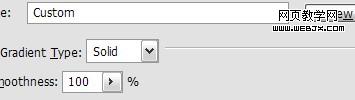
步骤6-那!
alright, you are done!
好吧,你做了!
if you'd like you can add a soft blue background like i did.
如果你想你可以加入软蓝色背景和我一样.
simply create a new layer and place it behind your text layers.干脆创造一个新的层次,你把它后面文本层.
on this layer add a light gradient to really make your text stand out.加上这层梯度切实做到你文光当当.
最后效果:

新闻热点
疑难解答