photoshop合成美丽好看的动物拼贴画.效果很简单,而且很好看!网页设计注:由于素材图像比较大,以及笔刷文件体积都比较大,所以本文在最后放置了图像素材和笔刷素材的下载地址。
先看效果:


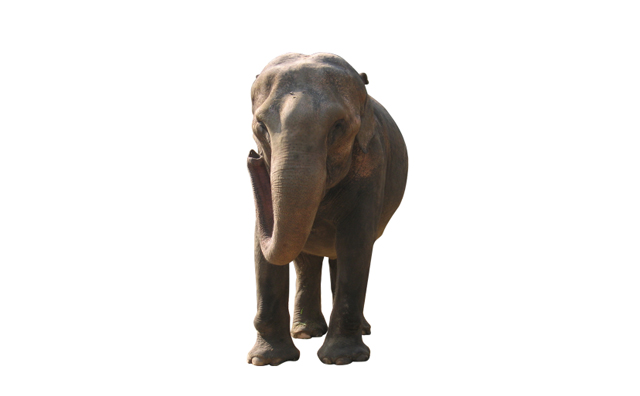
|||
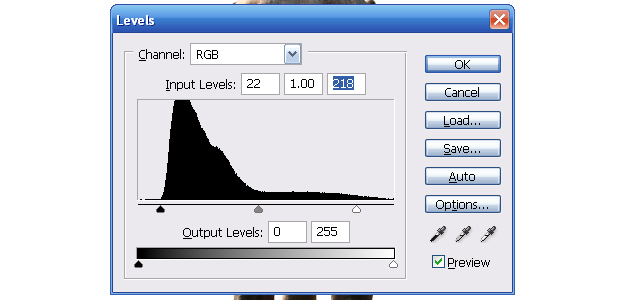

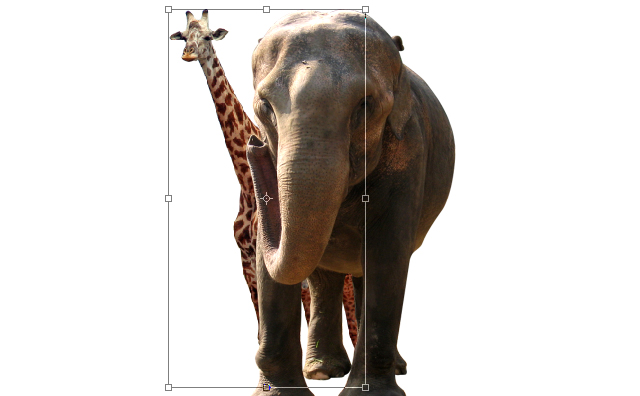
|||
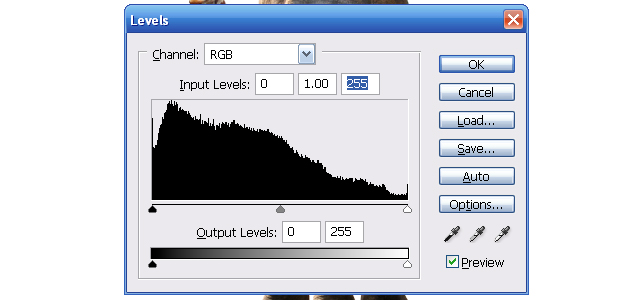

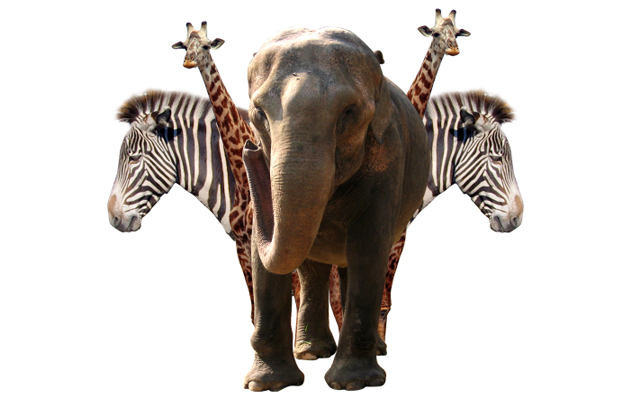
|||
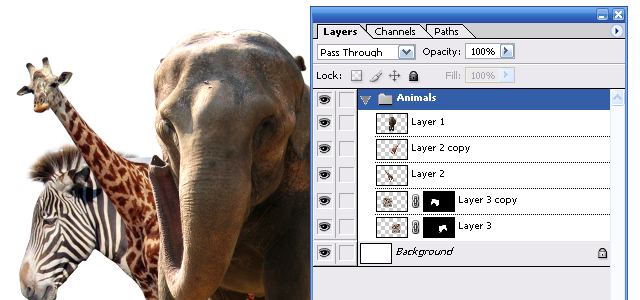
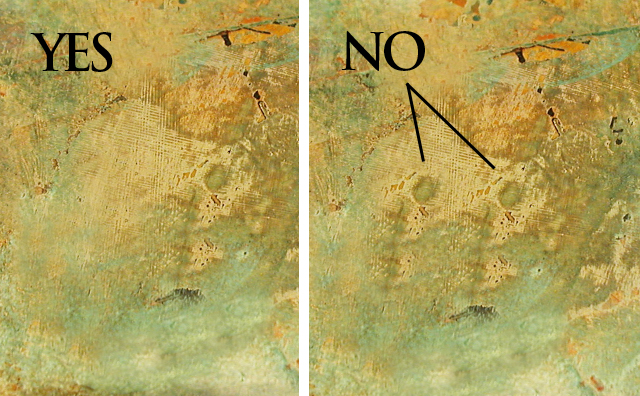
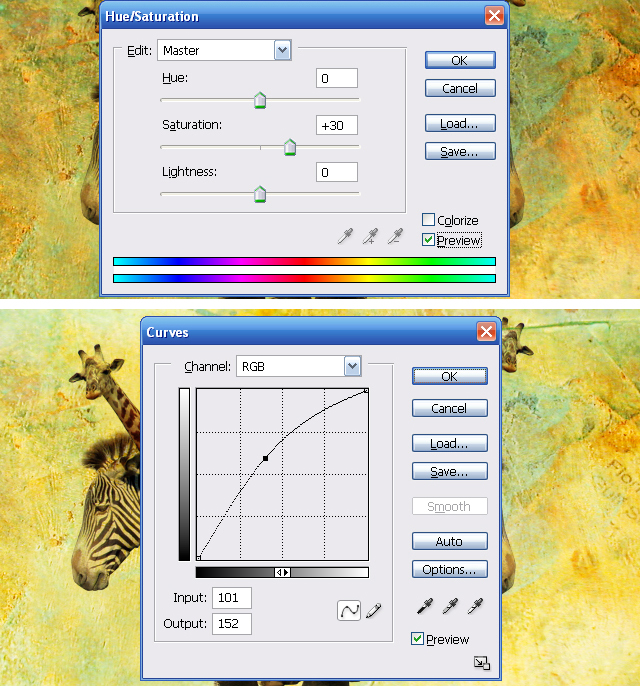
|||
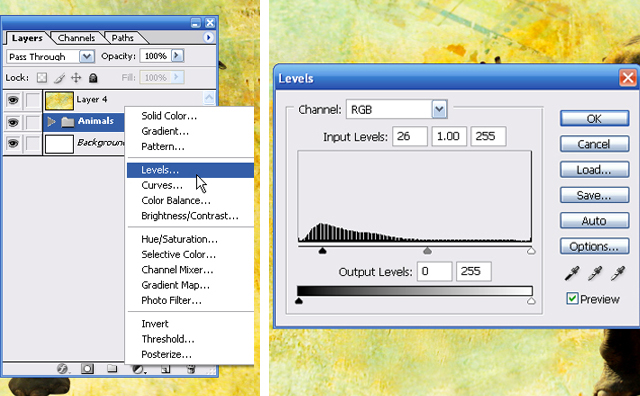



http://www.imageafter.com/image.php?image=b19nature_animals_land119.jpg
http://www.sxc.hu/photo/1121051
http://imageafter.com/image.php?image=b1zebra001.jpg
http://www.brusheezy.com/brush/1034-paint-brushes
http://www.brusheezy.com/brush/842-splatter
http://www.lostandtaken.com/2008/12/reader-submitted-textures-christy.html
新闻热点
疑难解答