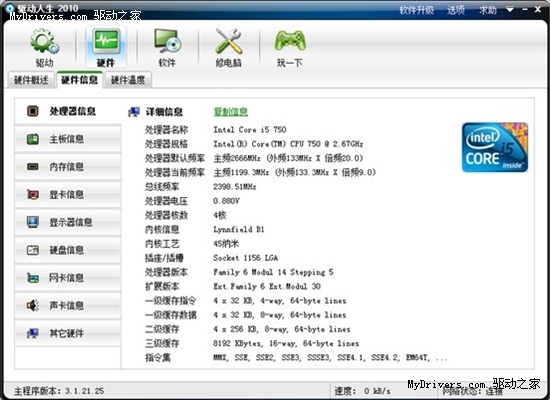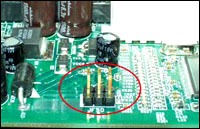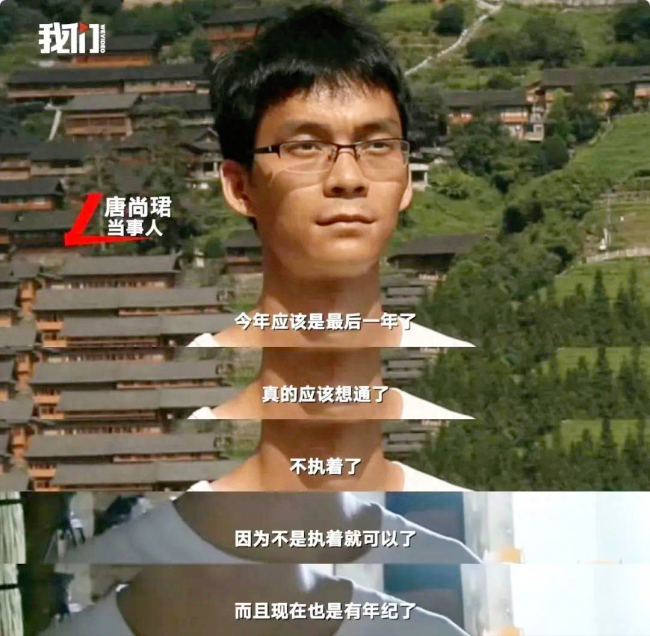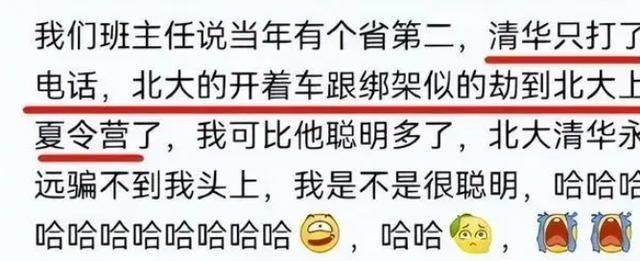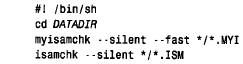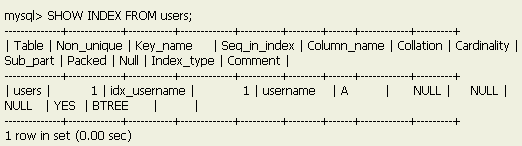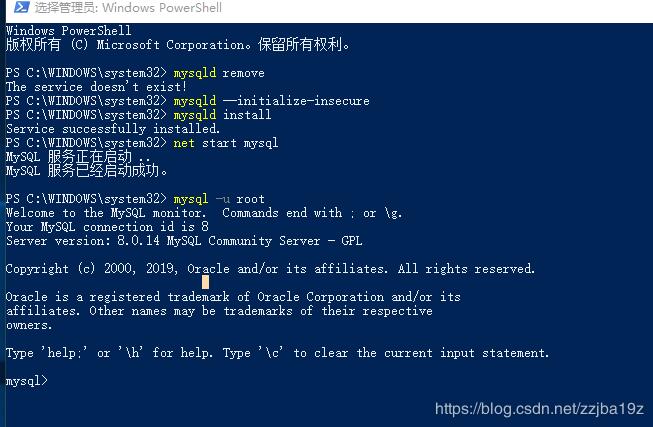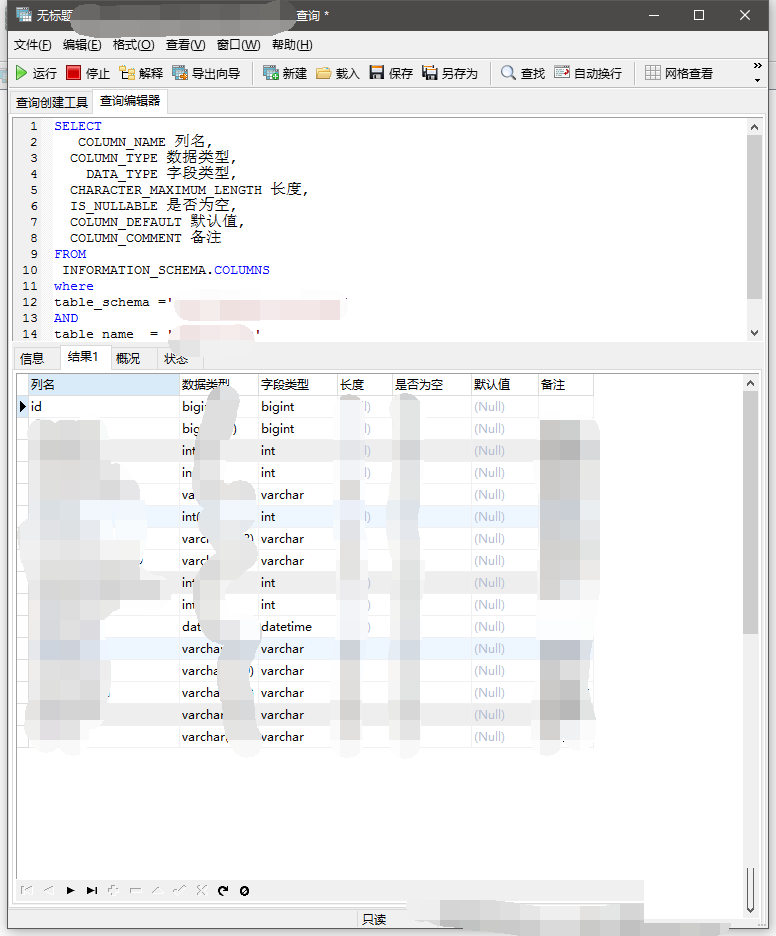先看看删除之前的表结构:
mysql> select * from test;
+------+--------+----------------------------------+------------+------------+------------+------------+
| t_id | t_name | t_password | t_birth | birth | birth1 | birth2 |
+------+--------+----------------------------------+------------+------------+------------+------------+
| 1 | name1 | 12345678901234567890123456789012 | NULL | 1990-01-01 | 0000-00-00 | 2013-01-01 |
| 2 | name2 | 12345678901234567890123456789012 | 2013-01-01 | NULL | 0000-00-00 | 2013-01-01 |
+------+--------+----------------------------------+------------+------------+------------+------------+
2 rows in set (0.00 sec)
执行删除命令,使用drop关键字。
基本的语法为:alter table <表名> drop column <字段名>;
具体的命令如下:
mysql> alter table test drop column birth1;
Query OK, 0 rows affected (0.13 sec)
Records: 0 Duplicates: 0 Warnings: 0
看看删除后的结果,是不是已经没有birth1字段了?
mysql> select * from test;
+------+--------+----------------------------------+------------+------------+------------+
| t_id | t_name | t_password | t_birth | birth | birth2 |
+------+--------+----------------------------------+------------+------------+------------+
| 1 | name1 | 12345678901234567890123456789012 | NULL | 1990-01-01 | 2013-01-01 |
| 2 | name2 | 12345678901234567890123456789012 | 2013-01-01 | NULL | 2013-01-01 |
+------+--------+----------------------------------+------------+------------+------------+
2 rows in set (0.00 sec)
关于MySQL中根据生日计算年龄的SQL语句日期函数,本文就介绍这么多,希望对大家有所帮助,谢谢!