本文记录了linux mysql 8.0.18 安装配置图文教程,供大家参考,具体内容如下
1、官网安装包下载地址
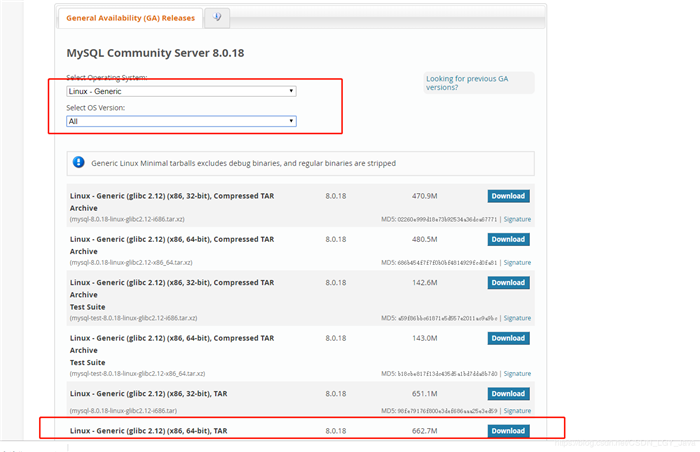
2、我这里通过xftp将安装包上传至Linux服务器
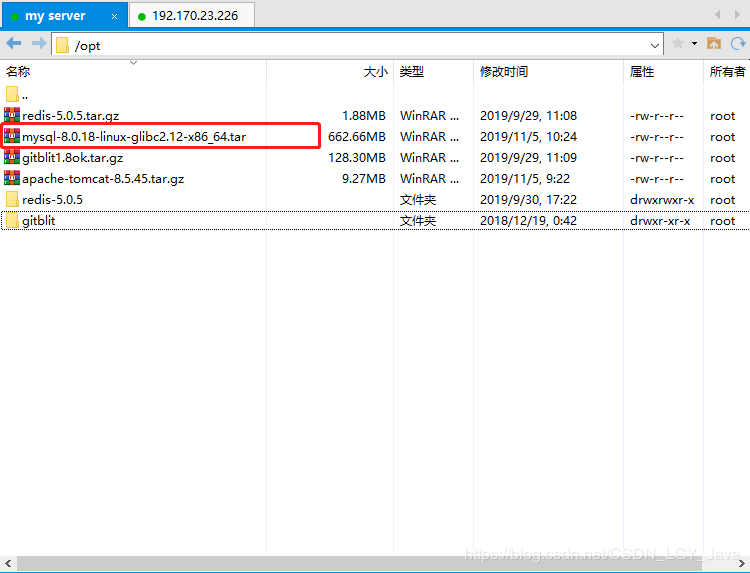
3.解压
解压命令:tar -xvf mysql-8.0.18-linux-glibc2.12-x86_64.tar
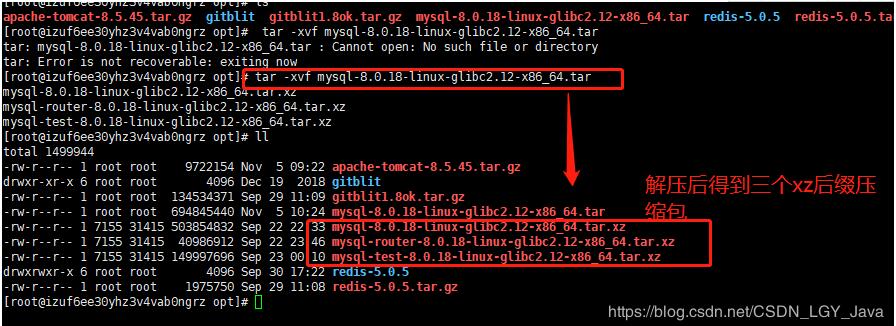
继续解压需要的那一个
命令: tar -xvf mysql-8.0.18-linux-glibc2.12-x86_64.tar.xz
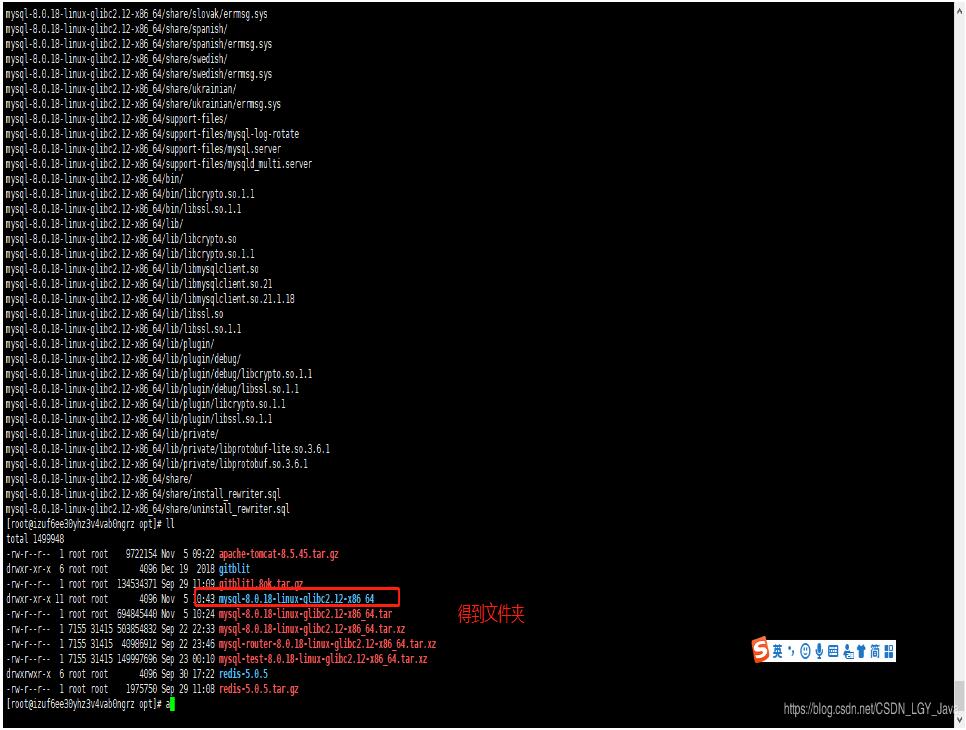
重命名并移动到合适的路径
重命名 : mv mysql-8.0.18-linux-glibc2.12-x86_64 mysql
移动:
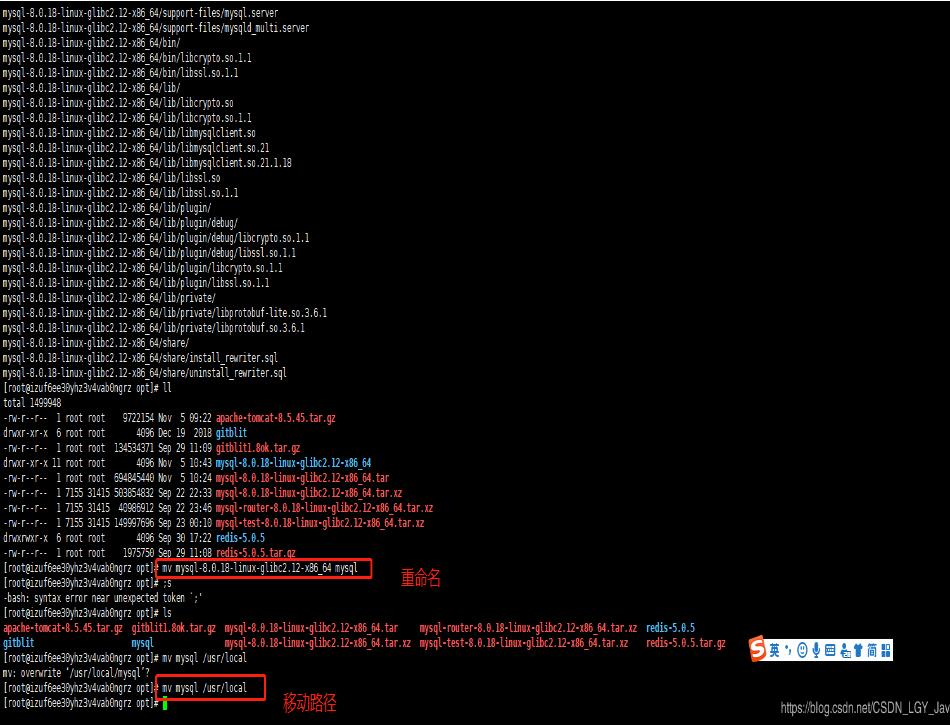
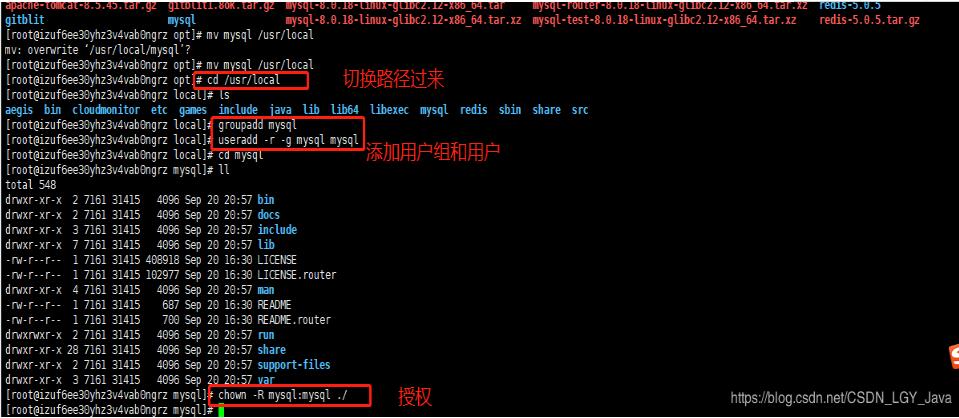
4.在/usr/local/mysql下创建data文件夹
# mkdir data
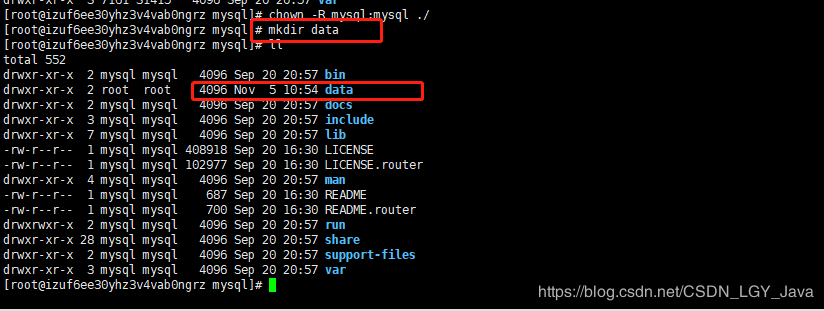
5.初始化数据库,自动生成密码 需记录 等下要用
# bin/mysqld --initialize --user=mysql --basedir=/usr/local/mysql --datadir=/usr/local/mysql/data
ps:中间遇到一个坑,初始化数据库时候报了错
具体错误为:bin/mysqld: error while loading shared libraries: libaio.so.1: cannot open shared object file: No such file or directory
解决方法为:yum install libaio-devel.x86_64 原因是缺少了libaio这个东西 安装就完事了
再次执行初始化命令
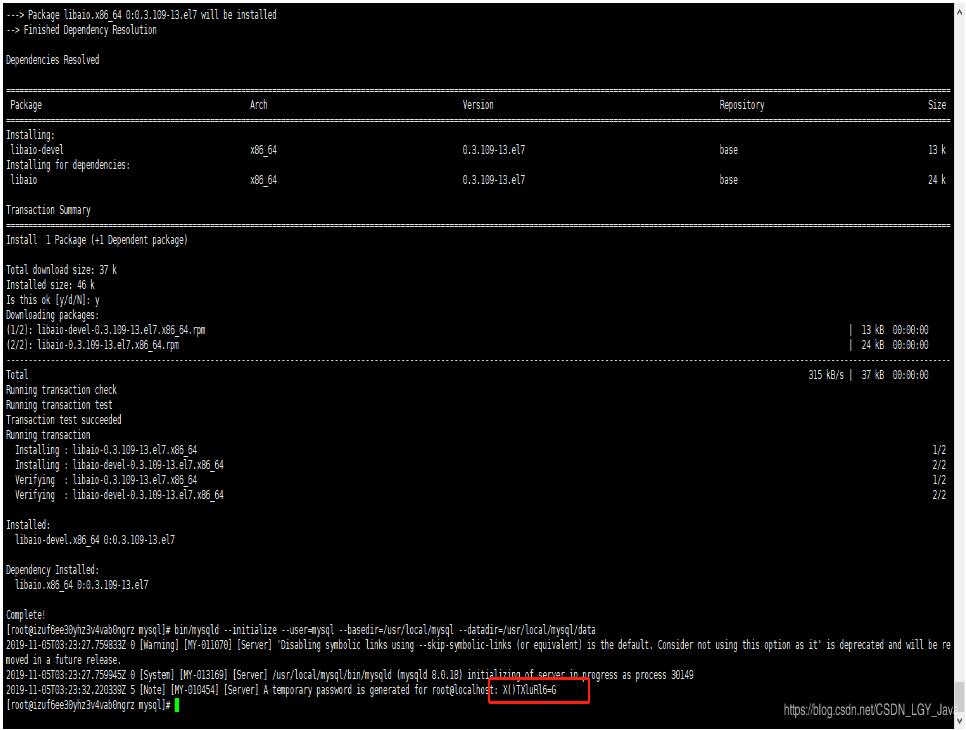
得到初始化密码,需要记下,一会会用到
6.修改/usr/local/mysql 当前目录的用户
# chown -R root:root ./# chown -R mysql:mysql data
7.复制my-default.cnf这个文件到etc/my.cnf去
具体命令为:
# cd support-files/# touch my-default.cnf# chmod 777 ./my-default.cnf # cd ../# cp support-files/my-default.cnf /etc/my.cnf
8.完了之后配置my.cnf
vim /etc/my.cnf
内容:
[mysqld]# Remove leading # and set to the amount of RAM for the most important data# cache in MySQL. Start at 70% of total RAM for dedicated server, else 10%.# innodb_buffer_pool_size = 128M# Remove leading # to turn on a very important data integrity option: logging# changes to the binary log between backups.# log_bin# These are commonly set, remove the # and set as required.basedir = /usr/local/mysqldatadir = /usr/local/mysql/datasocket = /tmp/mysql.socklog-error = /usr/local/mysql/data/error.logpid-file = /usr/local/mysql/data/mysql.pidtmpdir = /tmpport = 5186#lower_case_table_names = 1# server_id = .....# socket = .....#lower_case_table_names = 1max_allowed_packet=32Mdefault-authentication-plugin = mysql_native_password#lower_case_file_system = on#lower_case_table_names = 1log_bin_trust_function_creators = ON# Remove leading # to set options mainly useful for reporting servers.# The server defaults are faster for transactions and fast SELECTs.# Adjust sizes as needed, experiment to find the optimal values.# join_buffer_size = 128M# sort_buffer_size = 2M# read_rnd_buffer_size = 2M sql_mode=NO_ENGINE_SUBSTITUTION,STRICT_TRANS_TABLES
新闻热点
疑难解答