sftp,第一次听说,还以为是公司自己搞得一个东东呢,google了一下,原来是一种ftp协议,是可信任的ftp,类似于https协议。
这次项目就是要将一些数据文件打包通过sftp传到德国的server,所以中途是需要加密传输的,即通过sftp进行数据的上传动作。
找了一个开源的东东,psftp,是一个绿色exe档,c#中控制也很方便,于是自己封装了一下方便自己的应用。
psftp的命令是典型的unix命令,很简单易懂 ,下面是其基本的命令:
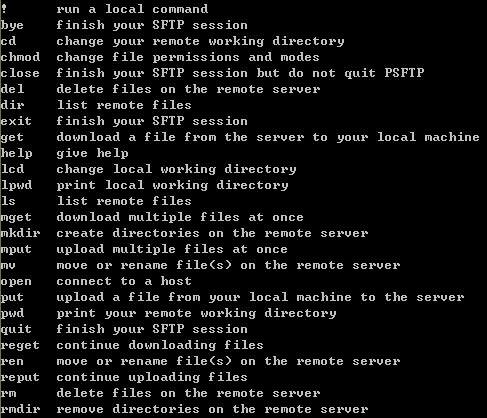
c#中使用process调用该exe实现ftp的上传,参数如下:
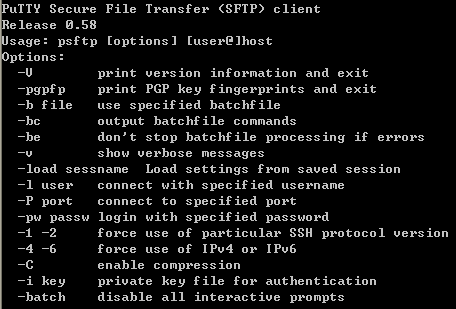
c#中调用方式如下:

 upload#region upload
upload#region upload
 /**//// <summary>
/**//// <summary> /// upload the files
/// upload the files /// </summary>
/// </summary> /// <returns>output of the plugin during its running in console</returns>
/// <returns>output of the plugin during its running in console</returns> public string upload()
public string upload()
 ...{
...{ string outputmessage = "";
string outputmessage = ""; string scriptlocation = "";
string scriptlocation = "";
 //create script file
//create script file scriptlocation = this.createscriptfile();
scriptlocation = this.createscriptfile();

 begin for processstartinfo#region begin for processstartinfo
begin for processstartinfo#region begin for processstartinfo //run the upload event
//run the upload event processstartinfo processinfo = new processstartinfo();
processstartinfo processinfo = new processstartinfo(); //set the shell command(the plugins' path)
//set the shell command(the plugins' path) processinfo.filename = this.m_shellcommand;
processinfo.filename = this.m_shellcommand; //don't show console window
//don't show console window processinfo.createnowindow = true;
processinfo.createnowindow = true; //don't use shell to execute this script
//don't use shell to execute this script processinfo.useshellexecute = false;
processinfo.useshellexecute = false;  //open process error output
//open process error output processinfo.redirectstandarderror = true;
processinfo.redirectstandarderror = true;  //open process input
//open process input processinfo.redirectstandardinput = true;
processinfo.redirectstandardinput = true;  //open process output
//open process output processinfo.redirectstandardoutput = true;
processinfo.redirectstandardoutput = true; //get process arguments
//get process arguments string arguments = "";
string arguments = ""; arguments += this.m_userid + "@" + this.m_servername + " "; //login server with specified userid
arguments += this.m_userid + "@" + this.m_servername + " "; //login server with specified userid arguments += "-pw " + this.m_password + " "; //login with specified password
arguments += "-pw " + this.m_password + " "; //login with specified password arguments += "-p " + this.m_port + " "; //connect to specified port
arguments += "-p " + this.m_port + " "; //connect to specified port arguments += "-b " + scriptlocation + " "; //use specified batchfile
arguments += "-b " + scriptlocation + " "; //use specified batchfile arguments += "-be"; //don't stop batchfile processing if errors
arguments += "-be"; //don't stop batchfile processing if errors processinfo.arguments = arguments;
processinfo.arguments = arguments; #endregion
#endregion //create new process
//create new process process process = new process();
process process = new process(); try
try
 ...{
...{ //start execute the processstartinfo
//start execute the processstartinfo process.startinfo = processinfo;
process.startinfo = processinfo; //run the process
//run the process process.start();
process.start(); //input "y" for the psftp's first login prompt
//input "y" for the psftp's first login prompt //just for the security information
//just for the security information process.standardinput.writeline("y");
process.standardinput.writeline("y");
 //get the return message from process(error and output information)
//get the return message from process(error and output information) //this message will be logged to file for debug!
//this message will be logged to file for debug! outputmessage += process.standardoutput.readtoend();
outputmessage += process.standardoutput.readtoend(); outputmessage += process.standarderror.readtoend();
outputmessage += process.standarderror.readtoend(); //wait for the process exit
//wait for the process exit process.waitforexit();
process.waitforexit(); //close all the modules opened
//close all the modules opened process.close();
process.close(); process.dispose();
process.dispose(); //delete the script file
//delete the script file file.delete(scriptlocation);
file.delete(scriptlocation); return outputmessage;
return outputmessage; }
} catch(exception ex)
catch(exception ex)
 ...{
...{ process.dispose();
process.dispose(); //delete the script file
//delete the script file file.delete(scriptlocation);
file.delete(scriptlocation); throw new exception("error occured during upload file to remote server!",ex);
throw new exception("error occured during upload file to remote server!",ex); }
} }
} #endregion
#endregion

 createscriptfile#region createscriptfile
createscriptfile#region createscriptfile
 /**//// <summary>
/**//// <summary> /// create batch script file
/// create batch script file /// </summary>
/// </summary> /// <returns>file full path</returns>
/// <returns>file full path</returns> private string createscriptfile()
private string createscriptfile()
 ...{
...{ streamwriter filestream;
streamwriter filestream; string scriptlocation = "";
string scriptlocation = ""; //get the batch script to execute
//get the batch script to execute stringbuilder sbdscript = new stringbuilder();
stringbuilder sbdscript = new stringbuilder(); //redirect to the default remote location
//redirect to the default remote location sbdscript.append("cd " + this.m_remotelocation + environment.newline);
sbdscript.append("cd " + this.m_remotelocation + environment.newline); //upload files
//upload files foreach(object file in this.m_uploadfiles)
foreach(object file in this.m_uploadfiles)
 ...{
...{ sbdscript.append("put " + (string)file + environment.newline);
sbdscript.append("put " + (string)file + environment.newline); }
}
 //close the session
//close the session sbdscript.append("quit");
sbdscript.append("quit"); //save the script to templocation
//save the script to templocation scriptlocation = this.m_templocation + @"" + system.guid.newguid().tostring() + ".scr";
scriptlocation = this.m_templocation + @"" + system.guid.newguid().tostring() + ".scr";
 try
try
 ...{
...{  filestream = new streamwriter(scriptlocation);
filestream = new streamwriter(scriptlocation); filestream.write(sbdscript.tostring());
filestream.write(sbdscript.tostring()); filestream.close();
filestream.close(); }
} catch(exception ex)
catch(exception ex)
 ...{
...{ filestream = null;
filestream = null; throw new exception("error occured during create script file!",ex);
throw new exception("error occured during create script file!",ex); }
} return scriptlocation;
return scriptlocation; }
} #endregion
#endregion
新闻热点
疑难解答