要实现windows mobile上PDA等设备的远程连接数据库项目,需要使用这种大体的框架,通过设备与webservice连接传输数据,然后再webservice中连接数据库进行查询和更新。
一:首先要配置好sql server 2005相关的东西:
第一件事,下载它的管理工具 SQL Server Management Studio Express。VS2008安装程序没有,需要从MS的网站下载:请猛击这里
下载安装后,程序的Microsoft SQL Server 2005程序组会出现它的快捷方式。
接下来,我们打开它
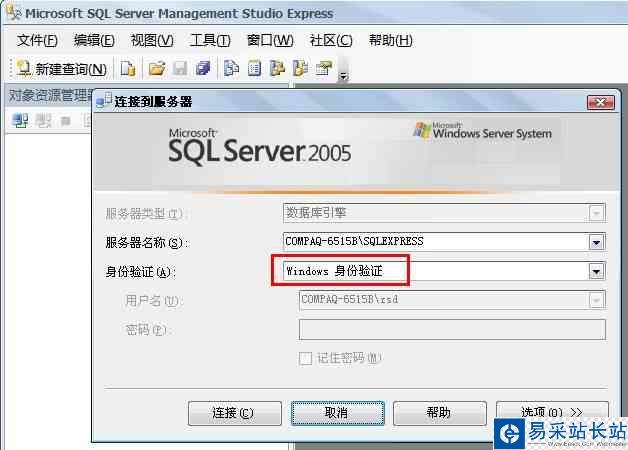
这个时候只有windows登陆模式。
那么我们现在开始来配置sa模式登陆
1. 打开SQL Server的配置管理器,配置SQLEXPRESS 的协议
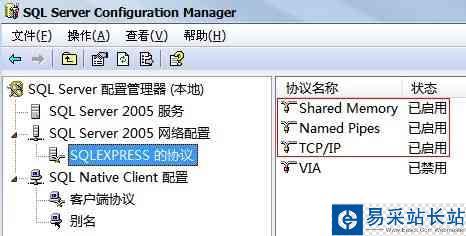
注意这三个协议要启用
2.1 配置TCP/IP的属性之"协议"
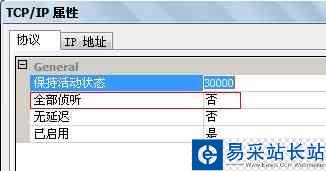
这里的全部侦听选 否
2.2 配置TCP/IP的属性之"IP地址"
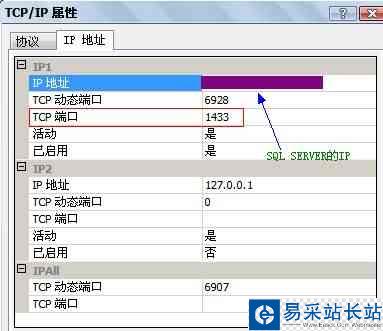
注意TCP端口地址是 1433
3.配置客户端协议
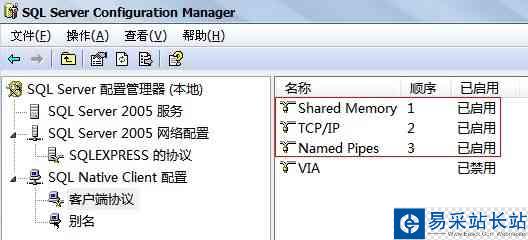
也是开启这三个
4. 配置TCP/IP属性
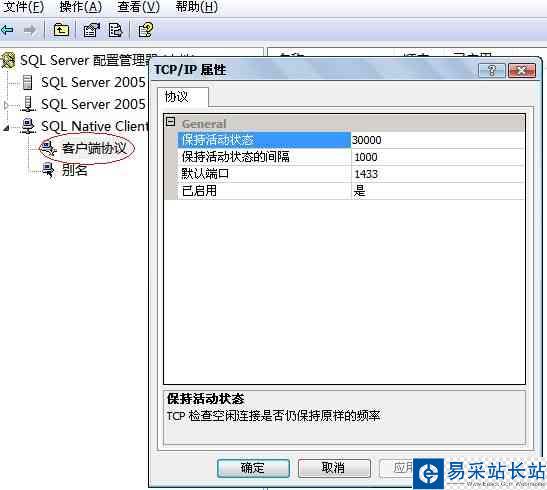
5.配置完成后重启SQL Server服务
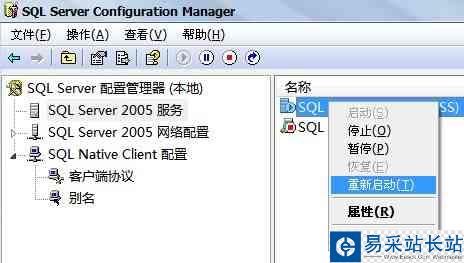
6. 测试端口1433
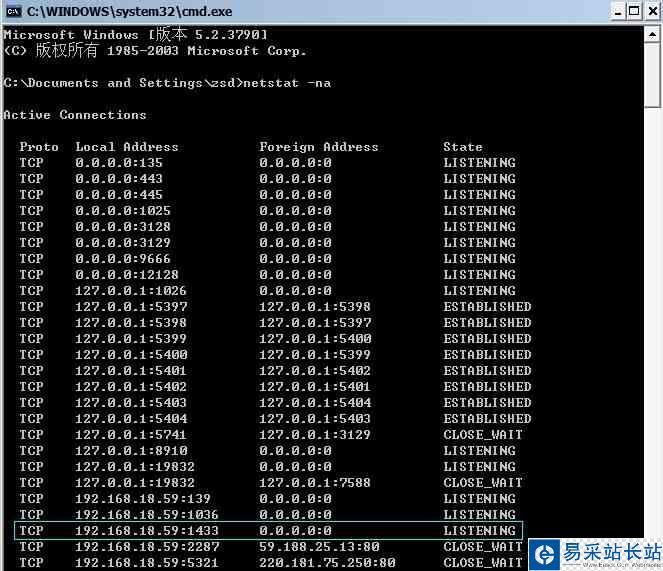
CMD中输入了netstat -na 命令查看
注意:如果没有出现1433端口的话。请仔细核实之前的操作步骤,另外注意关闭系统防火墙。
7.SQL Server Management Studio Express 用windows身份验证模式进入
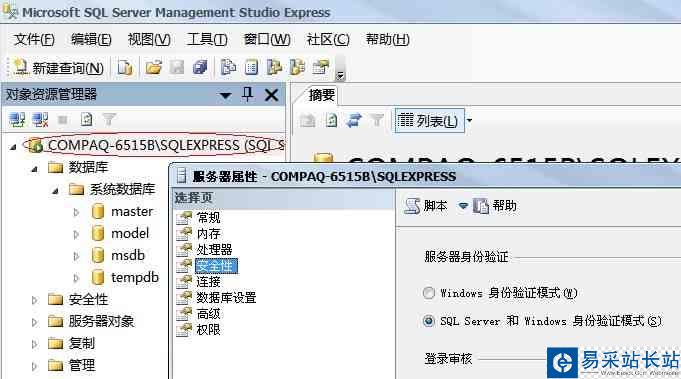
在该模式的数据库服务属性里面有一项“安全性”,选中图示。
8.进入 安全性---->登录名----->属性,修改sa的密码。
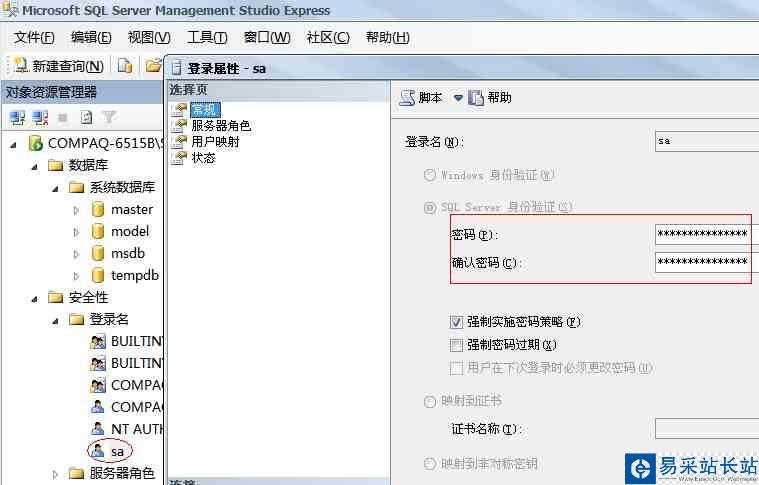
修改完后确认退出
9. 再次登陆,这次可以使用SQL Server 身份验证 模式
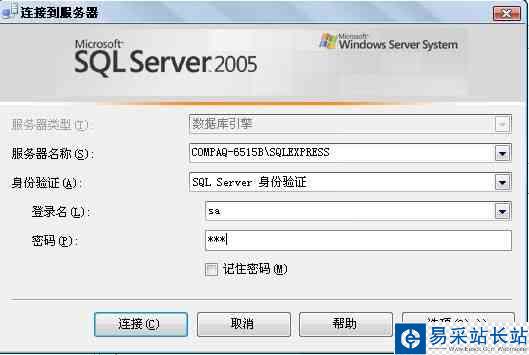
10. sa登陆完成
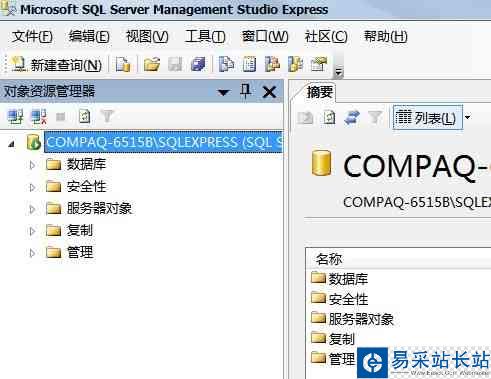
新闻热点
疑难解答
图片精选