其实不必,咱可以帮打印店装上微软兼容包,通过此兼容包用户可以在Office 2003上打开后缀名为.docx等Office 2007的文件格式。
点此下载
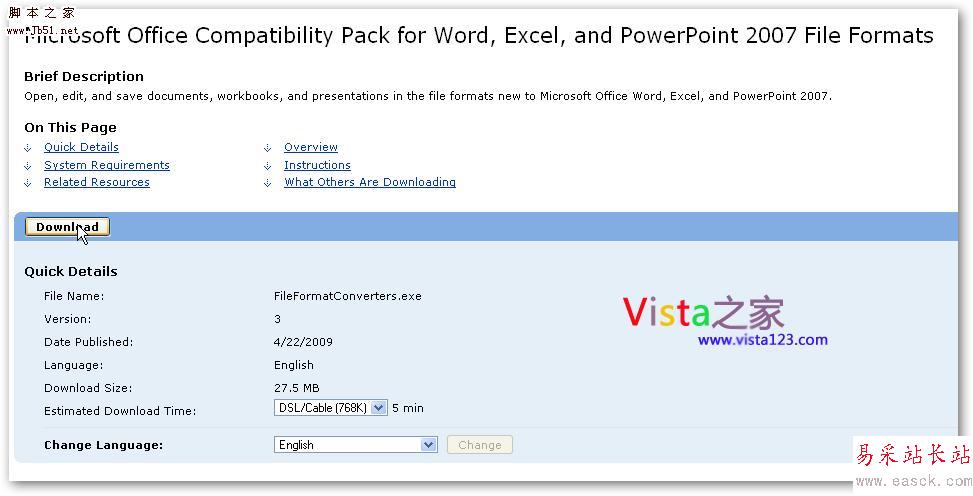
附部分原文:
If you, like myself, have done your best to avoid the bell-and-whistle laden world of Windows Vista, you’ll have undoubtedly run into some pitfalls along the way. One of the most significant is that of compatibility.
...
新闻热点
疑难解答