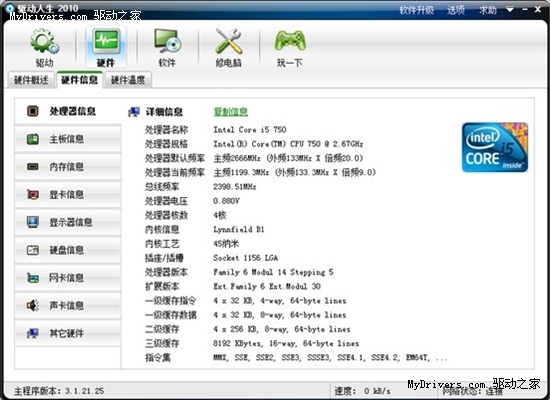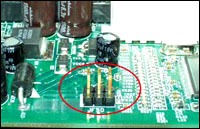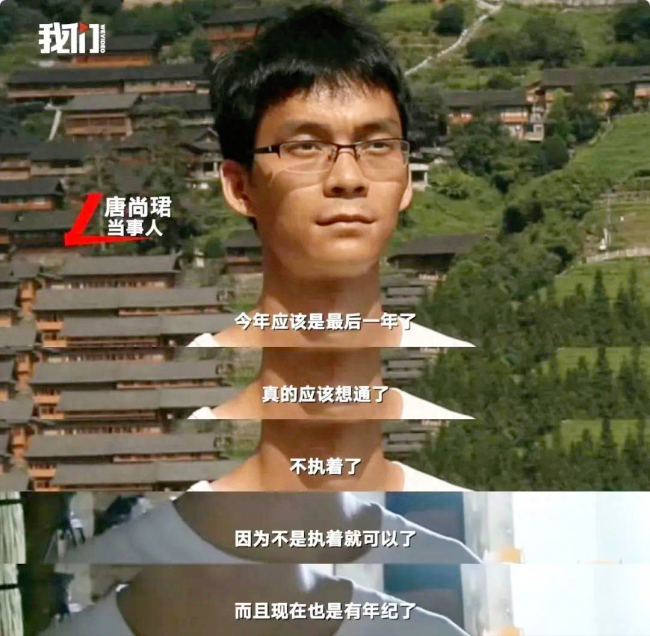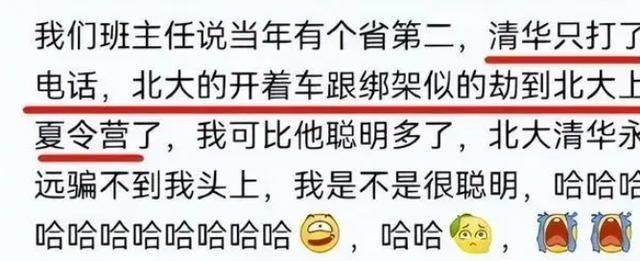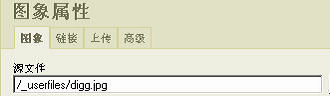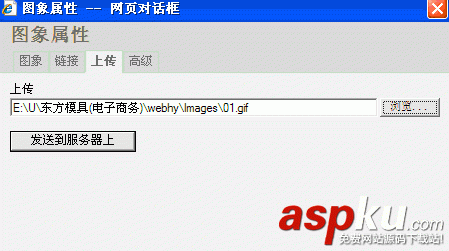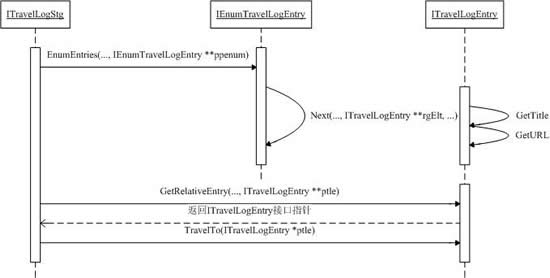缓存技术是asp.net程序设计中非常实用的技术,也是大型web程序设计中比较常见的技术。本文就以实例形式对此加以说明。具体如下:
asp.net页面的SqlCacheDependency Sql缓存:
Cahce/SqlCachePage.aspx页面代码如下:
<%@ Page Language="C#" MasterPageFile="~/Site.master" AutoEventWireup="true" CodeFile="SqlCachePage.aspx.cs" Inherits="Cahce_SqlCachePage" style="margin: 3px auto 0px; padding: 0px 0px 0px 5px; font-family: 'Courier New', Courier, monospace; border-left-color: rgb(108, 226, 108); border-left-width: 3px; border-left-style: solid; width: 640px; clear: both; line-height: 20px;"><%@ Page Language="C#" MasterPageFile="~/Site.master" AutoEventWireup="true" CodeFile="SqlCacheDataSourceControl.aspx.cs" Inherits="Cahce_SqlCacheDataSourceControl" style="margin: 3px auto 0px; padding: 0px 0px 0px 5px; font-family: 'Courier New', Courier, monospace; border-left-color: rgb(108, 226, 108); border-left-width: 3px; border-left-style: solid; width: 640px; clear: both; line-height: 20px;"> <connectionStrings><add name="SqlConnectionString" connectionString="Data Source=./SQLEXPRESS;AttachDbFilename=|DataDirectory|/VS2005_Test.mdf;Integrated Security=True;User Instance=True"providerName="System.Data.SqlClient" /></connectionStrings><system.web><caching><sqlCacheDependency enabled="true" pollTime="10000"><databases><add name="VS2005_Test" connectionStringName="SqlConnectionString" /></databases></sqlCacheDependency><!-- 如果是SqlServer2005的话,则只需如下设置,因为SqlServer支持基于通知的缓存失效<sqlCacheDependency enabled="true" />--></caching></system.web>
注意:对于Sql Server 2005来说,基于通知的缓存失效,不用aspnet_regsql设置,要设置属性SqlDependency="CommandNotification"。在首次执行某 SQL 查询之前,必须在应用程序某处调用 System.Data.SqlClient.SqlDependency.Start() 方法。此方法应放在 global.asax 文件的 Application_Start() 事件中。
希望本文所述的缓存技术对大家的asp.net程序设计有所帮助。