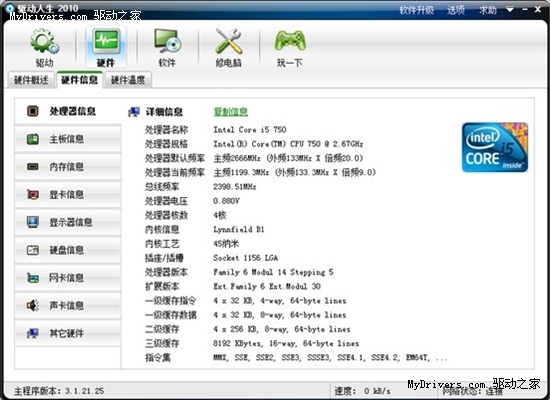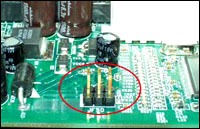placeholder是html5<input>的一个属性,它提供可描述输入字段预期值的提示信息(hint), 该提示会在输入字段为空时显示。高端浏览器支持此属性(ie10/11在获得焦点时文字消失),ie6/7/8/9则不支持。为了兼容各主流浏览器并使其呈现效果保持一致,以下三套方案仅供参考。
方案一:
摒弃原始属性placeholder,为input添加一个兄弟节点span,并为span设置绝对定位(父节点为position: relative;),使其位于input之上。html代码片段如下:
- <li>
- <div class="inputMD" style="position: relative;">
- <input class="phInput" type="text" />
- <span class="phText" style="clear: both; height: 33px; line-height: 33px; color: #aaa; position: absolute; left: 10px; top: 5px;">手机号码/邮箱地址</span>
- </div>
- </li>
- <li>
- <div class="inputMD" style="position: relative;">
- <input class="phInput" type="password" />
- <span class="phText" style="clear: both; height: 33px; line-height: 33px; color: #aaa; position: absolute; left: 10px; top: 5px;">请输入密码</span>
- </div>
- </li>
学习交流
- HTC M8怎么换主题 M8换主题方法12-23
- 锤子手机如何开启单手拨号面板12-23
- OPPO R7拍照音如何关闭12-23
- LG G3如何开启来电翻转静音12-23
- 两种方式登录FTP10-30
- 查看一个顶级域名下所有的二级域名10-30
- 用HOSTS文件屏蔽网站 建立网站映射的方法10-30
- 域名状态及其意义总结10-30
- 二级域名原理以及程序,申请即可开通10-28
热门图片
猜你喜欢的新闻
新闻热点
2024-04-27 13:35:46
2024-04-27 13:33:47
2024-04-24 22:53:44
2024-04-23 19:32:50
2024-04-23 19:25:50
2024-04-23 19:13:19
疑难解答
图片精选