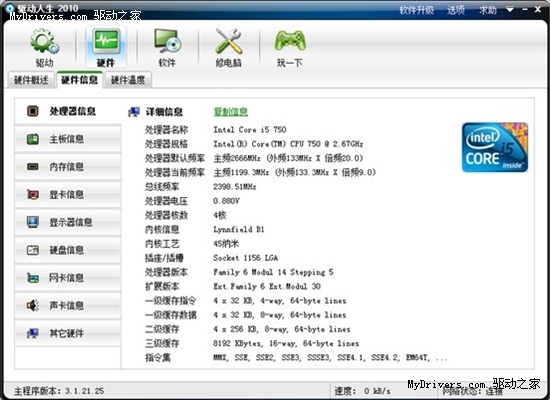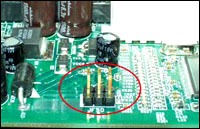带上下箭头jquery垂直tab选项卡切换标签,技持左侧列表上下滚动,滚动到底部带信息提示。
复制代码代码如下:
<!DOCTYPE html PUBLIC "-//W3C//DTD XHTML 1.0 Transitional//EN" "http://www.w3.org/TR/xhtml1/DTD/xhtml1-transitional.dtd">
<html xmlns="http://www.w3.org/1999/xhtml">
<head>
<meta http-equiv="Content-Type" content="text/html; charset=utf-8" />
<title>jquery标签支持图文排列带按钮的选项卡</title>
<script type="text/javascript" src="js/jquery.js"></script>
<link href="css/juheweb.css" type="text/css" rel="stylesheet" />
</head>
<body>
<div class="tabshow">
<a href="javascript:void(0);" class="udbtn uPrev">上一个</a>
<div class="tabTagBox">
<ul class="tabTagList">
<li id="tag01" class="current">服装行业</li>
<li id="tag02">旅游行业</li>
<li id="tag03">房地产行业</li>
<li id="tag04">教育培训</li>
<li id="tag05">汽车用品</li>
<li id="tag06">电子产品</li>
<li id="tag07">律所行业</li>
<li id="tag08">管理咨询</li>
<li id="tag09">服装行业</li>
<li id="tag10">酒店行业</li>
</ul>
</div>
<a href="javascript:void(0);" class="udbtn dNext">下一个</a>
<div class="tabcon">
<h2>服装行业模板展示</h2>
<ul>
<li>
<a class="pic" href="http://www.vevb.com" target="_blank"><img width="150" height="150" original="images/small4e1867689db0d45cb7b7123f46c5c077.jpg" style="text-decoration: none; color: rgb(0, 102, 153);">http://www.vevb.com" target="_blank">jquery提示框插件自定义多个方向浮动提示层</a></span>
</li>
<li>
<a class="pic" href="http://www.vevb.com" target="_blank"><img width="150" height="150" original="images/smalle1543d57c66ce2ab074592b4bdab9ee1.jpg" style="text-decoration: none; color: rgb(0, 102, 153);">http://www.vevb.com" target="_blank">js提示框制作js文字提示框,js图片提示框,js tooltip文字与图片提示框</a></span>
</li>
<li>
<a class="pic" href="http://www.vevb.com" target="_blank"><img width="150" height="150" original="images/smallea2d6efd88af1161f521441178ac618d.jpg" style="text-decoration: none; color: rgb(0, 102, 153);">http://www.vevb.com" target="_blank">jquery powerFloat万能浮动框提示插件 支持图片、文字、ajax异步加载、表单验证等</a></span>
</li>
<li>
<a class="pic" href="http://www.vevb.com" target="_blank"><img width="150" height="150" original="images/small44b91d75de385dc1a70fe56600f41e52.jpg" style="text-decoration: none; color: rgb(0, 102, 153);">http://www.vevb.com" target="_blank">jquery 右下角提示框 快速反馈表Web/ PHP和jQuery的</a></span>
</li>
<li>
<a class="pic" href="http://www.vevb.com" target="_blank"><img width="150" height="150" original="images/small79d8deff292782ceaa45e08dc4d1d5a7.jpg" style="text-decoration: none; color: rgb(0, 102, 153);">http://www.vevb.com" target="_blank">jquery 信息提示框 jquery提示插件自定义各种颜色显示提示内容</a></span>
</li>
<li>
<a class="pic" href="http://www.vevb.com" target="_blank"><img width="150" height="150" original="images/small9202c9767e0383e4db7ccecc92801d10.jpg" style="text-decoration: none; color: rgb(0, 102, 153);">http://www.vevb.com" target="_blank">jquery 智能提示斯莱德奥特提示使用jQuery和CSS3</a></span>
</li>
</ul>
</div>
<div class="tabcon hide">
<h2>旅游行业模板展示</h2>
<ul>
<li>
<a class="pic" href="http://www.vevb.com" target="_blank"><img width="150" height="150" original="images/smalld47c2fcd41b03e32c49c9d17bd7a570e.jpg" style="text-decoration: none; color: rgb(0, 102, 153);">http://www.vevb.com" target="_blank">jquery animate或css3制作查看原图按钮收缩隐藏</a></span>
</li>
<li>
<a class="pic" href="http://www.vevb.com" target="_blank"><img width="150" height="150" original="images/small7efc6229430e417ed7621046fe697b2f.jpg" style="text-decoration: none; color: rgb(0, 102, 153);">http://www.vevb.com" target="_blank">jquery图片广告横幅图片滑动切换展示</a></span>
</li>
<li>
<a class="pic" href="http://www.vevb.com" target="_blank"><img width="150" height="150" original="images/small03cff3545492bb97e8d0160c28b13b72.jpg" style="text-decoration: none; color: rgb(0, 102, 153);">http://www.vevb.com" target="_blank">jQuery广告图片各大商城首页流行通栏广告图片</a></span>
</li>
<li>
<a class="pic" href="http://www.vevb.com" target="_blank"><img width="150" height="150" original="images/smalld6fbf44cb533023d8f92bb6b7f357583.jpg" style="text-decoration: none; color: rgb(0, 102, 153);">http://www.vevb.com" target="_blank">jquery图片尺寸调整插件图片垂直居中自适应容器</a></span>
</li>
<li>
<a class="pic" href="http://www.vevb.com" target="_blank"><img width="150" height="150" original="images/small5355f3a86b63d1e3ab6b65f956d1394f.jpg" style="text-decoration: none; color: rgb(0, 102, 153);">http://www.vevb.com" target="_blank">jquery jCoverflip插件图片水平滑动大小缩放翻转展示</a></span>
</li>
<li>
<a class="pic" href="http://www.vevb.com" target="_blank"><img width="150" height="150" original="images/small72651df4fb1a7349b1dfa74052dd8da9.jpg" style="text-decoration: none; color: rgb(0, 102, 153);">http://www.vevb.com" target="_blank">jquery图片切换插件制作图片与文字切换特效</a></span>
</li>
</ul>
</div>
<div class="tabcon hide">
<h2>房地产行业模板展示</h2>
<ul>
<li>
<a class="pic" href="http://www.vevb.com" target="_blank"><img width="150" height="150" original="images/small13bdebfd78c3d341122331cbeb87cc3a.jpg" style="text-decoration: none; color: rgb(0, 102, 153);">http://www.vevb.com" target="_blank">jquery文字大小排列效果插件文字变大缩小</a></span>
</li>
<li>
<a class="pic" href="http://www.vevb.com" target="_blank"><img width="150" height="150" original="images/small1fe80e896269ec55a38c89269a9760e6.jpg" style="text-decoration: none; color: rgb(0, 102, 153);">http://www.vevb.com" target="_blank">jquery文字特效制作文字鼠标滑过多彩色变色显示</a></span>
</li>
<li>
<a class="pic" href="http://www.vevb.com" target="_blank"><img width="150" height="150" original="images/small9d2609b15000231319f62128fe570ee3.jpg" style="text-decoration: none; color: rgb(0, 102, 153);">http://www.vevb.com" target="_blank">jquery文字特效制作上下颜色文字渐变带有立体效果</a></span>
</li>
<li>
<a class="pic" href="http://www.vevb.com" target="_blank"><img width="150" height="150" original="images/small0c1c99a883d9c2bd2c654cb5ed4baa27.jpg" style="text-decoration: none; color: rgb(0, 102, 153);">http://www.vevb.com" target="_blank">jquery文字动画插件制作文字flash动画滤镜效果切换特效</a></span>
</li>
<li>
<a class="pic" href="http://www.vevb.com" target="_blank"><img width="150" height="150" original="images/smalleea8a3dca531ce3e3dea994c6ce0ac53.jpg" style="text-decoration: none; color: rgb(0, 102, 153);">http://www.vevb.com" target="_blank">jquery 文字闪烁支持自动文字闪烁、点击文字闪烁、验证文字闪烁</a></span>
</li>
<li>
<a class="pic" href="http://www.vevb.com" target="_blank"><img width="150" height="150" original="images/small31d80702e02deb59f5288467f723fba4.jpg" style="text-decoration: none; color: rgb(0, 102, 153);">http://www.vevb.com" target="_blank">jquery字体大小点击切换保存cookie支持大中小字体大小切换</a></span>
</li>
</ul>
</div>
<div class="tabcon">
<h2>教育培训模板展示</h2>
<ul>
<li>
<a class="pic" href="http://www.vevb.com" target="_blank"><img width="150" height="150" original="images/small4e1867689db0d45cb7b7123f46c5c077.jpg" style="text-decoration: none; color: rgb(0, 102, 153);">http://www.vevb.com" target="_blank">jquery提示框插件自定义多个方向浮动提示层</a></span>
</li>
<li>
<a class="pic" href="http://www.vevb.com" target="_blank"><img width="150" height="150" original="images/smalle1543d57c66ce2ab074592b4bdab9ee1.jpg" style="text-decoration: none; color: rgb(0, 102, 153);">http://www.vevb.com" target="_blank">js提示框制作js文字提示框,js图片提示框,js tooltip文字与图片提示框</a></span>
</li>
<li>
<a class="pic" href="http://www.vevb.com" target="_blank"><img width="150" height="150" original="images/smallea2d6efd88af1161f521441178ac618d.jpg" style="text-decoration: none; color: rgb(0, 102, 153);">http://www.vevb.com" target="_blank">jquery powerFloat万能浮动框提示插件 支持图片、文字、ajax异步加载、表单验证等</a></span>
</li>
<li>
<a class="pic" href="http://www.vevb.com" target="_blank"><img width="150" height="150" original="images/small44b91d75de385dc1a70fe56600f41e52.jpg" style="text-decoration: none; color: rgb(0, 102, 153);">http://www.vevb.com" target="_blank">jquery 右下角提示框 快速反馈表Web/ PHP和jQuery的</a></span>
</li>
<li>
<a class="pic" href="http://www.vevb.com" target="_blank"><img width="150" height="150" original="images/small79d8deff292782ceaa45e08dc4d1d5a7.jpg" style="text-decoration: none; color: rgb(0, 102, 153);">http://www.vevb.com" target="_blank">jquery 信息提示框 jquery提示插件自定义各种颜色显示提示内容</a></span>
</li>
<li>
<a class="pic" href="http://www.vevb.com" target="_blank"><img width="150" height="150" original="images/small9202c9767e0383e4db7ccecc92801d10.jpg" style="text-decoration: none; color: rgb(0, 102, 153);">http://www.vevb.com" target="_blank">jquery 智能提示斯莱德奥特提示使用jQuery和CSS3</a></span>
</li>
</ul>
</div>
<div class="tabcon hide">
<h2>汽车用品模板展示</h2>
<ul>
<li>
<a class="pic" href="http://www.vevb.com" target="_blank"><img width="150" height="150" original="images/smalld47c2fcd41b03e32c49c9d17bd7a570e.jpg" style="text-decoration: none; color: rgb(0, 102, 153);">http://www.vevb.com" target="_blank">jquery animate或css3制作查看原图按钮收缩隐藏</a></span>
</li>
<li>
<a class="pic" href="http://www.vevb.com" target="_blank"><img width="150" height="150" original="images/small7efc6229430e417ed7621046fe697b2f.jpg" style="text-decoration: none; color: rgb(0, 102, 153);">http://www.vevb.com" target="_blank">jquery图片广告横幅图片滑动切换展示</a></span>
</li>
<li>
<a class="pic" href="http://www.vevb.com" target="_blank"><img width="150" height="150" original="images/small03cff3545492bb97e8d0160c28b13b72.jpg" style="text-decoration: none; color: rgb(0, 102, 153);">http://www.vevb.com" target="_blank">jQuery广告图片各大商城首页流行通栏广告图片</a></span>
</li>
<li>
<a class="pic" href="http://www.vevb.com" target="_blank"><img width="150" height="150" original="images/smalld6fbf44cb533023d8f92bb6b7f357583.jpg" style="text-decoration: none; color: rgb(0, 102, 153);">http://www.vevb.com" target="_blank">jquery图片尺寸调整插件图片垂直居中自适应容器</a></span>
</li>
<li>
<a class="pic" href="http://www.vevb.com" target="_blank"><img width="150" height="150" original="images/small5355f3a86b63d1e3ab6b65f956d1394f.jpg" style="text-decoration: none; color: rgb(0, 102, 153);">http://www.vevb.com" target="_blank">jquery jCoverflip插件图片水平滑动大小缩放翻转展示</a></span>
</li>
<li>
<a class="pic" href="http://www.vevb.com" target="_blank"><img width="150" height="150" original="images/small72651df4fb1a7349b1dfa74052dd8da9.jpg" style="text-decoration: none; color: rgb(0, 102, 153);">http://www.vevb.com" target="_blank">jquery图片切换插件制作图片与文字切换特效</a></span>
</li>
</ul>
</div>
<div class="tabcon hide">
<h2>电子产品模板展示</h2>
<ul>
<li>
<a class="pic" href="http://www.vevb.com" target="_blank"><img width="150" height="150" original="images/small13bdebfd78c3d341122331cbeb87cc3a.jpg" style="text-decoration: none; color: rgb(0, 102, 153);">http://www.vevb.com" target="_blank">jquery文字大小排列效果插件文字变大缩小</a></span>
</li>
<li>
<a class="pic" href="http://www.vevb.com" target="_blank"><img width="150" height="150" original="images/small1fe80e896269ec55a38c89269a9760e6.jpg" style="text-decoration: none; color: rgb(0, 102, 153);">http://www.vevb.com" target="_blank">jquery文字特效制作文字鼠标滑过多彩色变色显示</a></span>
</li>
<li>
<a class="pic" href="http://www.vevb.com" target="_blank"><img width="150" height="150" original="images/small9d2609b15000231319f62128fe570ee3.jpg" style="text-decoration: none; color: rgb(0, 102, 153);">http://www.vevb.com" target="_blank">jquery文字特效制作上下颜色文字渐变带有立体效果</a></span>
</li>
<li>
<a class="pic" href="http://www.vevb.com" target="_blank"><img width="150" height="150" original="images/small0c1c99a883d9c2bd2c654cb5ed4baa27.jpg" style="text-decoration: none; color: rgb(0, 102, 153);">http://www.vevb.com" target="_blank">jquery文字动画插件制作文字flash动画滤镜效果切换特效</a></span>
</li>
<li>
<a class="pic" href="http://www.vevb.com" target="_blank"><img width="150" height="150" original="images/smalleea8a3dca531ce3e3dea994c6ce0ac53.jpg" style="text-decoration: none; color: rgb(0, 102, 153);">http://www.vevb.com" target="_blank">jquery 文字闪烁支持自动文字闪烁、点击文字闪烁、验证文字闪烁</a></span>
</li>
<li>
<a class="pic" href="http://www.vevb.com" target="_blank"><img width="150" height="150" original="images/small31d80702e02deb59f5288467f723fba4.jpg" style="text-decoration: none; color: rgb(0, 102, 153);">http://www.vevb.com" target="_blank">jquery字体大小点击切换保存cookie支持大中小字体大小切换</a></span>
</li>
</ul>
</div>
<div class="tabcon">
<h2>律所行业模板展示</h2>
<ul>
<li>
<a class="pic" href="http://www.vevb.com" target="_blank"><img width="150" height="150" original="images/small4e1867689db0d45cb7b7123f46c5c077.jpg" style="text-decoration: none; color: rgb(0, 102, 153);">http://www.vevb.com" target="_blank">jquery提示框插件自定义多个方向浮动提示层</a></span>
</li>
<li>
<a class="pic" href="http://www.vevb.com" target="_blank"><img width="150" height="150" original="images/smalle1543d57c66ce2ab074592b4bdab9ee1.jpg" style="text-decoration: none; color: rgb(0, 102, 153);">http://www.vevb.com" target="_blank">js提示框制作js文字提示框,js图片提示框,js tooltip文字与图片提示框</a></span>
</li>
<li>
<a class="pic" href="http://www.vevb.com" target="_blank"><img width="150" height="150" original="images/smallea2d6efd88af1161f521441178ac618d.jpg" style="text-decoration: none; color: rgb(0, 102, 153);">http://www.vevb.com" target="_blank">jquery powerFloat万能浮动框提示插件 支持图片、文字、ajax异步加载、表单验证等</a></span>
</li>
<li>
<a class="pic" href="http://www.vevb.com" target="_blank"><img width="150" height="150" original="images/small44b91d75de385dc1a70fe56600f41e52.jpg" style="text-decoration: none; color: rgb(0, 102, 153);">http://www.vevb.com" target="_blank">jquery 右下角提示框 快速反馈表Web/ PHP和jQuery的</a></span>
</li>
<li>
<a class="pic" href="http://www.vevb.com" target="_blank"><img width="150" height="150" original="images/small79d8deff292782ceaa45e08dc4d1d5a7.jpg" style="text-decoration: none; color: rgb(0, 102, 153);">http://www.vevb.com" target="_blank">jquery 信息提示框 jquery提示插件自定义各种颜色显示提示内容</a></span>
</li>
<li>
<a class="pic" href="http://www.vevb.com" target="_blank"><img width="150" height="150" original="images/small9202c9767e0383e4db7ccecc92801d10.jpg" style="text-decoration: none; color: rgb(0, 102, 153);">http://www.vevb.com" target="_blank">jquery 智能提示斯莱德奥特提示使用jQuery和CSS3</a></span>
</li>
</ul>
</div>
<div class="tabcon hide">
<h2>管理咨询模板展示</h2>
<ul>
<li>
<a class="pic" href="http://www.vevb.com" target="_blank"><img width="150" height="150" original="images/smalld47c2fcd41b03e32c49c9d17bd7a570e.jpg" style="text-decoration: none; color: rgb(0, 102, 153);">http://www.vevb.com" target="_blank">jquery animate或css3制作查看原图按钮收缩隐藏</a></span>
</li>
<li>
<a class="pic" href="http://www.vevb.com" target="_blank"><img width="150" height="150" original="images/small7efc6229430e417ed7621046fe697b2f.jpg" style="text-decoration: none; color: rgb(0, 102, 153);">http://www.vevb.com" target="_blank">jquery图片广告横幅图片滑动切换展示</a></span>
</li>
<li>
<a class="pic" href="http://www.vevb.com" target="_blank"><img width="150" height="150" original="images/small03cff3545492bb97e8d0160c28b13b72.jpg" style="text-decoration: none; color: rgb(0, 102, 153);">http://www.vevb.com" target="_blank">jQuery广告图片各大商城首页流行通栏广告图片</a></span>
</li>
<li>
<a class="pic" href="http://www.vevb.com" target="_blank"><img width="150" height="150" original="images/smalld6fbf44cb533023d8f92bb6b7f357583.jpg" style="text-decoration: none; color: rgb(0, 102, 153);">http://www.vevb.com" target="_blank">jquery图片尺寸调整插件图片垂直居中自适应容器</a></span>
</li>
<li>
<a class="pic" href="http://www.vevb.com" target="_blank"><img width="150" height="150" original="images/small5355f3a86b63d1e3ab6b65f956d1394f.jpg" style="text-decoration: none; color: rgb(0, 102, 153);">http://www.vevb.com" target="_blank">jquery jCoverflip插件图片水平滑动大小缩放翻转展示</a></span>
</li>
<li>
<a class="pic" href="http://www.vevb.com" target="_blank"><img width="150" height="150" original="images/small72651df4fb1a7349b1dfa74052dd8da9.jpg" style="text-decoration: none; color: rgb(0, 102, 153);">http://www.vevb.com" target="_blank">jquery图片切换插件制作图片与文字切换特效</a></span>
</li>
</ul>
</div>
<div class="tabcon hide">
<h2>服装行业模板展示</h2>
<ul>
<li>
<a class="pic" href="http://www.vevb.com" target="_blank"><img width="150" height="150" original="images/small13bdebfd78c3d341122331cbeb87cc3a.jpg" style="text-decoration: none; color: rgb(0, 102, 153);">http://www.vevb.com" target="_blank">jquery文字大小排列效果插件文字变大缩小</a></span>
</li>
<li>
<a class="pic" href="http://www.vevb.com" target="_blank"><img width="150" height="150" original="images/small1fe80e896269ec55a38c89269a9760e6.jpg" style="text-decoration: none; color: rgb(0, 102, 153);">http://www.vevb.com" target="_blank">jquery文字特效制作文字鼠标滑过多彩色变色显示</a></span>
</li>
<li>
<a class="pic" href="http://www.vevb.com" target="_blank"><img width="150" height="150" original="images/small9d2609b15000231319f62128fe570ee3.jpg" style="text-decoration: none; color: rgb(0, 102, 153);">http://www.vevb.com" target="_blank">jquery文字特效制作上下颜色文字渐变带有立体效果</a></span>
</li>
<li>
<a class="pic" href="http://www.vevb.com" target="_blank"><img width="150" height="150" original="images/small0c1c99a883d9c2bd2c654cb5ed4baa27.jpg" style="text-decoration: none; color: rgb(0, 102, 153);">http://www.vevb.com" target="_blank">jquery文字动画插件制作文字flash动画滤镜效果切换特效</a></span>
</li>
<li>
<a class="pic" href="http://www.vevb.com" target="_blank"><img width="150" height="150" original="images/smalleea8a3dca531ce3e3dea994c6ce0ac53.jpg" style="text-decoration: none; color: rgb(0, 102, 153);">http://www.vevb.com" target="_blank">jquery 文字闪烁支持自动文字闪烁、点击文字闪烁、验证文字闪烁</a></span>
</li>
<li>
<a class="pic" href="http://www.vevb.com" target="_blank"><img width="150" height="150" original="images/small31d80702e02deb59f5288467f723fba4.jpg" style="text-decoration: none; color: rgb(0, 102, 153);">http://www.vevb.com" target="_blank">jquery字体大小点击切换保存cookie支持大中小字体大小切换</a></span>
</li>
</ul>
</div>
<div class="tabcon">
<h2>酒店行业模板展示</h2>
<ul>
<li>
<a class="pic" href="http://www.vevb.com" target="_blank"><img width="150" height="150" original="images/small4e1867689db0d45cb7b7123f46c5c077.jpg" style="text-decoration: none; color: rgb(0, 102, 153);">http://www.vevb.com" target="_blank">jquery提示框插件自定义多个方向浮动提示层</a></span>
</li>
<li>
<a class="pic" href="http://www.vevb.com" target="_blank"><img width="150" height="150" original="images/smalle1543d57c66ce2ab074592b4bdab9ee1.jpg" style="text-decoration: none; color: rgb(0, 102, 153);">http://www.vevb.com" target="_blank">js提示框制作js文字提示框,js图片提示框,js tooltip文字与图片提示框</a></span>
</li>
<li>
<a class="pic" href="http://www.vevb.com" target="_blank"><img width="150" height="150" original="images/smallea2d6efd88af1161f521441178ac618d.jpg" style="text-decoration: none; color: rgb(0, 102, 153);">http://www.vevb.com" target="_blank">jquery powerFloat万能浮动框提示插件 支持图片、文字、ajax异步加载、表单验证等</a></span>
</li>
<li>
<a class="pic" href="http://www.vevb.com" target="_blank"><img width="150" height="150" original="images/small44b91d75de385dc1a70fe56600f41e52.jpg" style="text-decoration: none; color: rgb(0, 102, 153);">http://www.vevb.com" target="_blank">jquery 右下角提示框 快速反馈表Web/ PHP和jQuery的</a></span>
</li>
<li>
<a class="pic" href="http://www.vevb.com" target="_blank"><img width="150" height="150" original="images/small79d8deff292782ceaa45e08dc4d1d5a7.jpg" style="text-decoration: none; color: rgb(0, 102, 153);">http://www.vevb.com" target="_blank">jquery 信息提示框 jquery提示插件自定义各种颜色显示提示内容</a></span>
</li>
<li>
<a class="pic" href="http://www.vevb.com" target="_blank"><img width="150" height="150" original="images/small9202c9767e0383e4db7ccecc92801d10.jpg" style="text-decoration: none; color: rgb(0, 102, 153);">http://www.vevb.com" target="_blank">jquery 智能提示斯莱德奥特提示使用jQuery和CSS3</a></span>
</li>
</ul>
</div>
</div><!--tabshow end-->
<script type="text/javascript" src="js/lazyload.js"></script>
<script type="text/javascript" src="js/juheweb.js"></script>
</body>
</html>
以上就是本文的全部内容了,希望对大家熟练掌握jQuery能有所帮助。