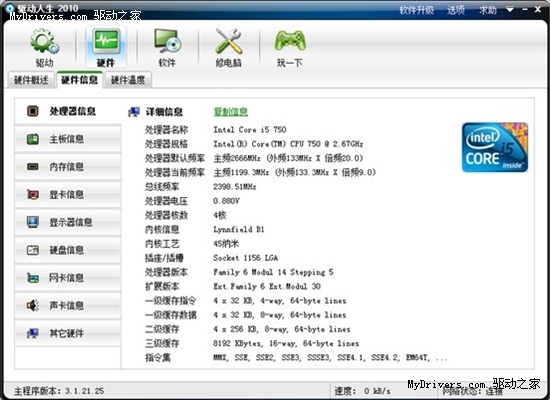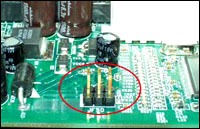本文实例讲述了js实现文本框中输入文字页面中div层同步获取文本框内容的方法。分享给大家供大家参考。具体实现方法如下:
复制代码代码如下:
<!DOCTYPE html PUBLIC "-//W3C//DTD XHTML 1.0 Transitional//EN" "http://www.w3.org/TR/xhtml1/DTD/xhtml1-transitional.dtd">
<html xmlns="http://www.w3.org/1999/xhtml">
<head>
<meta http-equiv="Content-Type" content="text/html; charset=gb2312" />
<title>文本框中输入文字,页面中div层同步获取文本框内容</title>
<style>
textarea{width:300px;height:150px; border:1px solid #CCC; font-size:12px; color:#000;}
p{ padding-left:30px; text-indent:-30px;width:270px;height:250px; border:1px solid #900; margin-top:50px; font-size:12px; color:#F00; line-height:21px; overflow:hidden}
</style>
<script type="text/javascript">
function SwapTxt()
{
var txt = document.getElementById("eml").value;
document.getElementById("lyny").innerHTML=txt;
}
</script>
</head>
<body>
<textarea name="" cols="" rows="" class="loe_hk10" id="eml" onkeyup="SwapTxt()"></textarea>
<p id="lyny">代码家园提示:请在上面的文本框中输入文字,如www.vevb.com</p>
</body>
</html>
<html xmlns="http://www.w3.org/1999/xhtml">
<head>
<meta http-equiv="Content-Type" content="text/html; charset=gb2312" />
<title>文本框中输入文字,页面中div层同步获取文本框内容</title>
<style>
textarea{width:300px;height:150px; border:1px solid #CCC; font-size:12px; color:#000;}
p{ padding-left:30px; text-indent:-30px;width:270px;height:250px; border:1px solid #900; margin-top:50px; font-size:12px; color:#F00; line-height:21px; overflow:hidden}
</style>
<script type="text/javascript">
function SwapTxt()
{
var txt = document.getElementById("eml").value;
document.getElementById("lyny").innerHTML=txt;
}
</script>
</head>
<body>
<textarea name="" cols="" rows="" class="loe_hk10" id="eml" onkeyup="SwapTxt()"></textarea>
<p id="lyny">代码家园提示:请在上面的文本框中输入文字,如www.vevb.com</p>
</body>
</html>
希望本文所述对大家的javascript程序设计有所帮助。