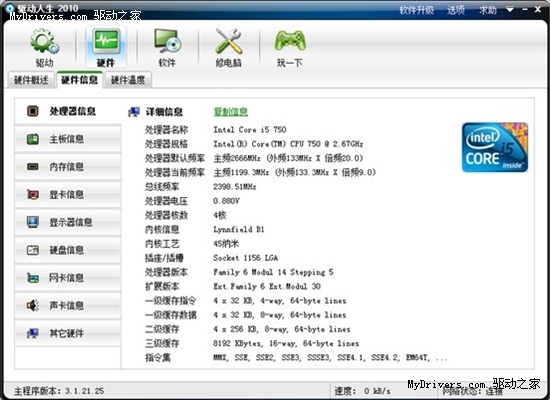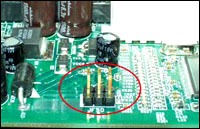应用场景是:iframe页面没有滚动条,在父窗体中出现滚动条,锚点标记就会失效,因为,锚点是根据当前窗口滚动条滚动窗口的,成为子窗体后没有了滚动条,自然不会滚动。
解决办法是:用js判断页面是否被嵌套,用js计算iframe在父窗体位置,锚点在firame中的位置,两者相加成为父窗体的滚动。
遇到问题:获取父窗体元素(因为有域限制,所有需要在网络环境下方位(即http://domain.com));父窗体嵌套多个iframe,判断是否是当前iframe页面。
代码:
父窗体页面 index.html
<!doctype html><html><head><title></title><style type="text/css">*{margin: 0;padding: 0;border: 0;}html,body{width: 100%;height: 100%;}</style></head><body><div style="width:100%;background:#f00;height:500px;"></div><a href="">dd</a><a href="">ddd</a><iframe name="iframe2" id="iframe2" src="iframe.html?a=b&c=d" style="width:100%;height:2060px;"></iframe><iframe name="iframe2" id="iframe2" src="iframe.html?a=d&c=b" style="width:100%;height:2060px;"></iframe></body></html> 子窗体页面iframe.html
<!doctype html><html><head><title></title><style type="text/css">a{padding: 5px;border: 1px solid #f00;float: left;display: block;margin-right: 5px;}div{width: 80%;margin: 10px auto;height: 500px;border: 1px solid #f00;font-size: 30px;}</style><script type="text/javascript" src="jquery-1.8.2.min.js"></script><script type="text/javascript">$(function(){//如果是iframe则需要在网络中访问,因为js里有域限制//如果没有iframe则不进行处理,if(window!==window.top){//获取top窗口中的iframe,如果有iframe嵌套过多,请自行修改var iframeList=window.top.document.getElementsByTagName('iframe');for(var i=0;i<iframeList.length;i++){//判断当前窗口是否循环中的iframeif(window.location.toString().indexOf(iframeList[i].getAttribute('src').toString())!=-1){//等自己的所在iframe加载完成给a锚点加事件window.top.document.getElementsByTagName('iframe')[i].onload=function(){//确定iframe在父窗体的距顶部距离var top = window.top.document.getElementsByTagName('iframe')[i].offsetTop;$('a').each(function(){var href = $(this).attr('href');if(href.indexOf('#')!=-1){//判断是否是锚点而不是链接var name = href.substring(href.indexOf('#')+1);$(this).bind('click',function(){$('a').each(function(){if($(this).attr('name')==name){//父窗口滚动$(window.parent).scrollTop($(this).offset().top+top);}});});}});}}}}});</script></head><body><a href="#a" rel="external nofollow" >a</a><a href="#b" rel="external nofollow" >b</a><a href="#c" rel="external nofollow" >c</a><a href="#d" rel="external nofollow" >d</a><div><a href="" name=" rel="external nofollow" rel="external nofollow" rel="external nofollow" rel="external nofollow" a">A</a></div><div><a href="" name=" rel="external nofollow" rel="external nofollow" rel="external nofollow" rel="external nofollow" b">B</a></div><div><a href="" name=" rel="external nofollow" rel="external nofollow" rel="external nofollow" rel="external nofollow" c">C</a></div><div><a href="" name=" rel="external nofollow" rel="external nofollow" rel="external nofollow" rel="external nofollow" d">D</a></div></body></html>